Login Options
Applies to : Scale or Higher plans
Feature Description
In terms of Shopify's Single Sign-On (SSO) capabilities, online retailers have three options for streamlining the login process for their customers. These two options are designed to enhance user convenience and security.
Setup Instructions
1. On the Login Page
The first method involves integrating an SSO login button directly onto the login page.
-
Navigate to Apps >> miniOrange Single Sign On – SSO application.

-
Go to the Enable SSO Button section from where you can enable/disable the SSO Display Button.
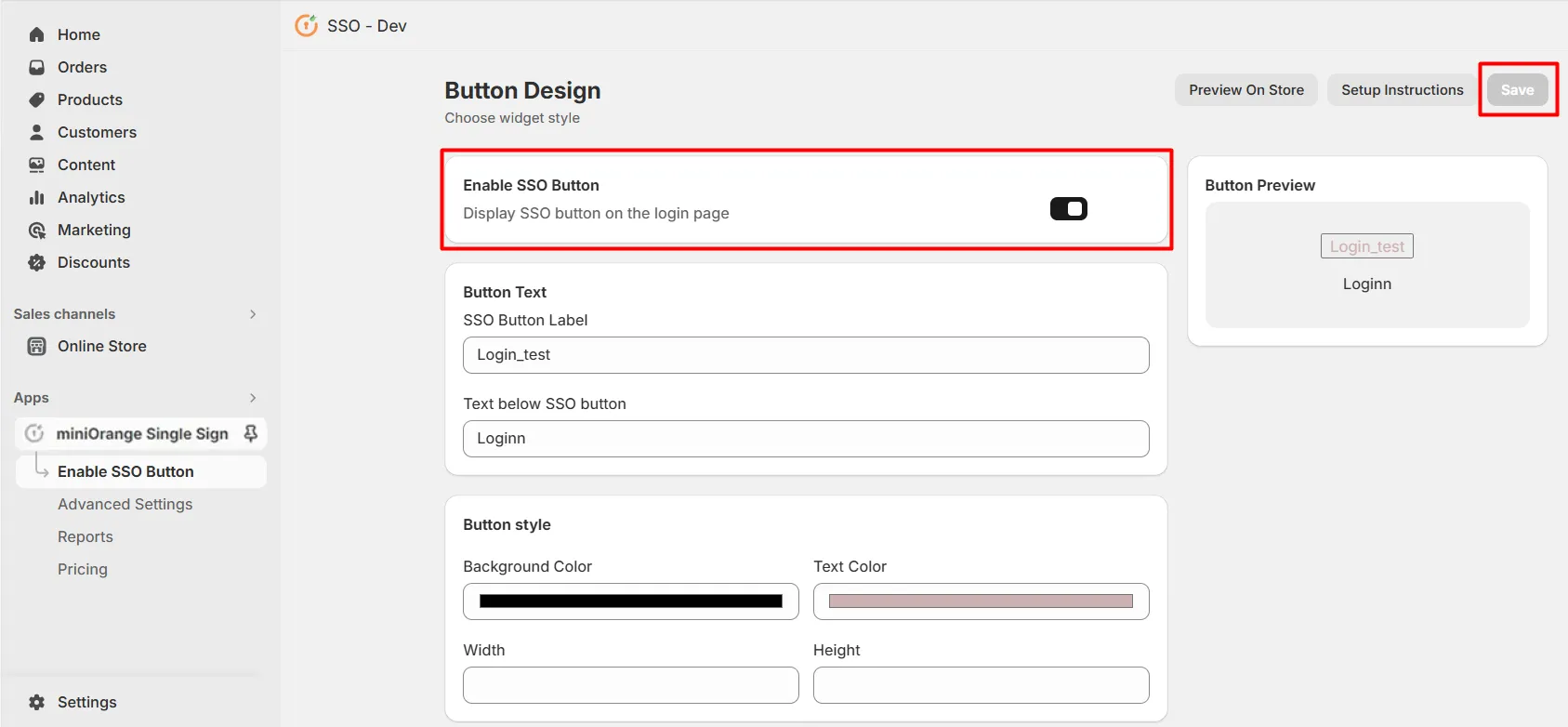
-
Click on Save.
-
A SSO Login widget will be added on your Shopify Store login page.
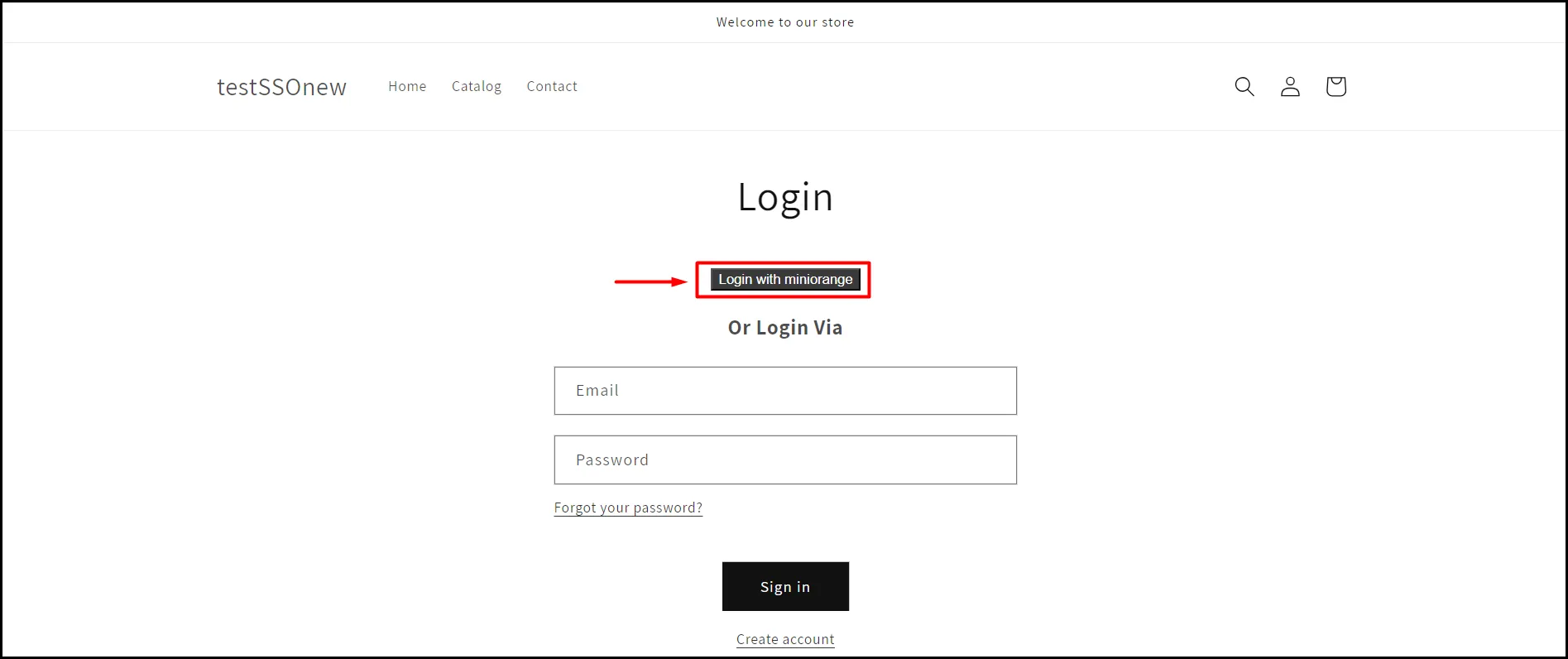
2. Custom Link
The second offers the flexibility of embedding an SSO URL onto any button located on any page within the Shopify store. These versatile SSO solutions not only simplify access for shoppers but also provide a seamless and efficient means of authentication across the e-commerce platform.
-
Navigate to Apps >> miniOrange Single Sign On – SSO application.

-
You can be redirected to the application dashboard where you can view all the IDPs. Go to More actions against the IDP you have configured and click on Show SSO Link.
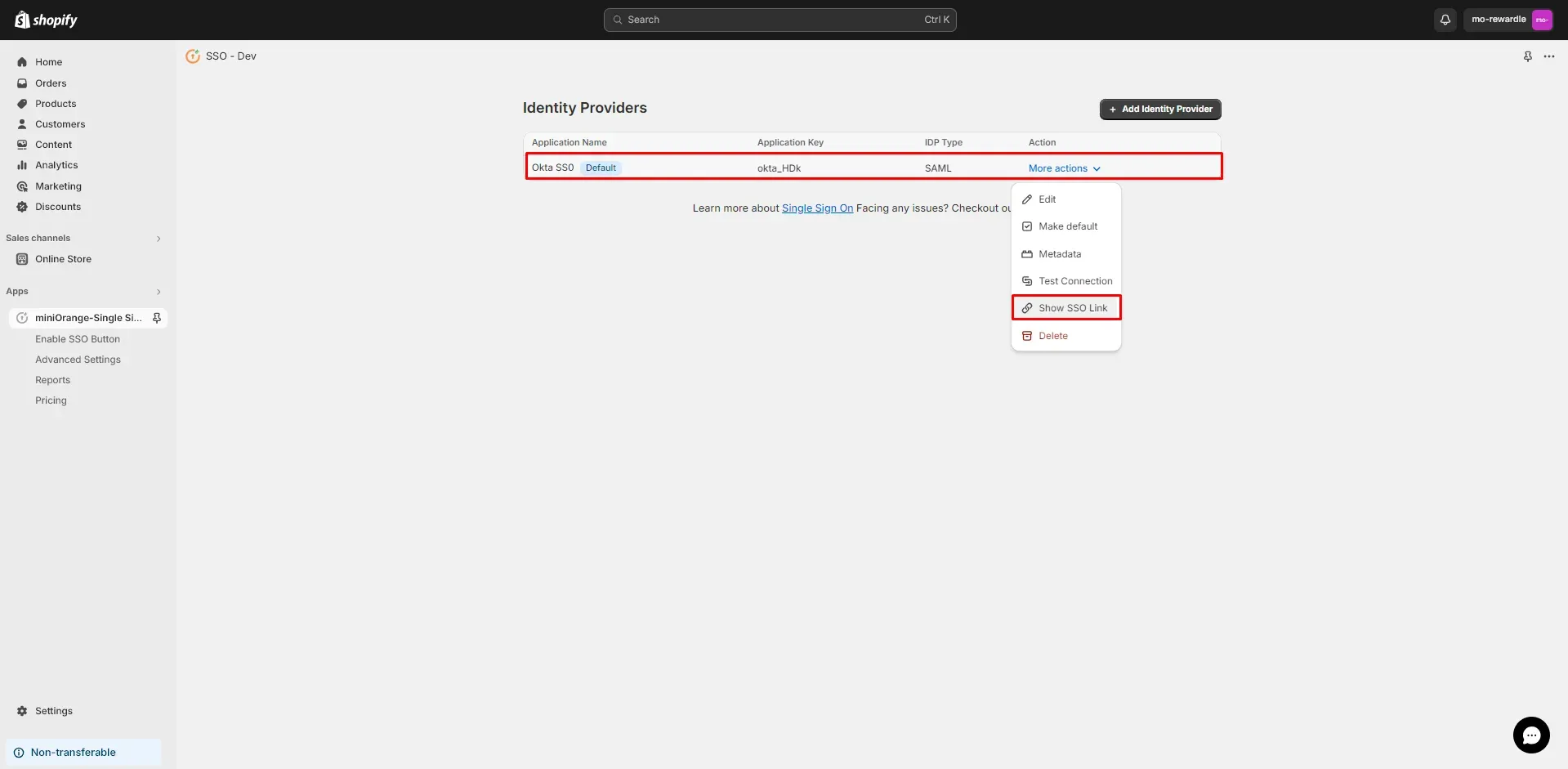
-
Copy the SSO Link and paste it into any button on any page of your Shopify Store or you can follow the SSO link format given below.
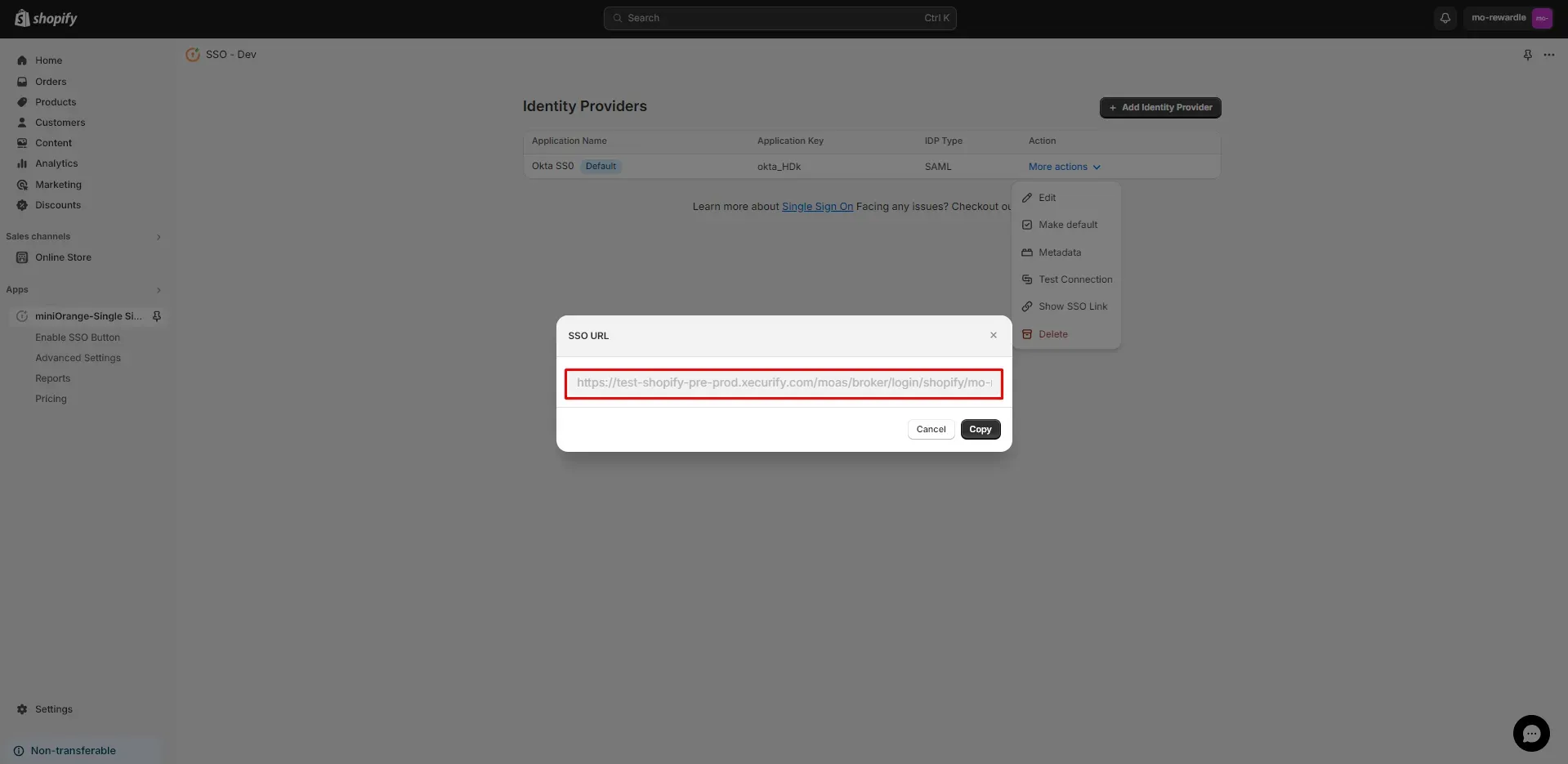
3. SSO Link Format
-
The SSO link is in the format:
https://store.xecurify.com/moas/broker/login/shopify/<your-shopify-domain>/account?idpname=<identifier-name>Where
<your-shopify-domain>refers to your Shopify Store domain and<identifier-name>refers to the Identifier name you specified during the SSO configurations. Refer the below image to get the Identifier Name.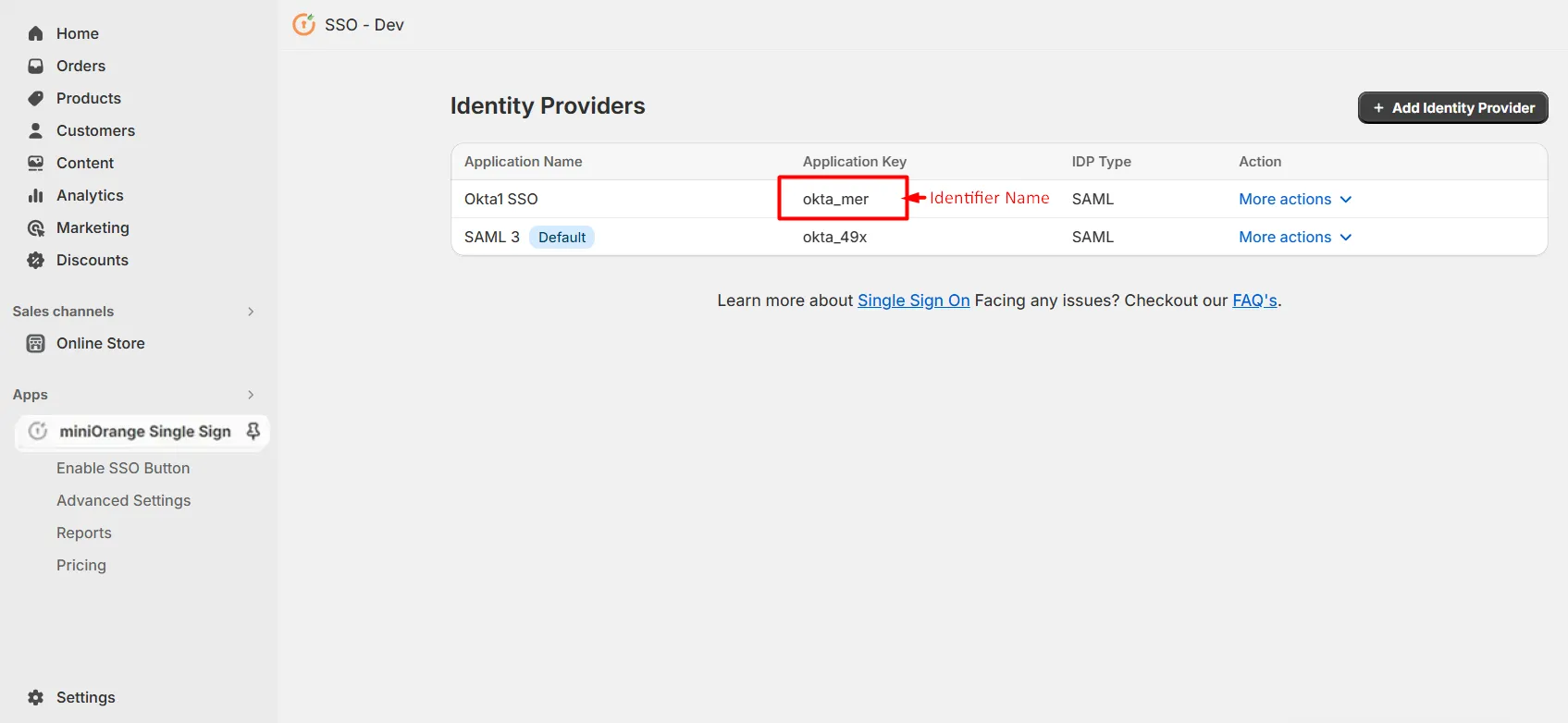
-
When users click on the SSO Link button, they will be redirected to the IDP login page.