Block SSO based on attributes from IDP
Applies to : Growth or Higher plans
Feature Description
You can use this feature to prevent SSO in your Shopify store based on IDP attributes.
You can specify which users with specific attribute values are allowed or denied access to your Shopify Store by creating rules. You could, for example, create a rule that prevents users with a specific tag or domain from accessing certain parts of your Shopify Store.
Setup Instructions
-
Navigate to Apps >> miniOrange Single Sign On – SSO application.

-
Navigate to More Action >> Additional Settings option against the IDP you have configured.
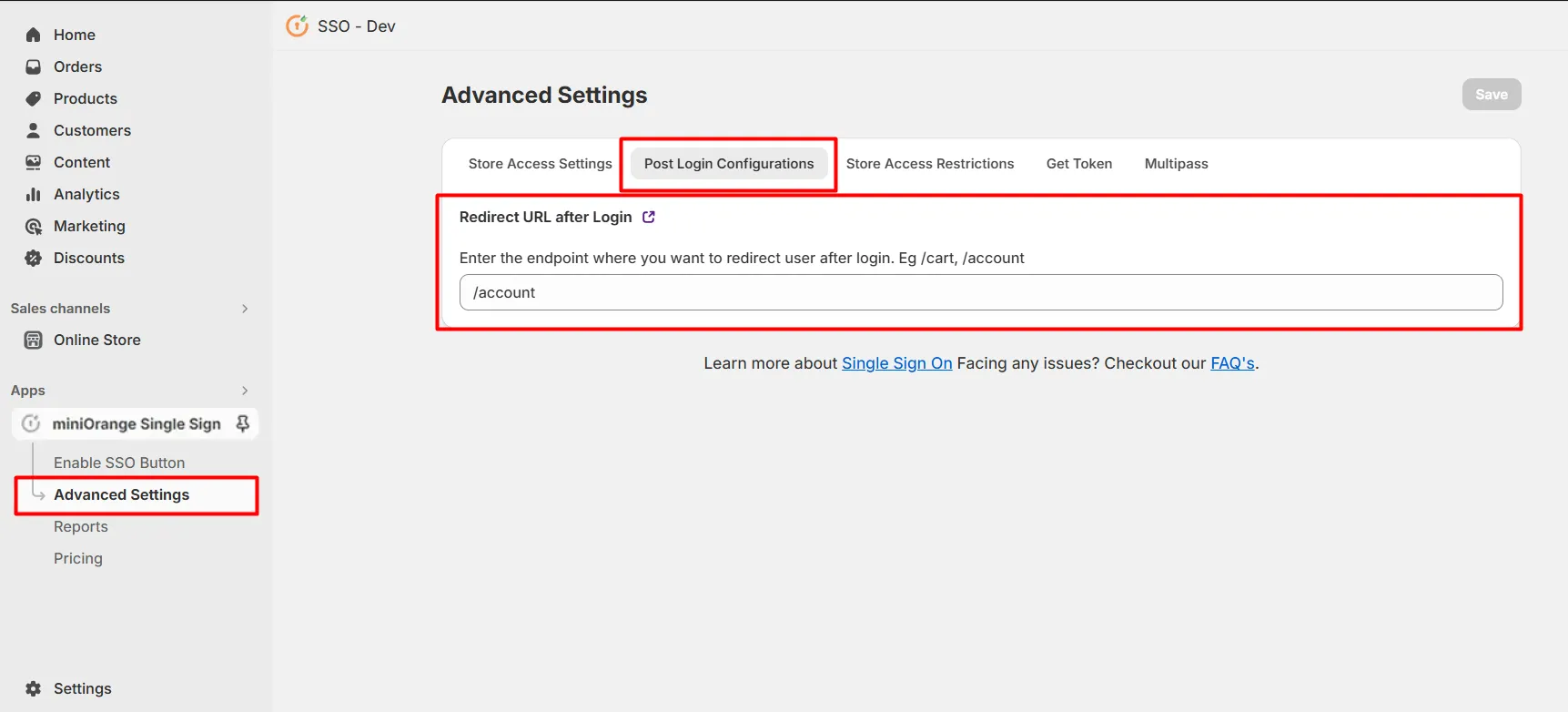
-
Navigate to the Store Access Restrictions tab and enable the Restrict store access based on IDP user profile attributes feature.
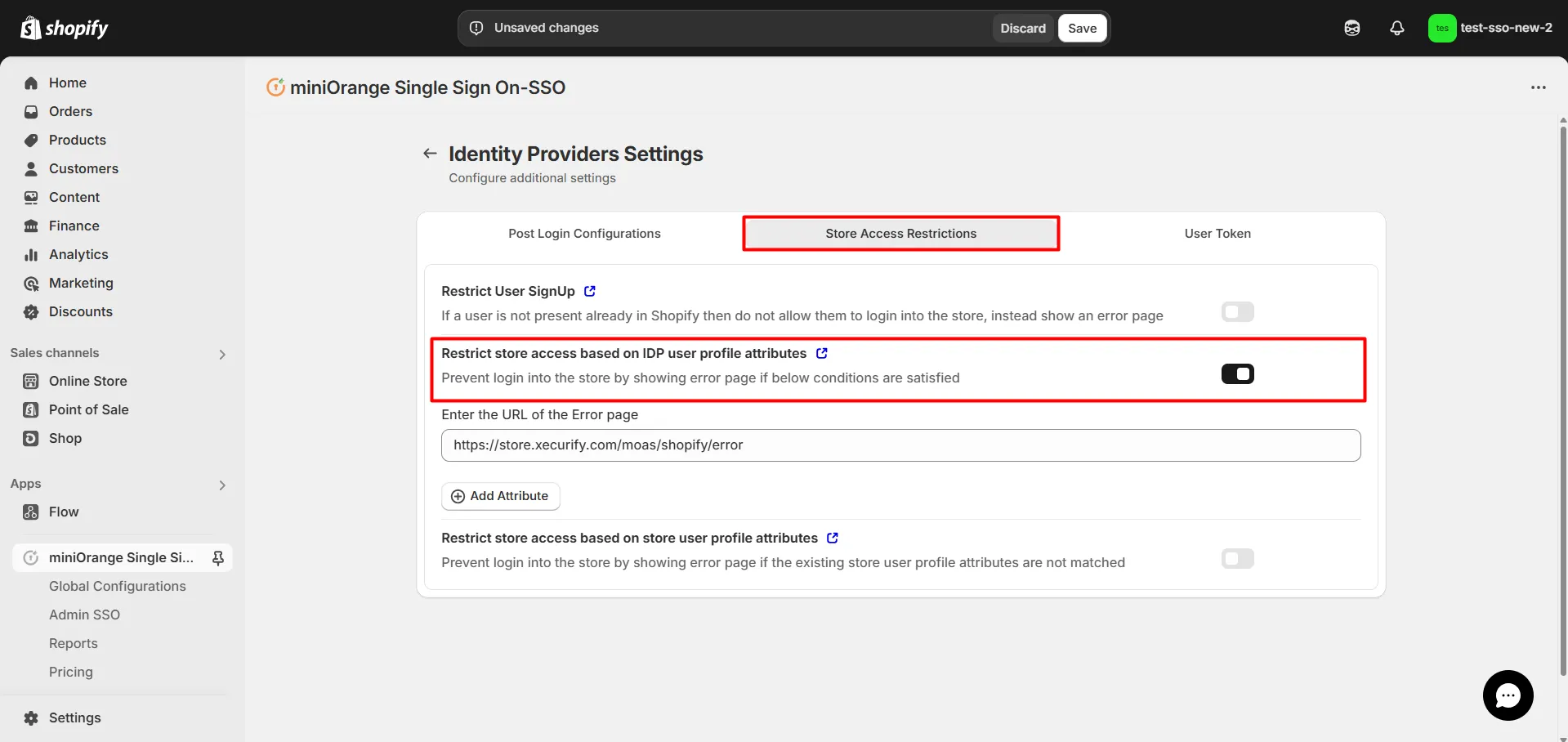
-
Click on the + Add Attribute button.
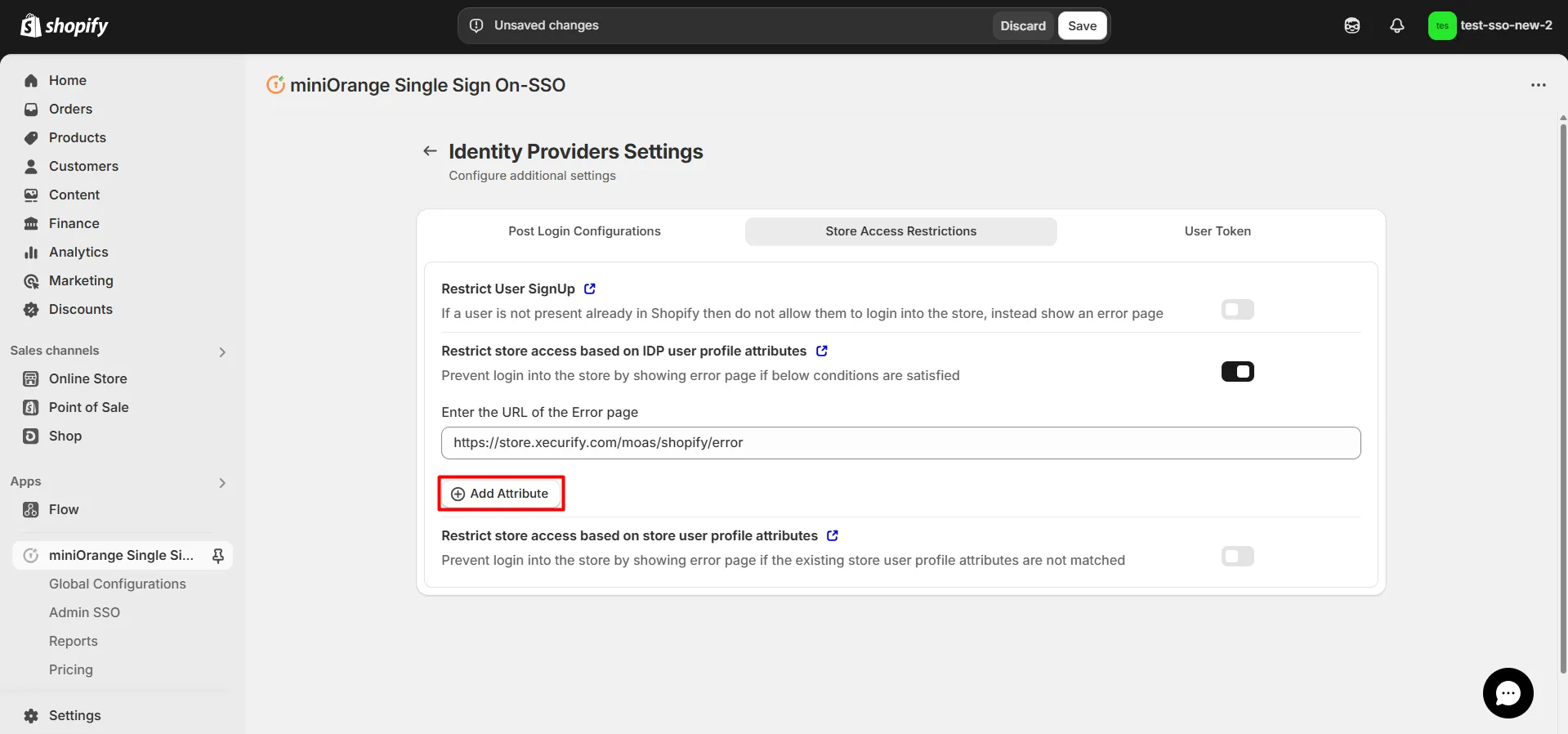
-
If the attribute name from IDP matches the blocked attribute value, the user will be redirected to the blocked page after they SSO into the Shopify Store.
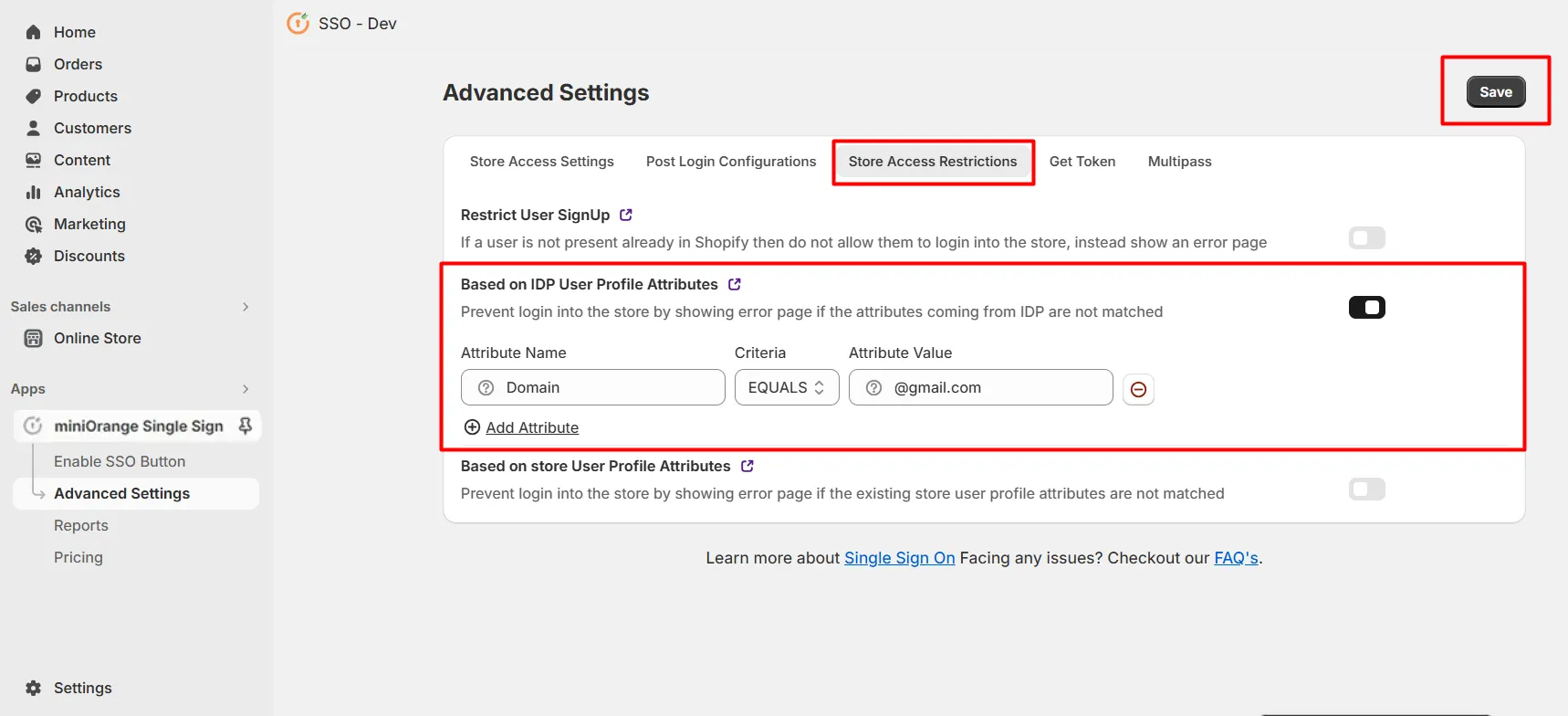
-
Click on Save.
For example, if the Blocked attribute name is “domain” and its value is “@gmail.com”, then all customers with a @gmail domain will be redirected to the blocked page after they perform SSO to the Shopify Store.