Enable SSO with reCAPTCHA
Applies to : All Shopify SSO Plans
Feature Description
If after performing SSO, you are not getting logged-in to the Shopify Store, then it may be because you have enabled reCAPTCHA on your Shopify storefront. You must enable SSO with reCAPTCHA option in our application for SSO to work properly.
Setup Instructions
-
Navigate to Apps >> miniOrange Single Sign On – SSO application.

-
You will be redirected to the application dashboard. If you have hCaptcha enabled on your store then you might see a warning box as shown in the below image.
-
Click on the hCaptcha Configuration link.
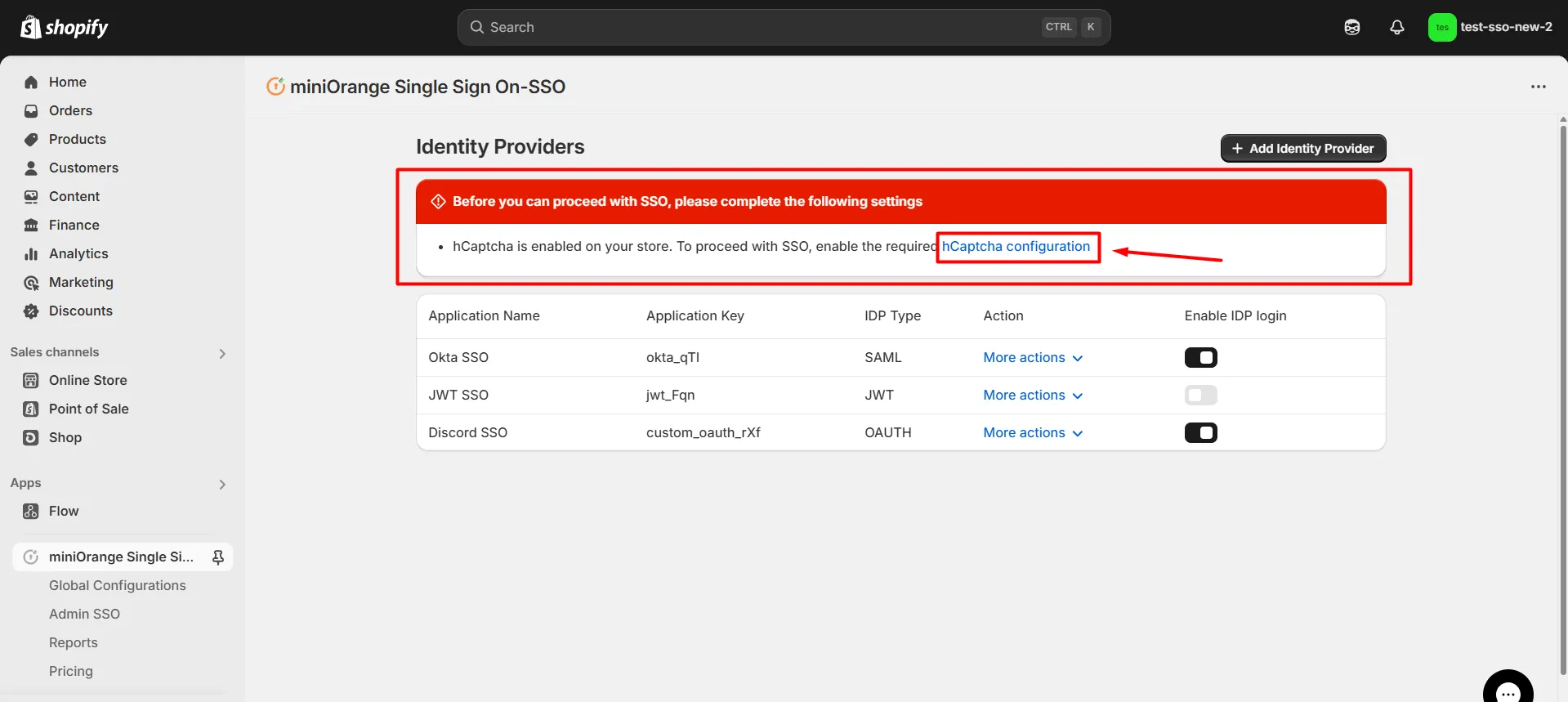
-
Enable the SSO with hCAPTCHA feature under Store Access Settings tab.
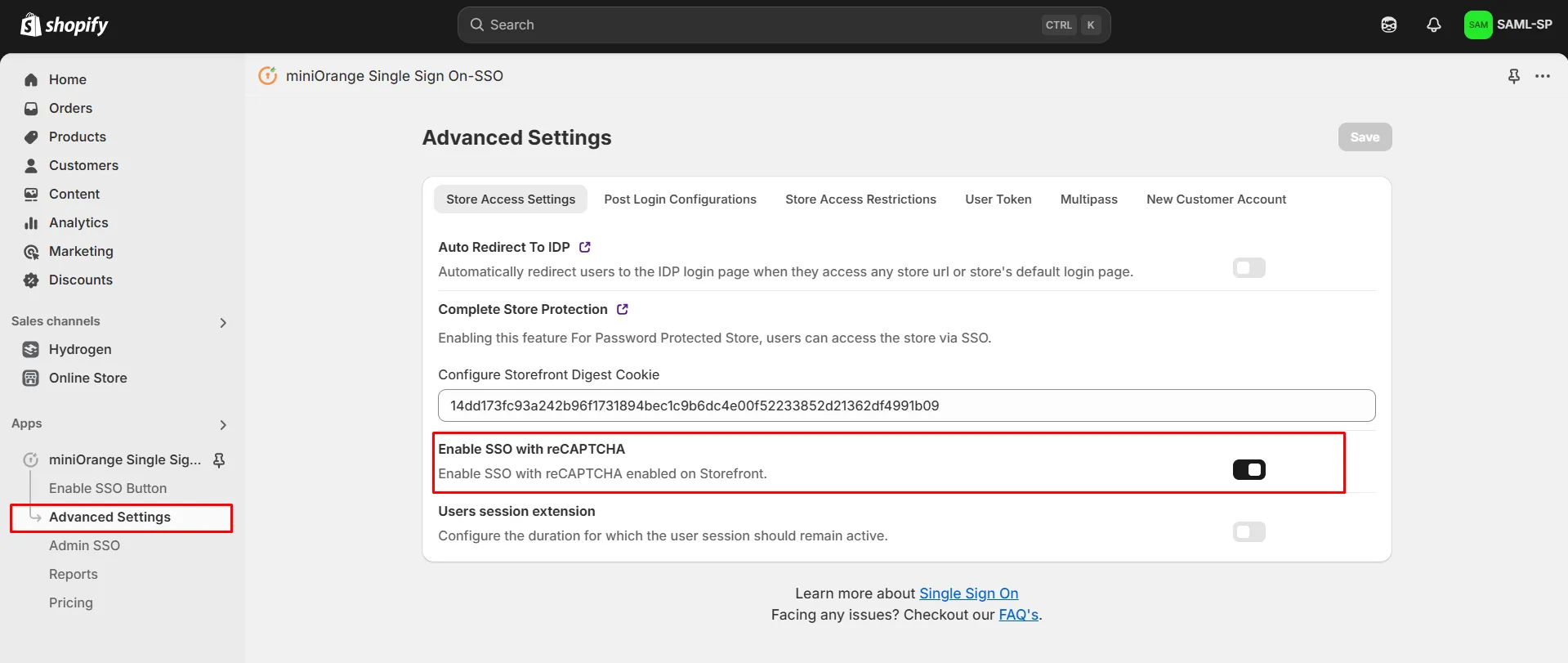
-
Now you will be able to perform SSO on your hCaptcha enabled Store.