Login Button Customization
Applies to : All Shopify SSO Plans
Feature Description
You can customize the Shopify SSO login widget according to your store’s theme. Only applicable in Shopify legacy customer accounts.
Setup Instructions
-
Navigate to Apps >> miniOrange Single Sign On – SSO application.

-
Navigate to More Action >> Widget Settings option against the IDP you have configured.
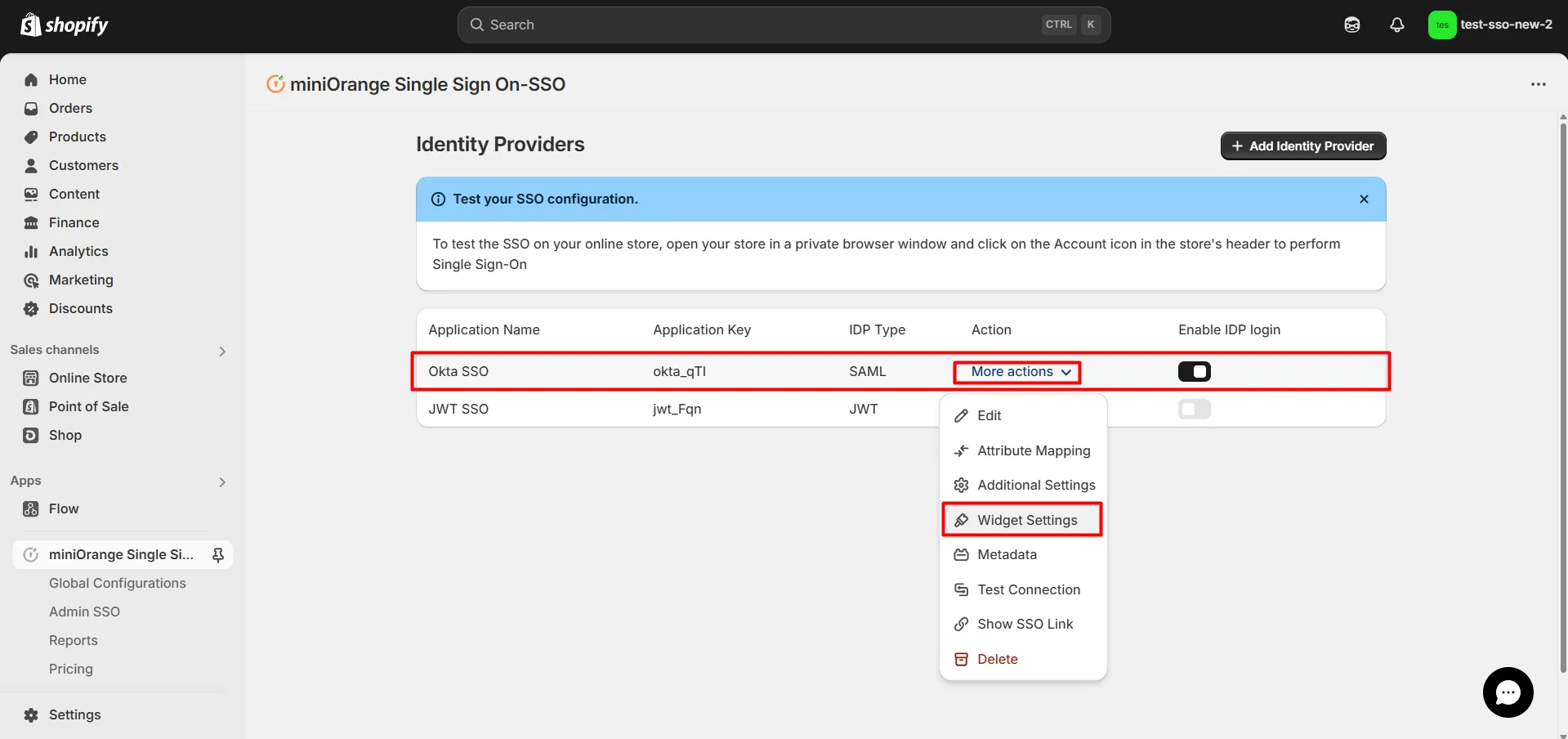
-
The following button attributes are editable: button text, text below SSO button, background color, text color, width, and height.
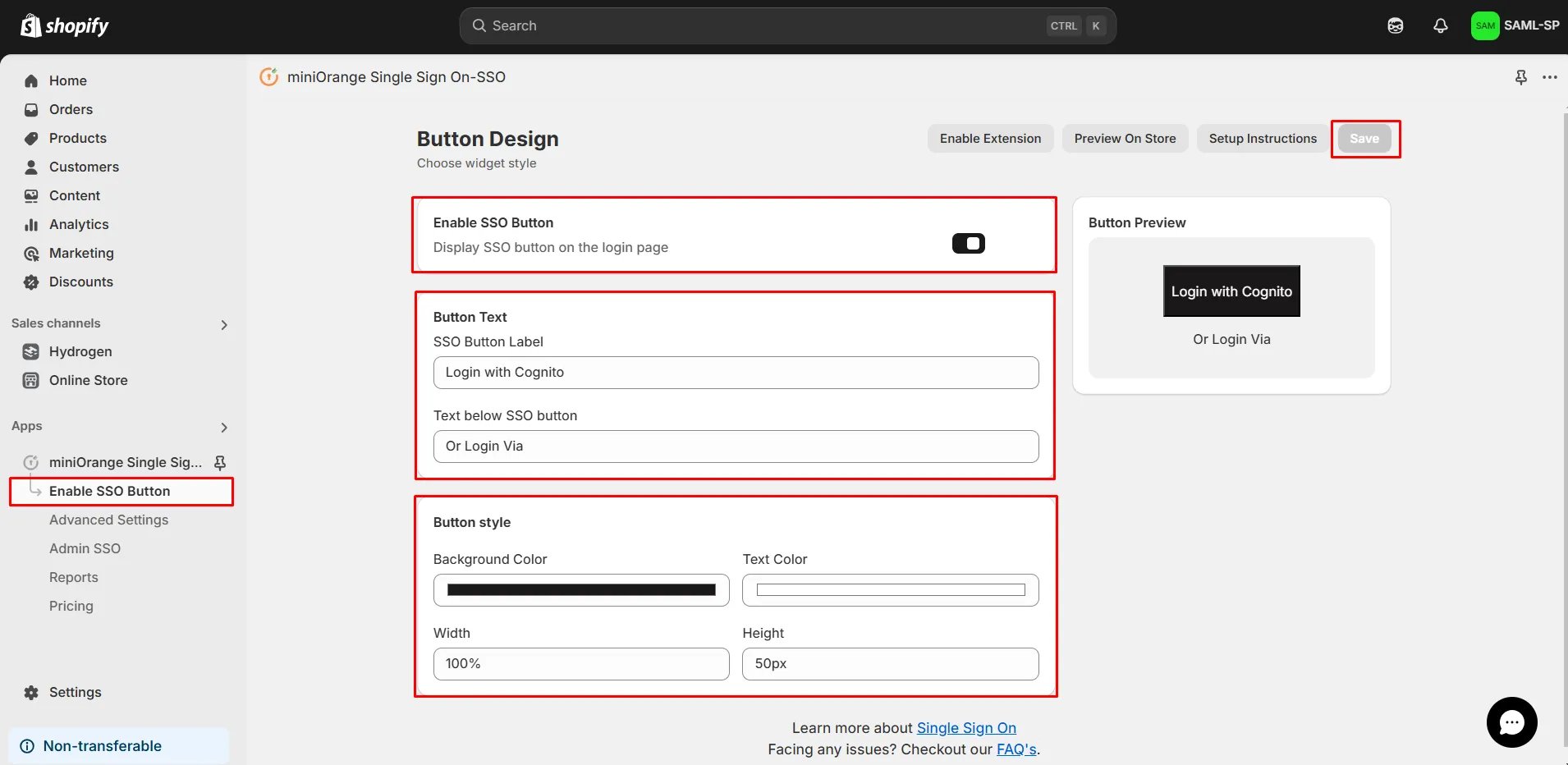
-
Click on Save.