Metafield Mapping
Applies to : Growth or Higher plan
Feature Description
Metafields are additional customizable fields that can be added to a variety of Shopify entities, including products, variants, collections, customers, orders, and others.
Setup Instructions
-
Navigate to Apps >> miniOrange Single Sign On – SSO application.

-
Choose your IDP setup Guide from here to set up SSO in your Shopify Store.
-
After successfully configuring your SAML/OAuth/OpenID application, you will be redirected to Test Connection step. Please perform Test Connection before mapping or fetching attributes, test connection ensures that your IDP configuration is correct.
-
Click on the Test Connection button.
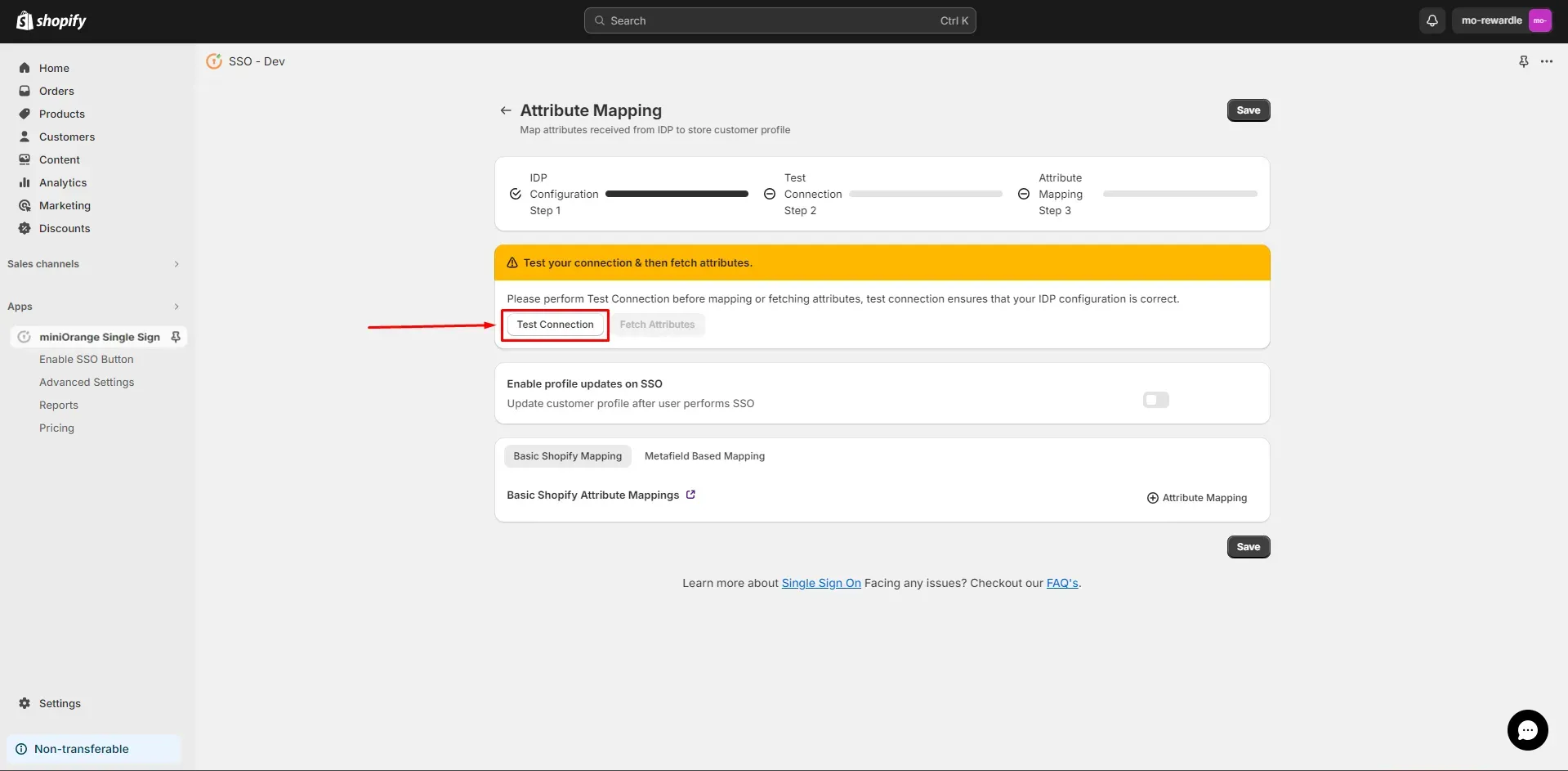
-
On entering valid IDP credentials you will see a pop-up window which is shown in the below screen.
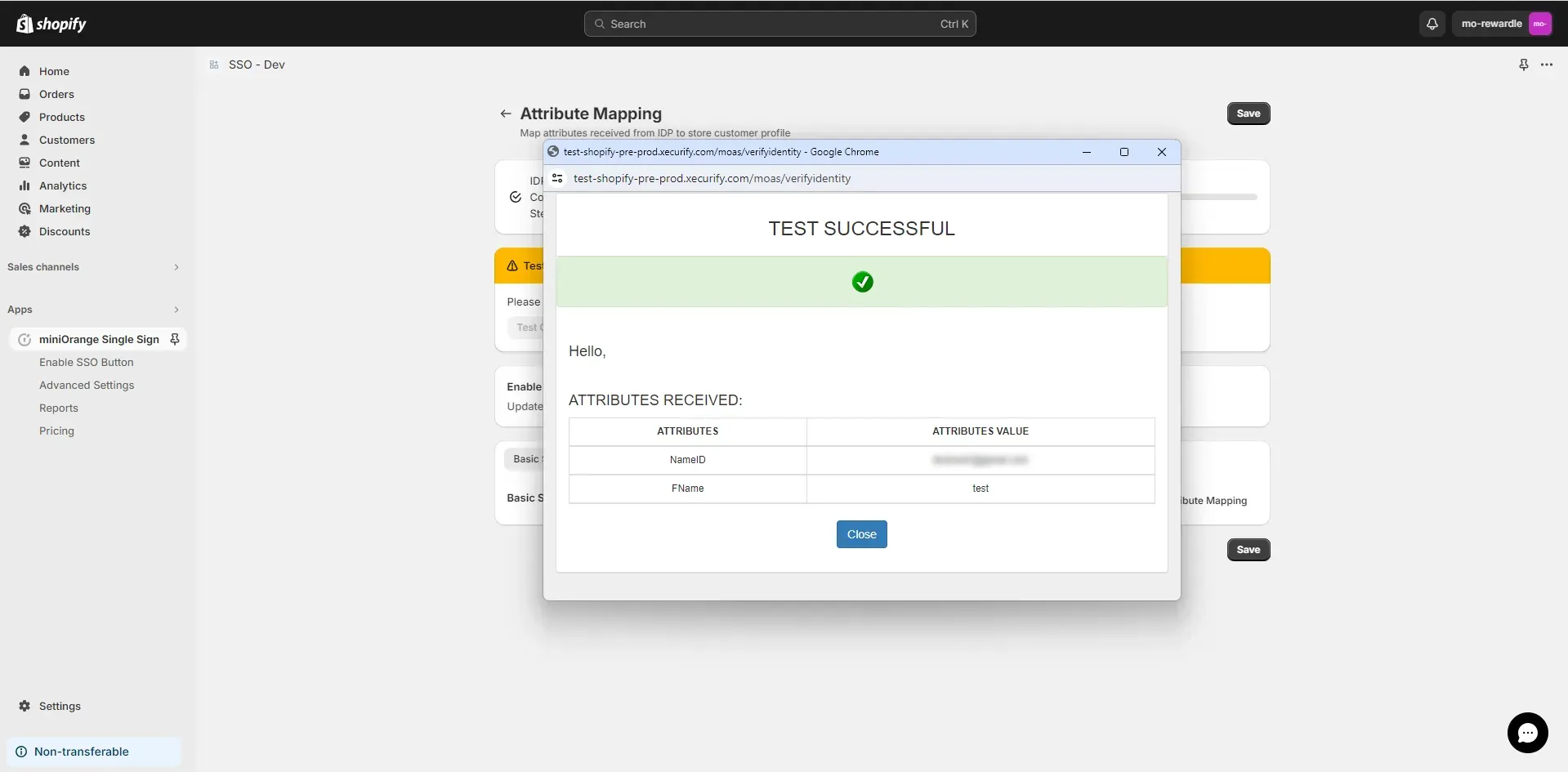
-
Click on the Fetch Attributes button to fetch IDP attribute.
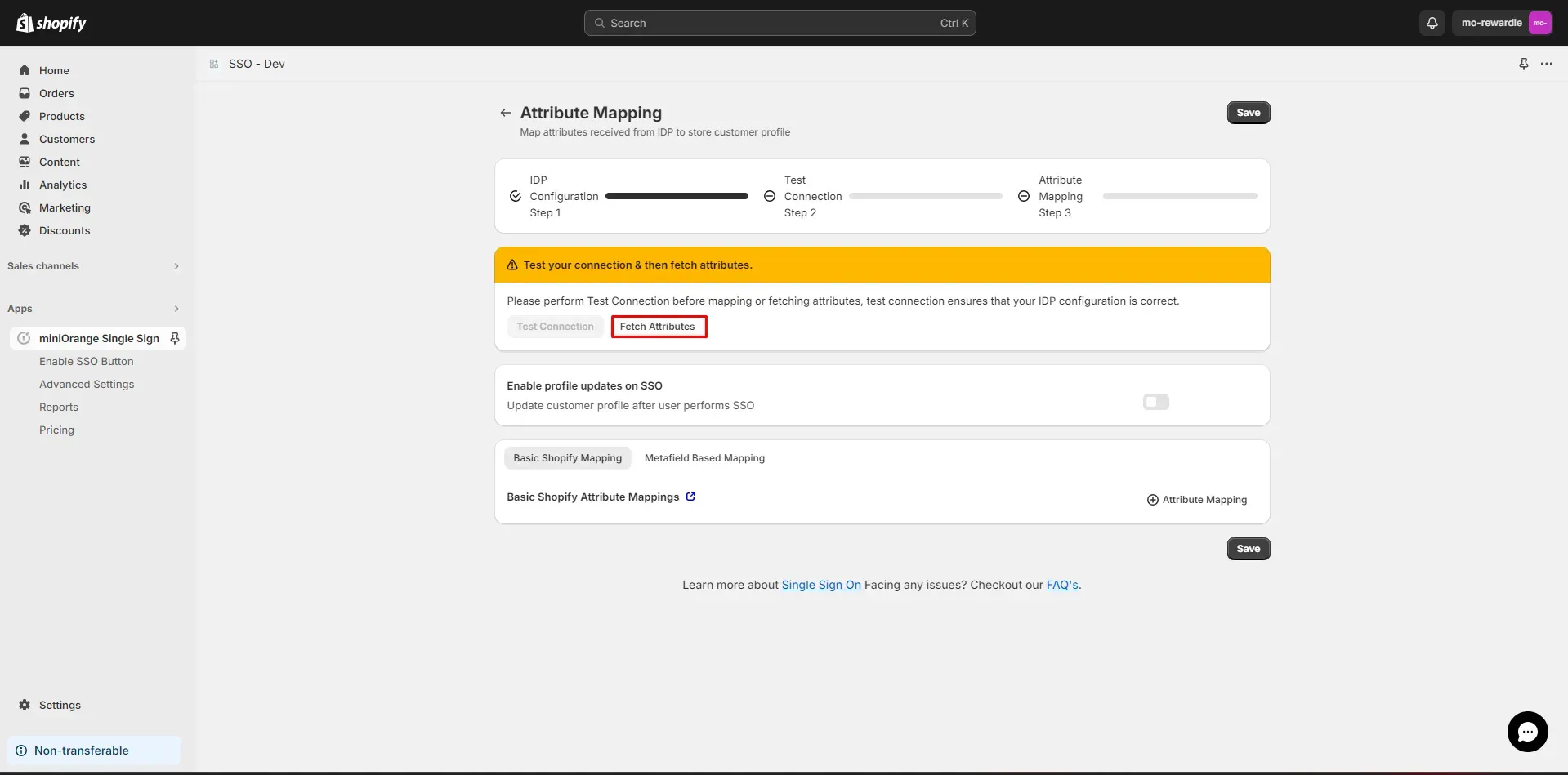
-
Navigate to Metafield Based Mapping section and click on the + Attribute Mapping button to map metafield attributes between Shopify and your IDP.
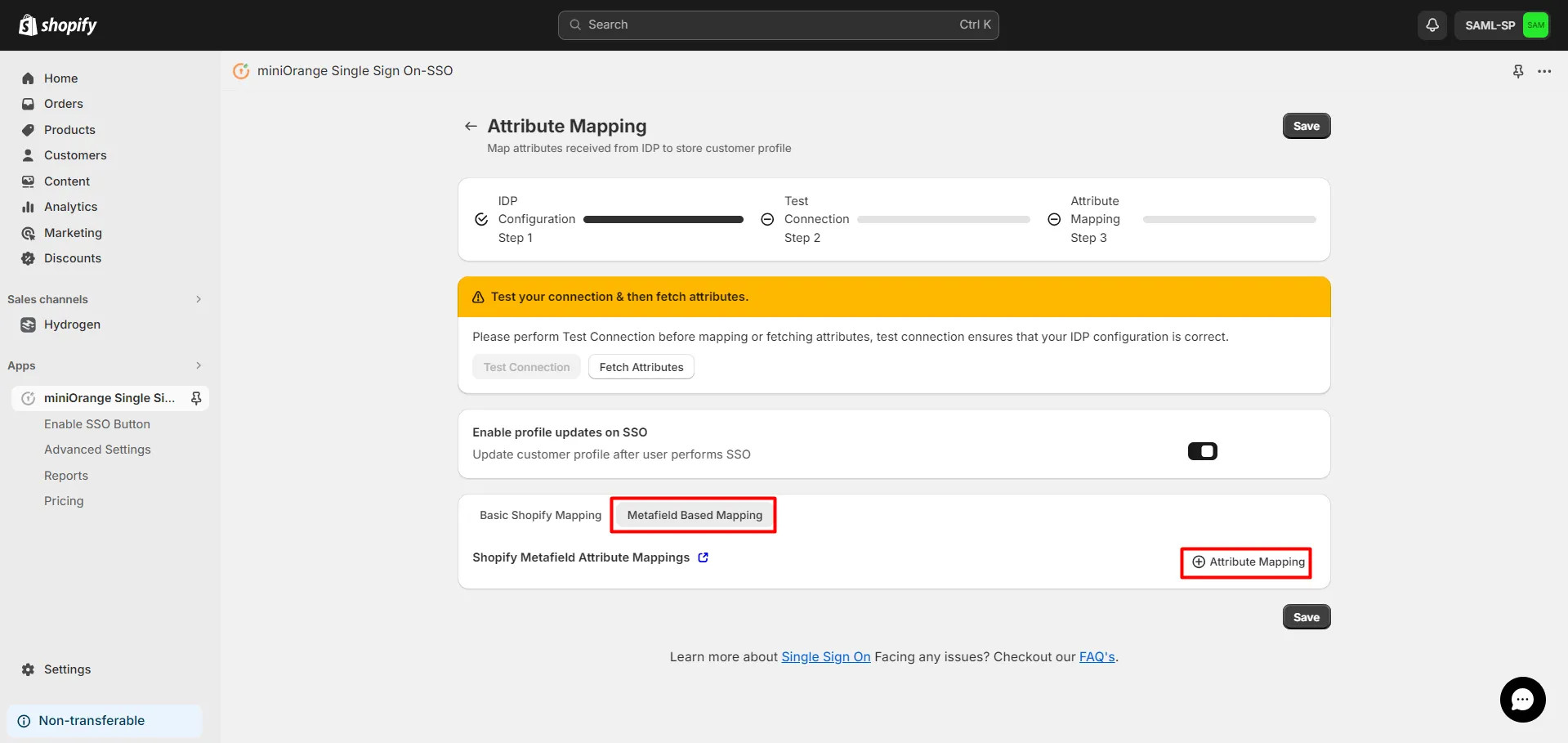
-
Provide the Metafield Namespace, Metafield Key, and Metafield Type that you have configured in Shopify Metafield.
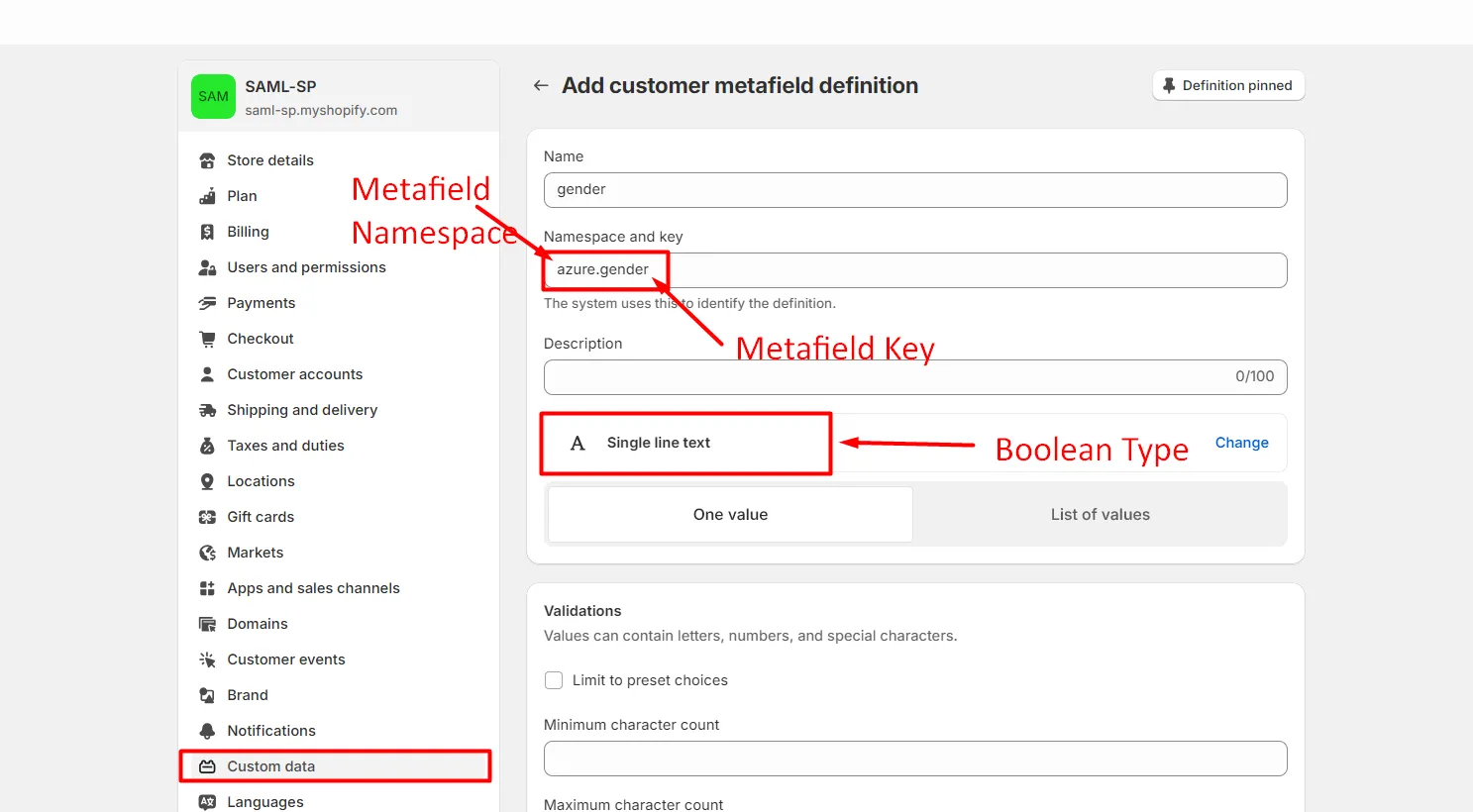
-
Select the Attribute Type as IDP Attribute and fill the Attribute Value field with the attribute value you obtained from your IDP.
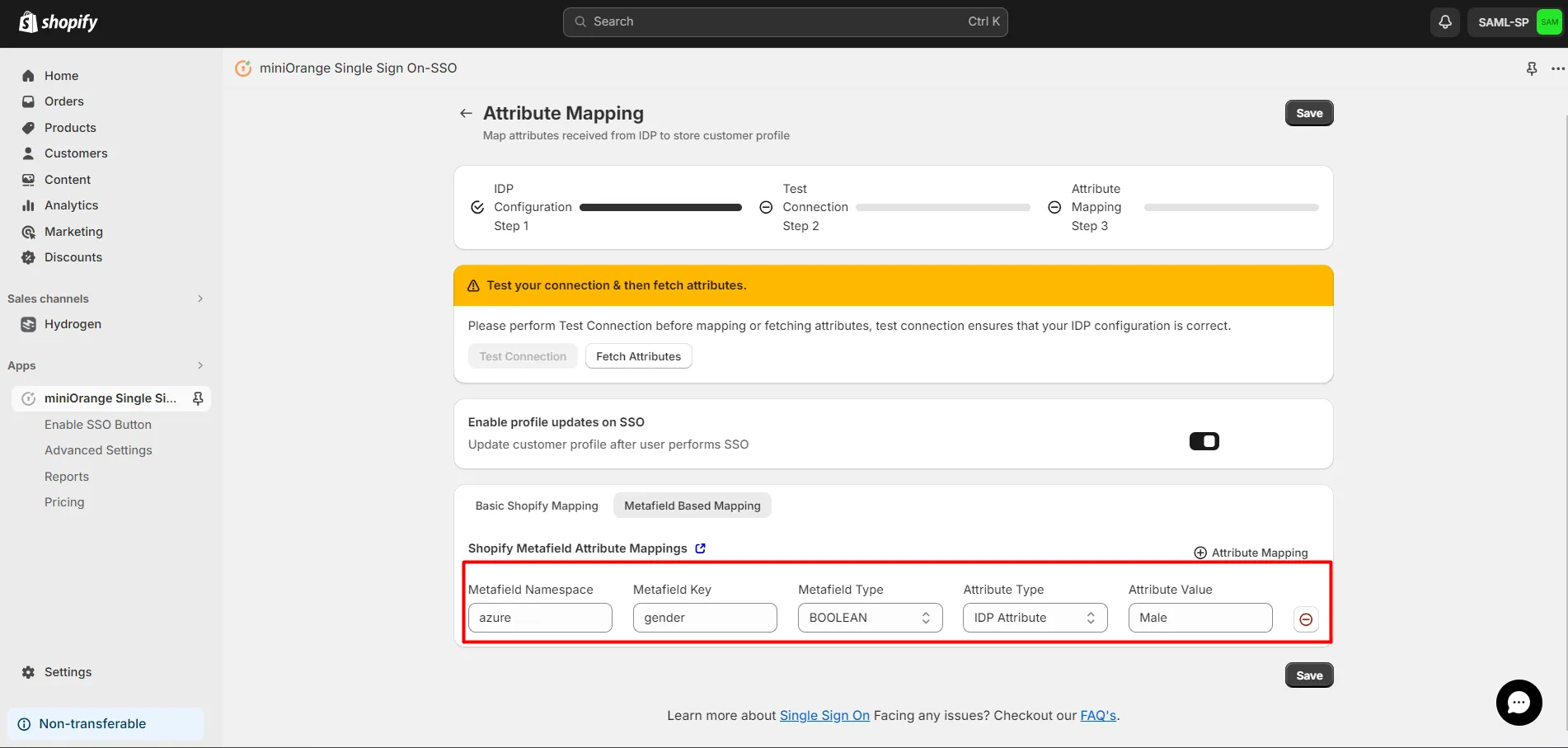
-
Click on Save.