Email Domain Based Restrictions
Applies to : Scale or Higher plans
Feature Description
This functionality enables you to restrict user logins depending on configured domains. You can allow/deny the user login based on the email domain.
Setup Instructions
-
Go to your Shopify store and navigate to the Apps Section and click on Single Sign On – SSO login application.

-
Navigate to More Action >> Additional Settings option against the IDP you have configured.
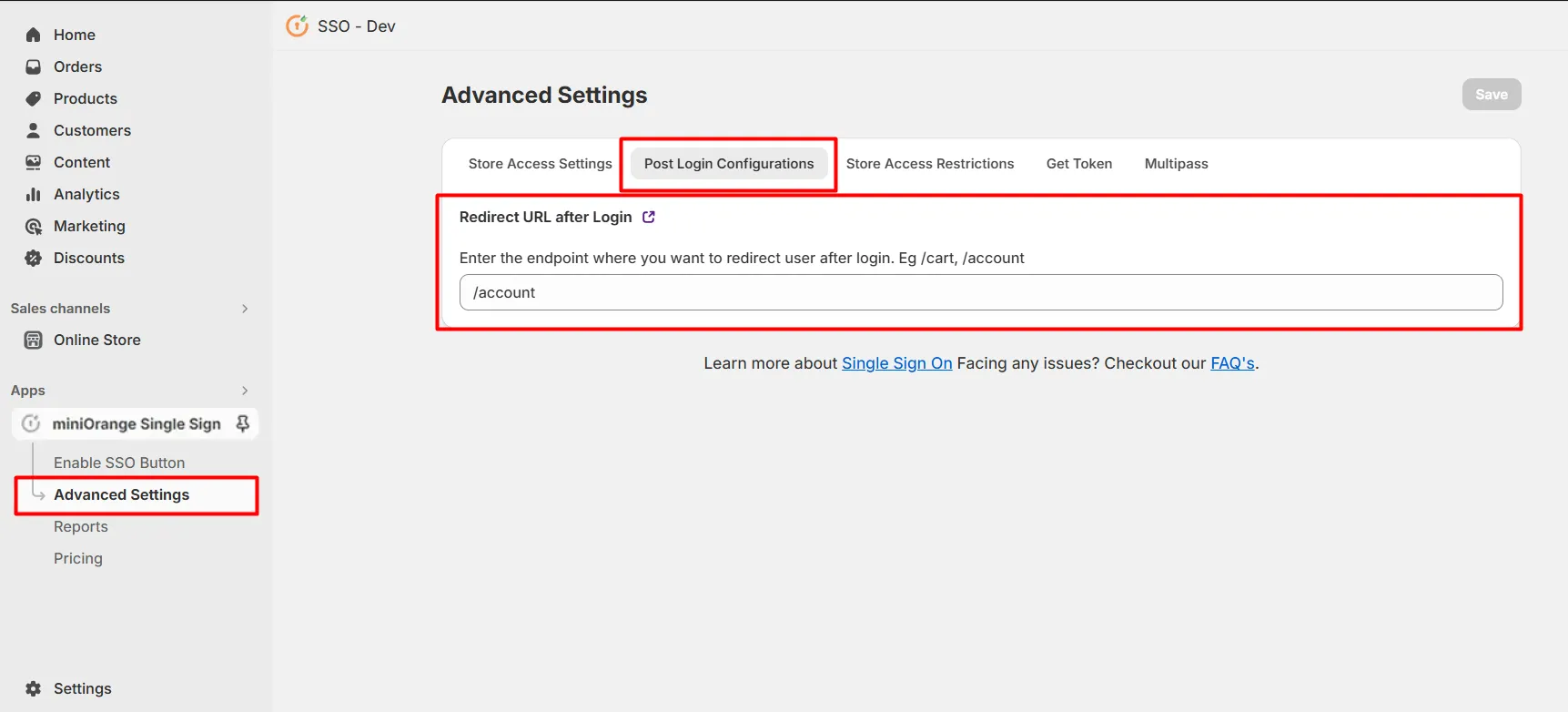
-
Navigate to the Store Access Restrictions tab and enable the Restrict store access based on IDP user profile attributes feature.
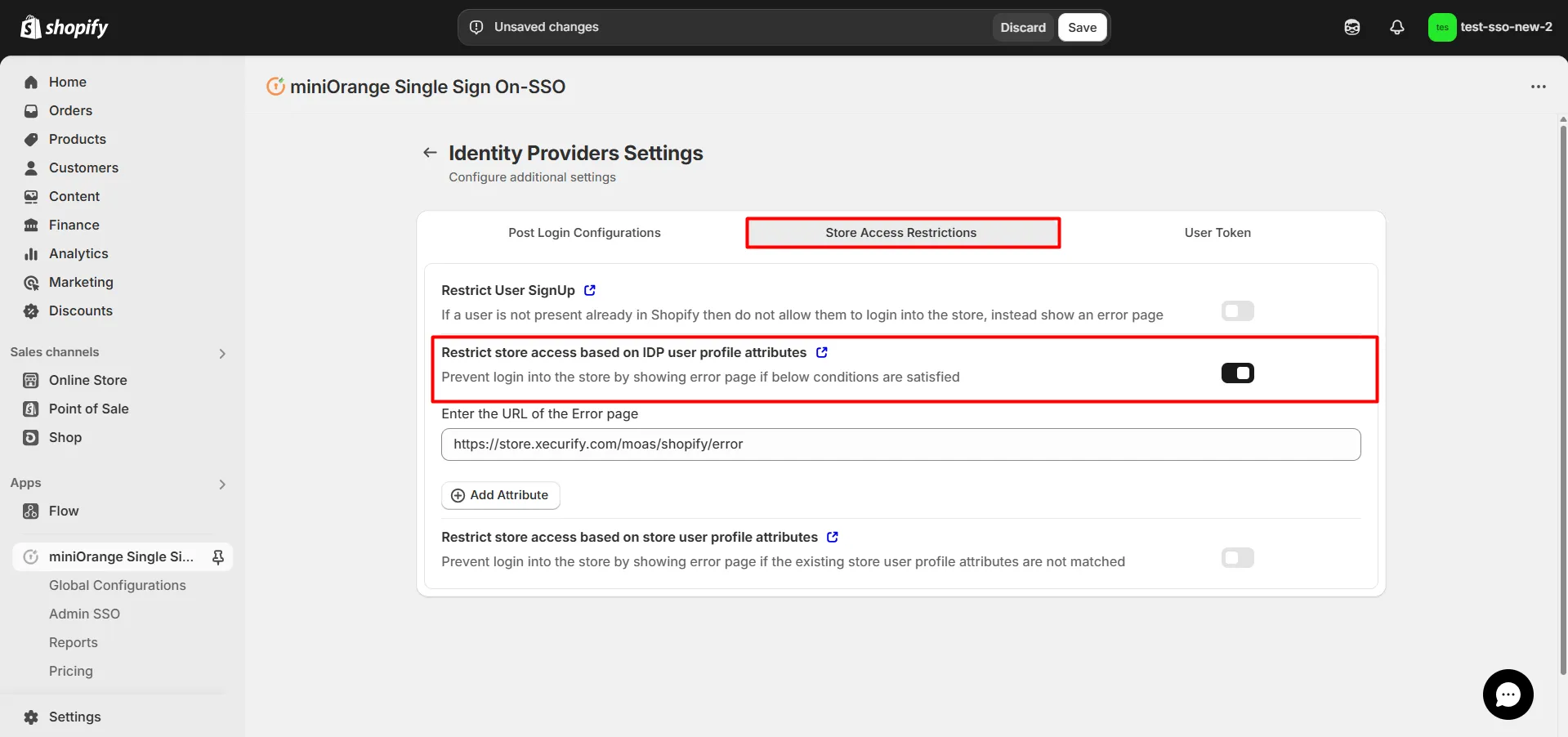
-
Click on the + Add Attribute button.
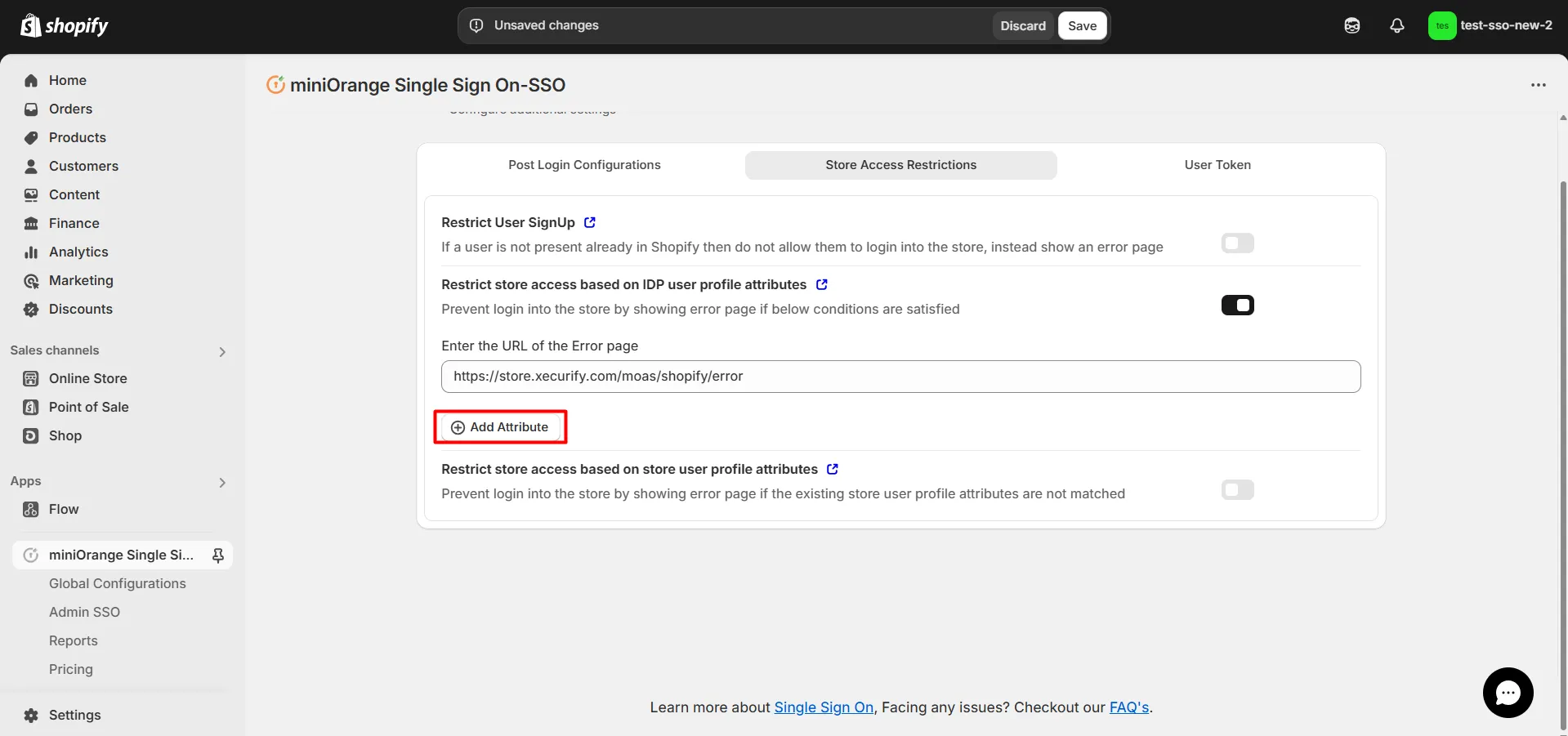
-
If the attribute name from IDP matches the blocked attribute value, the user will be redirected to the blocked page after they SSO into the Shopify Store.
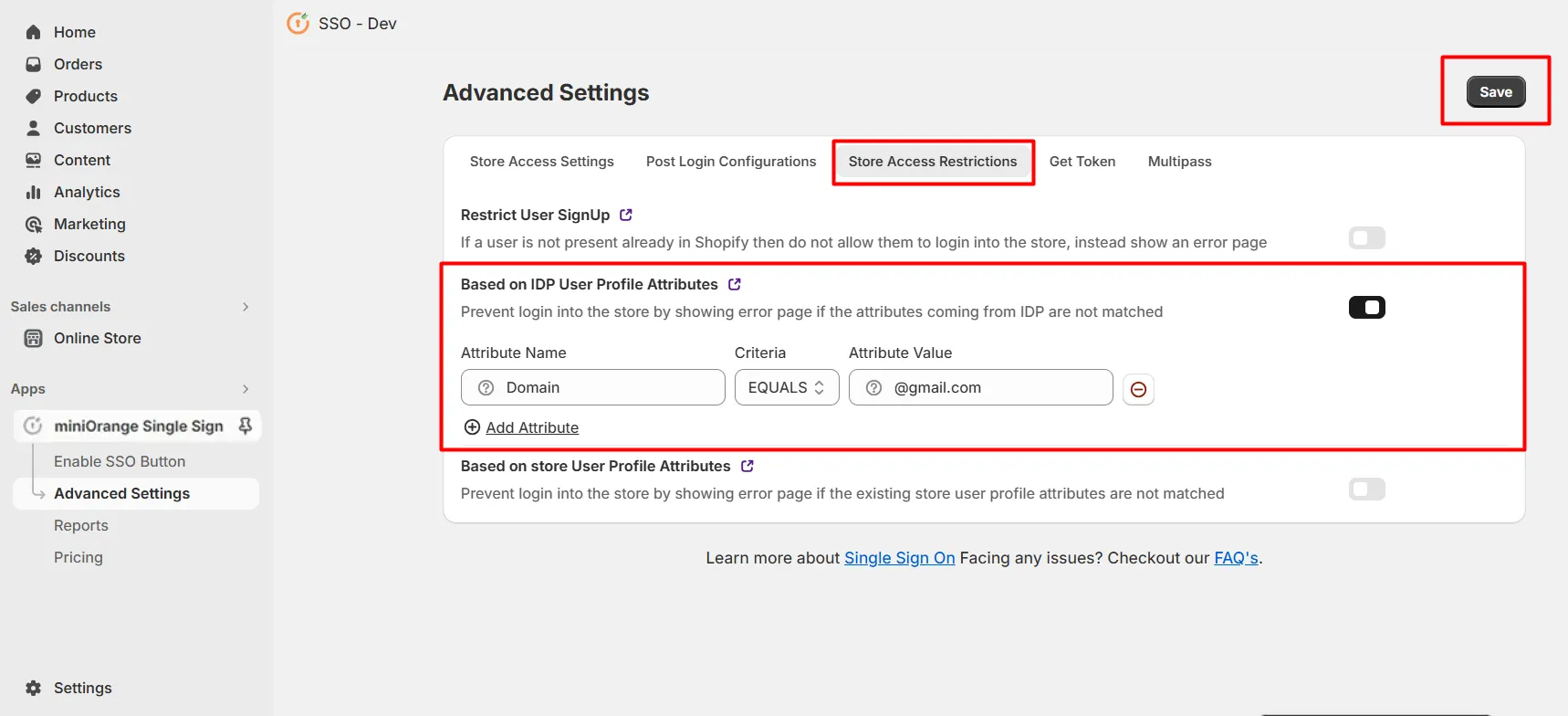
-
Click on Save.
For example, if the Blocked attribute's name is "domain" and its value is "@gmail.com", and you have selected the EQUALS option, all customers with a @gmail domain will be redirected to the blocked page after SSO to the Shopify Store.
If you choose NOT EQUALS, all customers who do not have a @gmail domain will be redirected to the blocked page, while customers who do have a @gmail domain will be granted access to the store.