Redirect URL after Login
Applies to : All Shopify Plan
Custom Redirect URL after Login
Feature Description
This feature allows you to configure the URL wherever you want to redirect users after a successful login through Shopify Single Sign-On.
Setup Instructions
-
Go to your Shopify store and navigate to the Apps Section and click on Single Sign On – SSO login application.

-
Navigate to More Action >> Additional Settings option against the IDP you have configured.
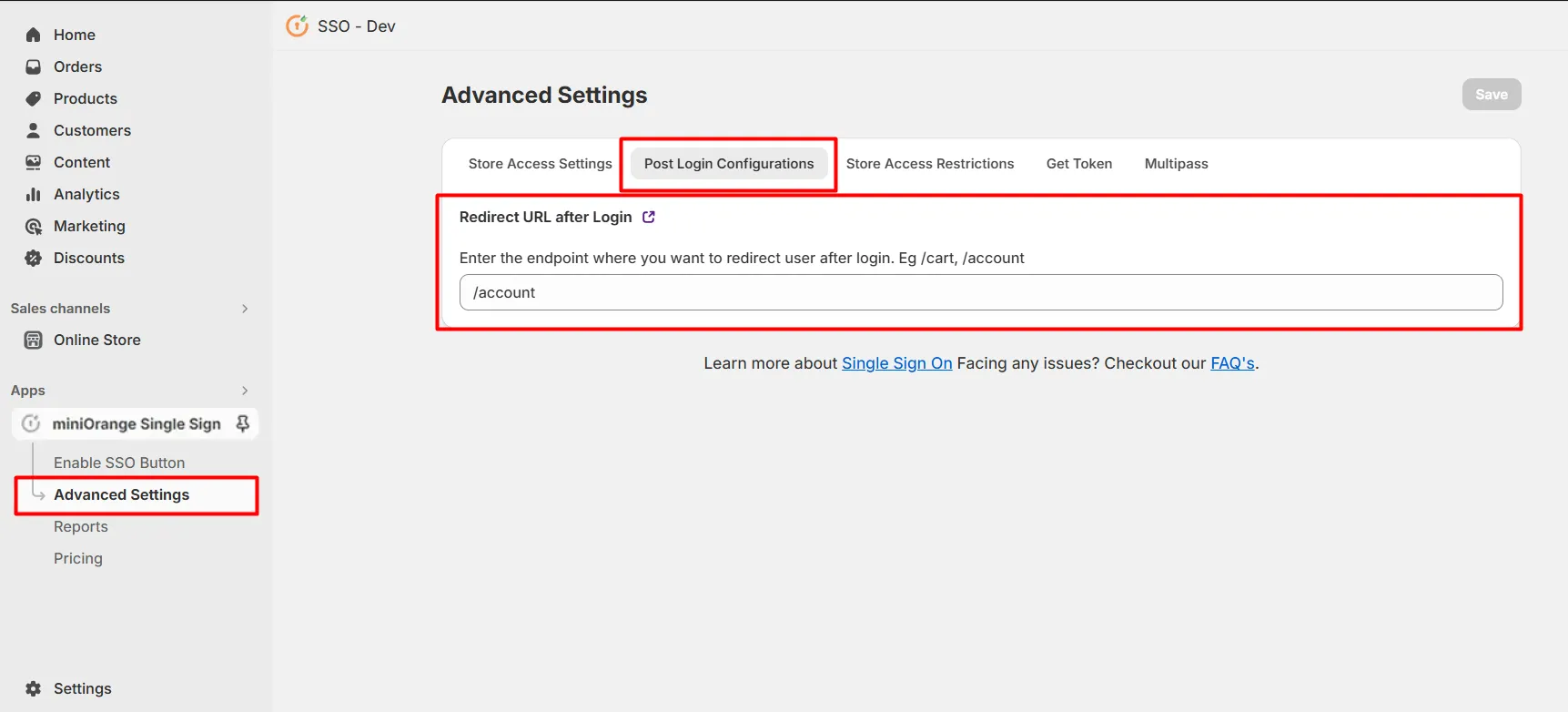
-
Go to Post Login Configurations tab, and enter the endpoint in this section where you want your customers to be redirected.
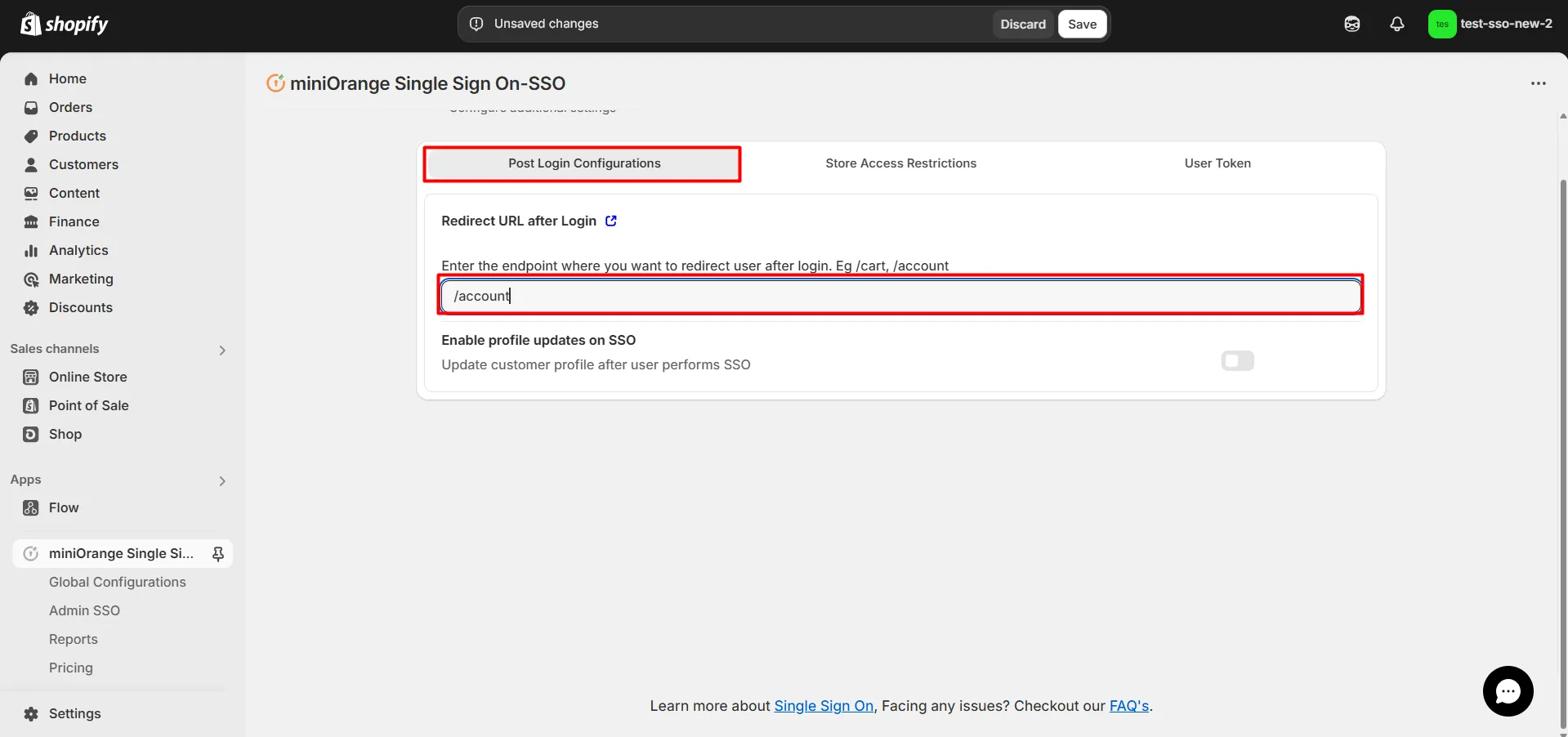
-
Enter only the endpoint such as /cart or /collections.
-
Click on Save.
-
Note: To redirect users to the home page after Single Sign-On (SSO), please add the "/index" endpoint in the above field.
Custom Redirection Setup for IdP-initiated SSO
For IdP-initiated SSO, if you want users to be redirected to a specific Shopify page after successful Single Sign-On (SSO) via the identity provider, follow these steps:
- From the dashboard, copy the SSO link corresponding to your identity provider.
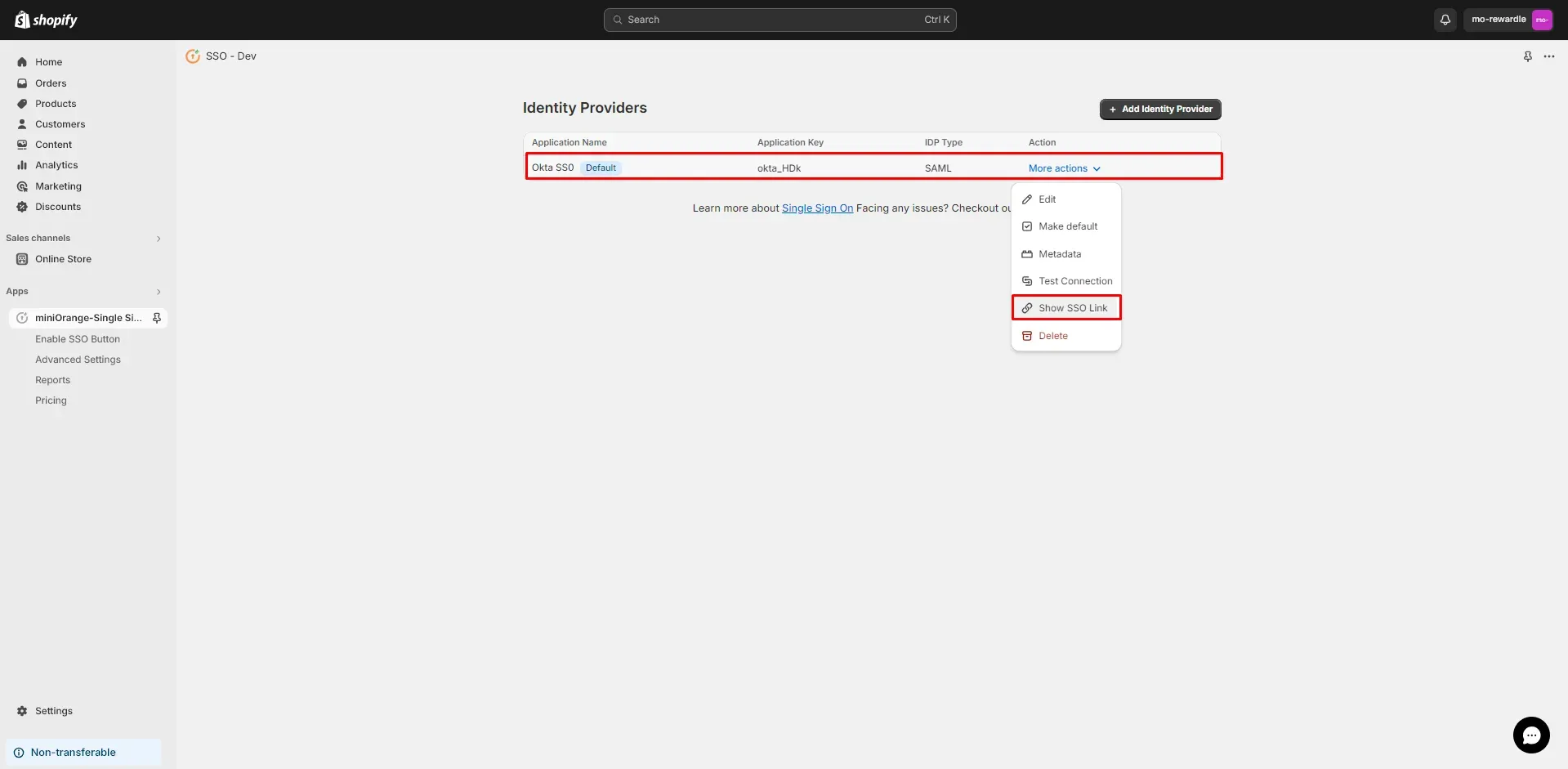
-
Consider this example, if you want to redirect users to the /account page, paste the SSO link into your browser and append the parameter "redirect_endpoint=/account" to the URL.
https://store.xecurify.com/moas/broker/login/shopify/your-store.myshopify.com/account?idpname=your_idp&redirect_endpoint=/account
Similarly, you can configure redirects to specific pages like /index, /cart, and others by appending the appropriate redirect endpoint.
Custom Redirect URL after Logout
This feature allows you to configure the URL wherever you want to redirect users after a successful logout from your Shopify customer account.
- Contact us at shopifysupport@xecurify.com to enable this feature on your Shopify Store.