How to Configure IDP Attribute Mapping?
Basic Attribute Mapping
Applies to : All Shopify SSO Plans
Feature Description
The basic attribute mapping contains the mapping of First Name, Last Name, Email, and Customer Tag, among other user attributes between your identity provider and Shopify customer account. This is beneficial for Shopify B2B stores and other users that need to manage multiple user attributes across different identity providers.
Setup Instructions
-
Navigate to Apps >> miniOrange Single Sign On – SSO application.

-
Choose your IDP setup Guide from here to set up SSO in your Shopify Store.
-
After successfully configuring your SAML/OAuth/OpenID application, you will be redirected to Test Connection step. Please perform Test Connection before mapping or fetching attributes, test connection ensures that your IDP configuration is correct.
-
Click on the Test Connection button.
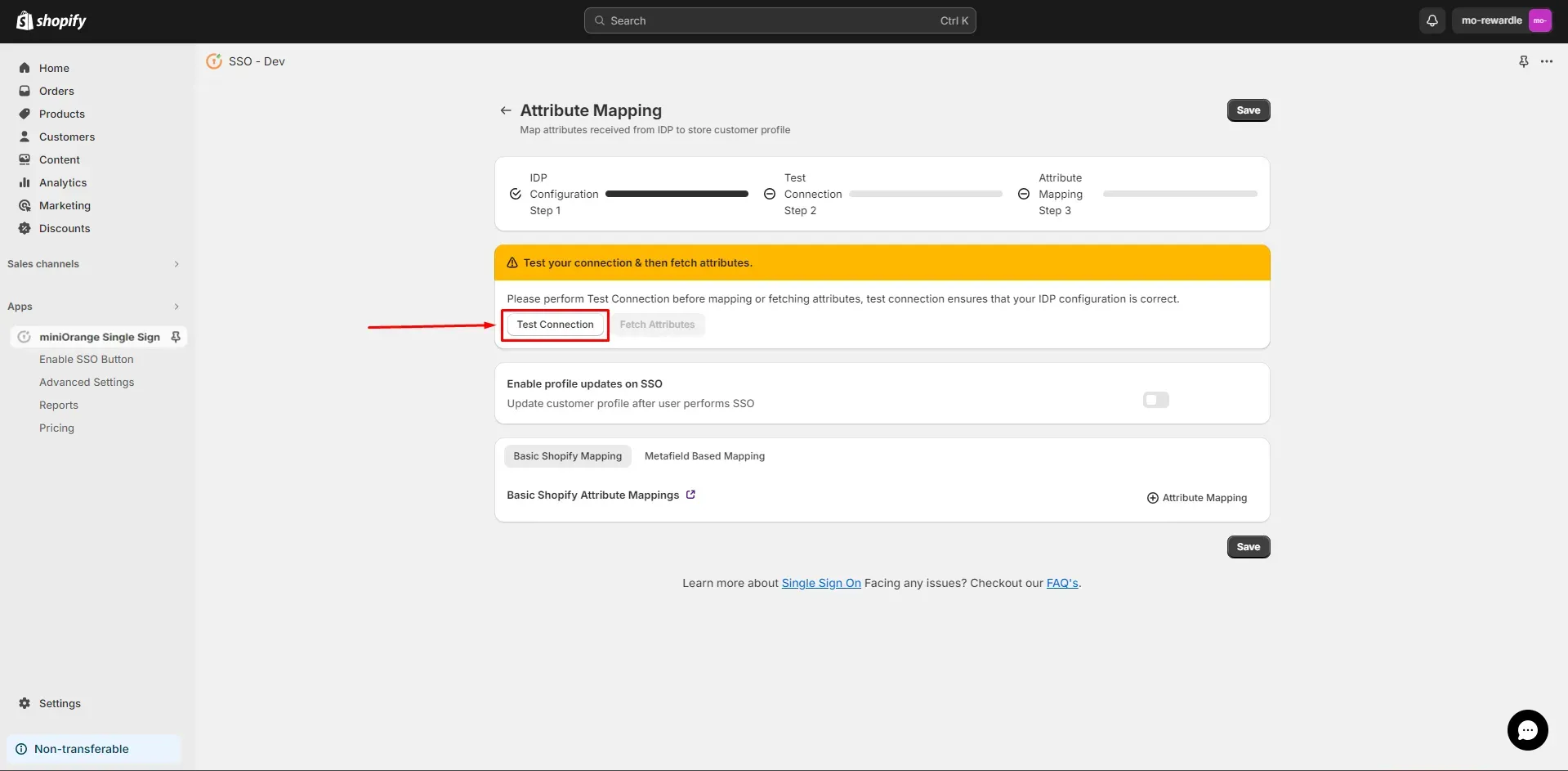
-
On entering valid IDP credentials you will see a pop-up window which is shown in the below screen.
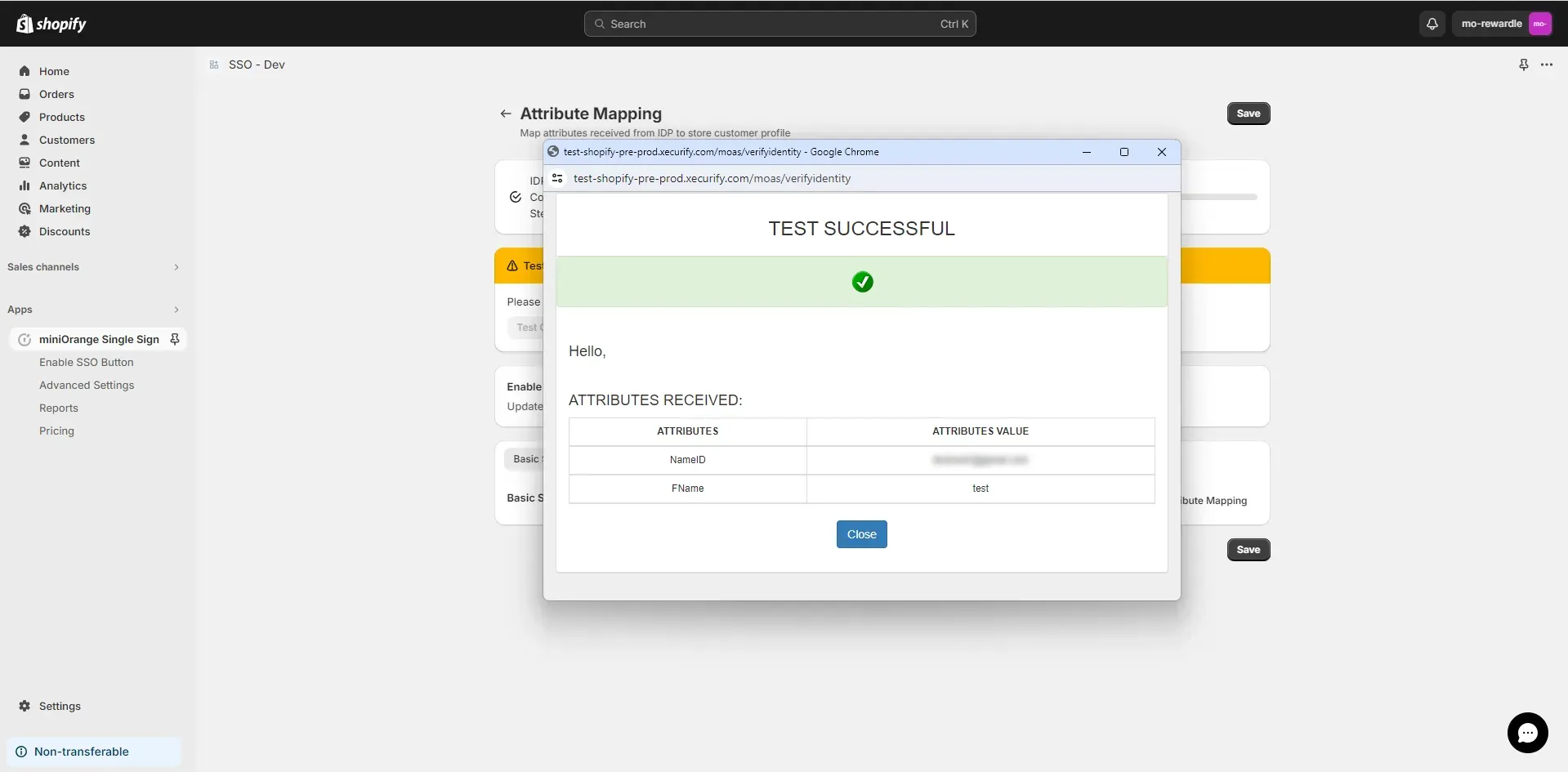
-
Click on the Fetch Attributes button to fetch IDP attribute.
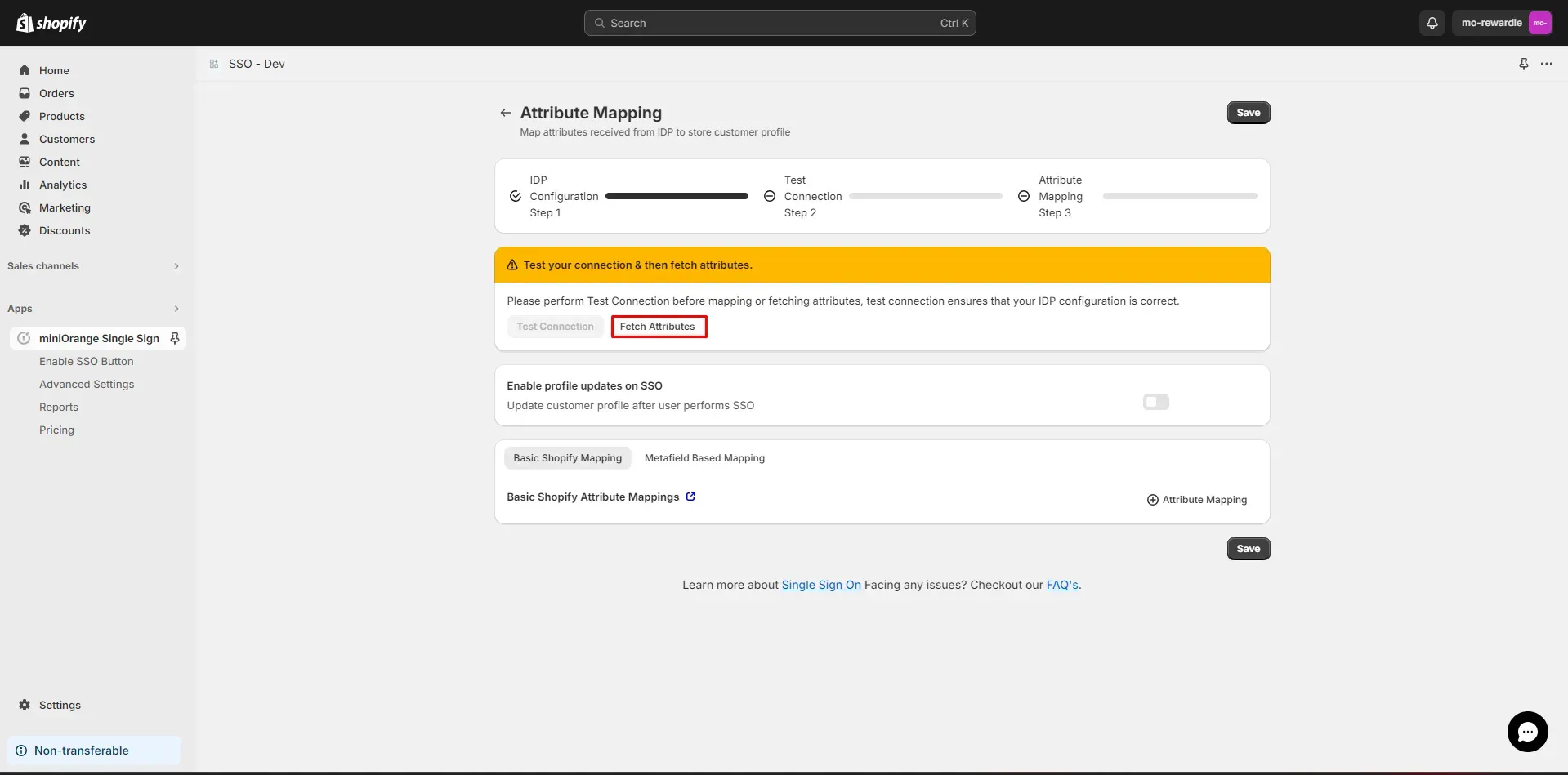
-
You can map attributes like FirstName, LastName, Email, Phone, Address, Customer Tag, etc. in the Basic Shopify Mapping section. So that attributes received from your SAML / OAuth / OpenID provider will be mapped to the Shopify Store user profile.
-
Click on the + Attribute Mapping button to map attributes between Shopify and your IDP.
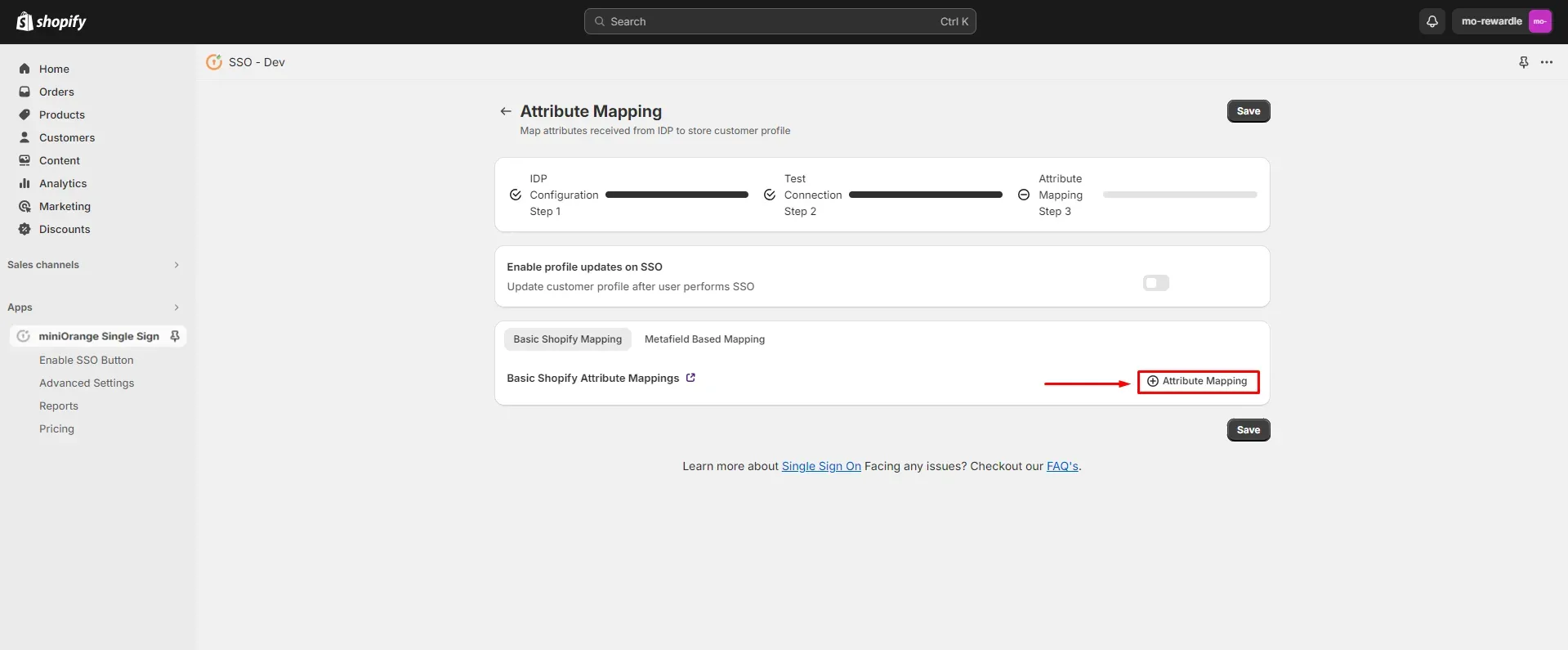
-
Now, pick the Attribute Name in Shopify from the list of predefined attributes, the Attribute Type as IDP Attribute, and the Attribute Value field with the attribute value you obtained from your IDP.
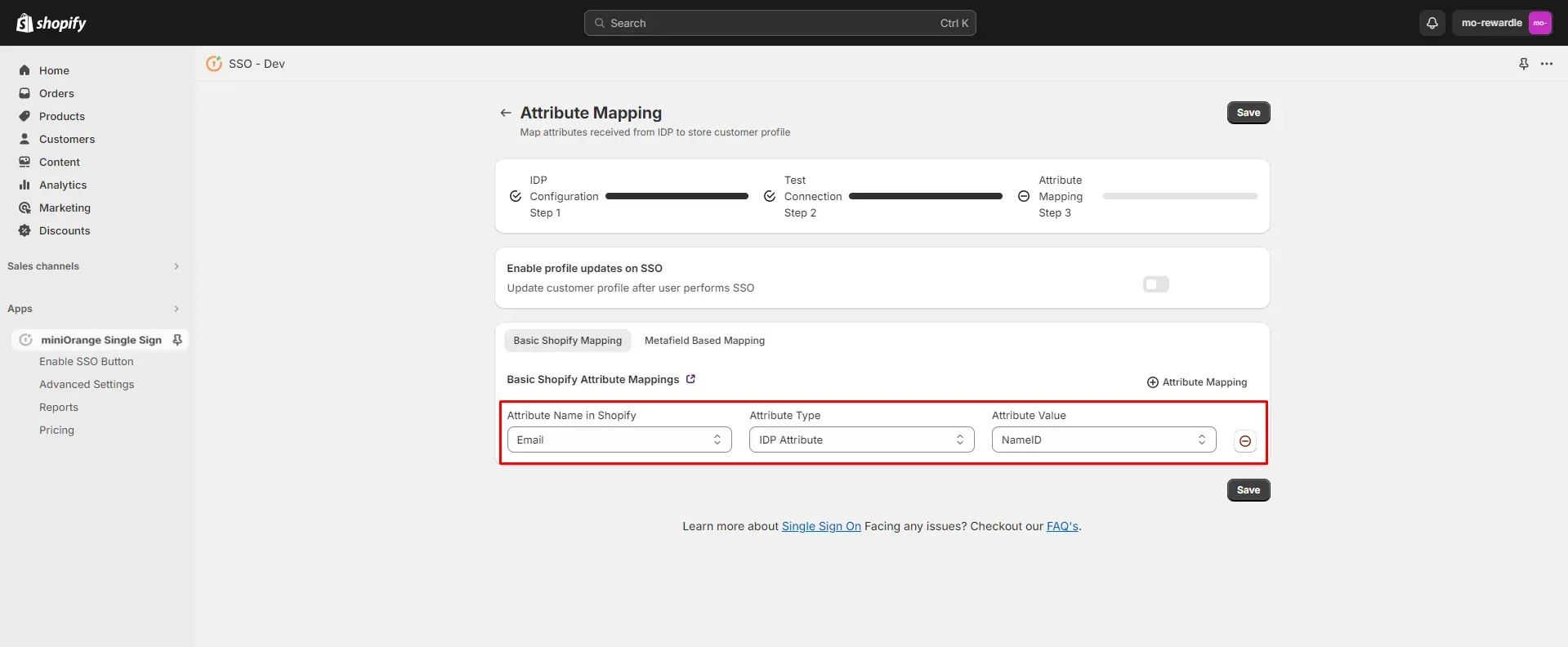
-
Click on Save.