Get SSO Token in URL
Applies to : All Shopify SSO Plans
Feature Description
If you have multiple platforms (e.g., Shopify + another web app or a customer portal) and want to allows automatic login to other services without requiring additional authentication you need to enable the SSO token option in our application.
Setup Instructions
-
Navigate to Apps >> miniOrange Single Sign On – SSO application.

-
Navigate to More Action >> Additional Settings option against the IDP you have configured.
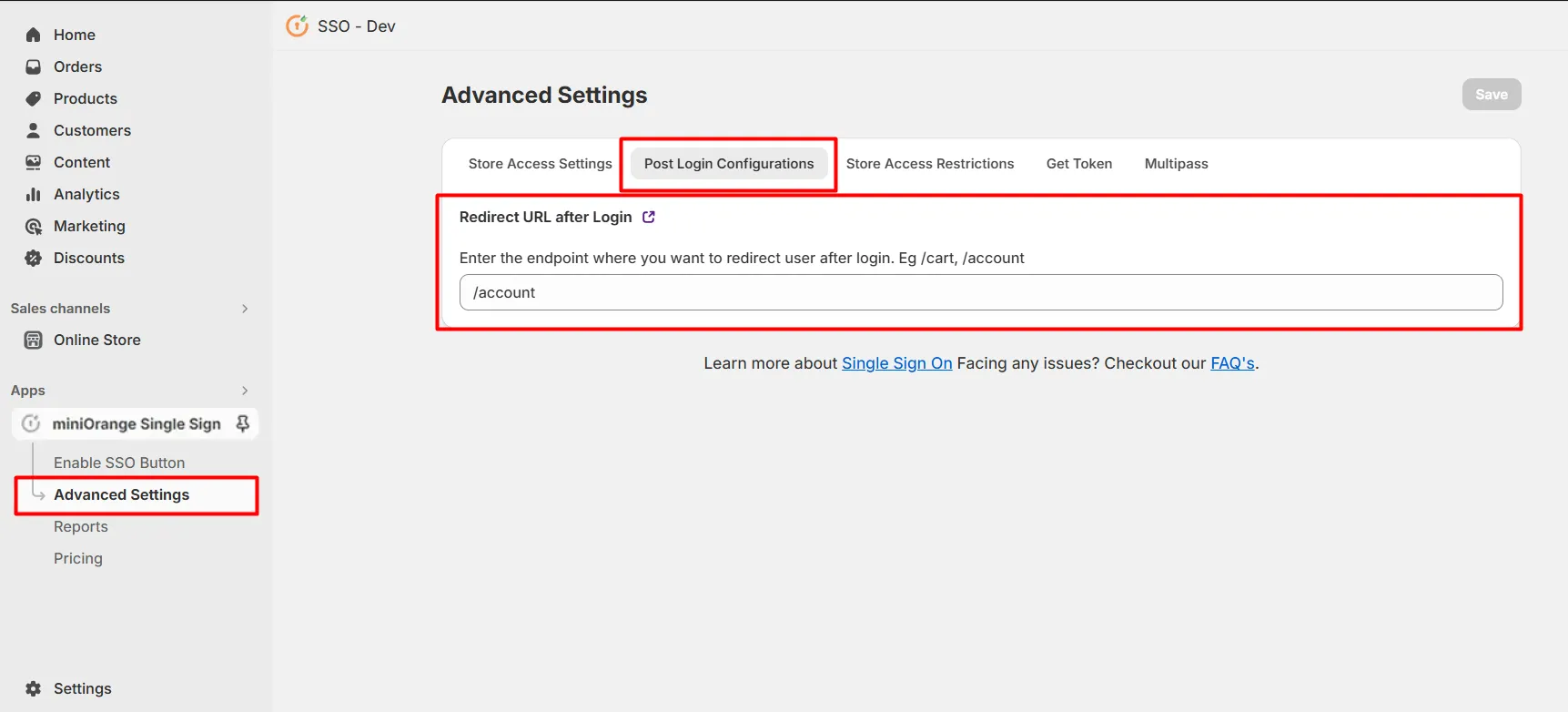
-
Go to User Token tab, Enable SSO Token option to get the SSO token as a query parameter in URL after login.
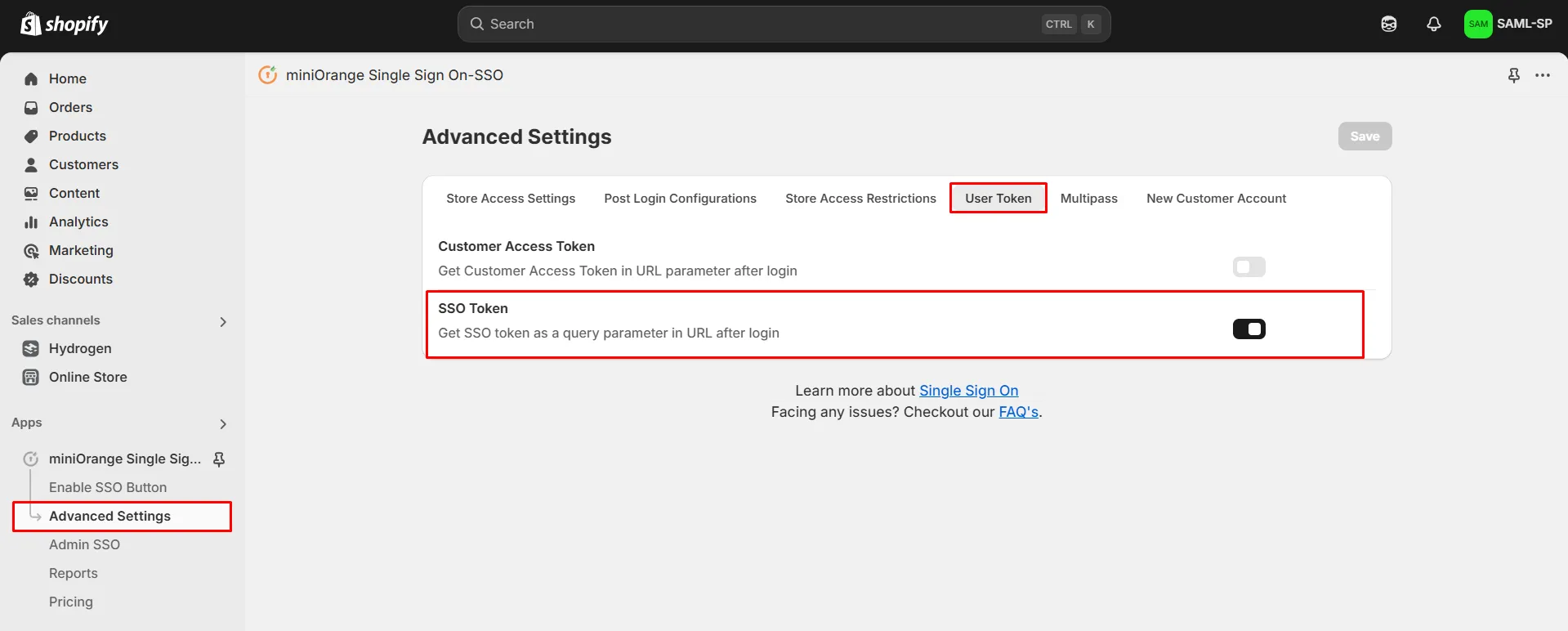
If you encounter any issues with the configurations, feel free to contact us at shopifysupport@xecurify.com.