Users session extension
Applies to : Growth or Higher plans
Feature Description
With Shopify switching to customer accounts, Shopify merchants may need to extend user sessions for a seamless shopping experience. You can extend the duration of user sessions to more than 24 hours with our extend user session feature, allowing your customers to stay logged in for longer periods of time without jeopardizing their security. This is particularly useful for those handling multiple long-term customer sessions, including Shopify Plus B2B merchants.
Setup Instructions
-
Navigate to Apps >> miniOrange Single Sign On – SSO application.

-
Navigate to Global Configurations tab and enable the Users session extension feature under Store Access Settings. Adjust the Session Expiry Time and Session Expiry Time Period as per your need.
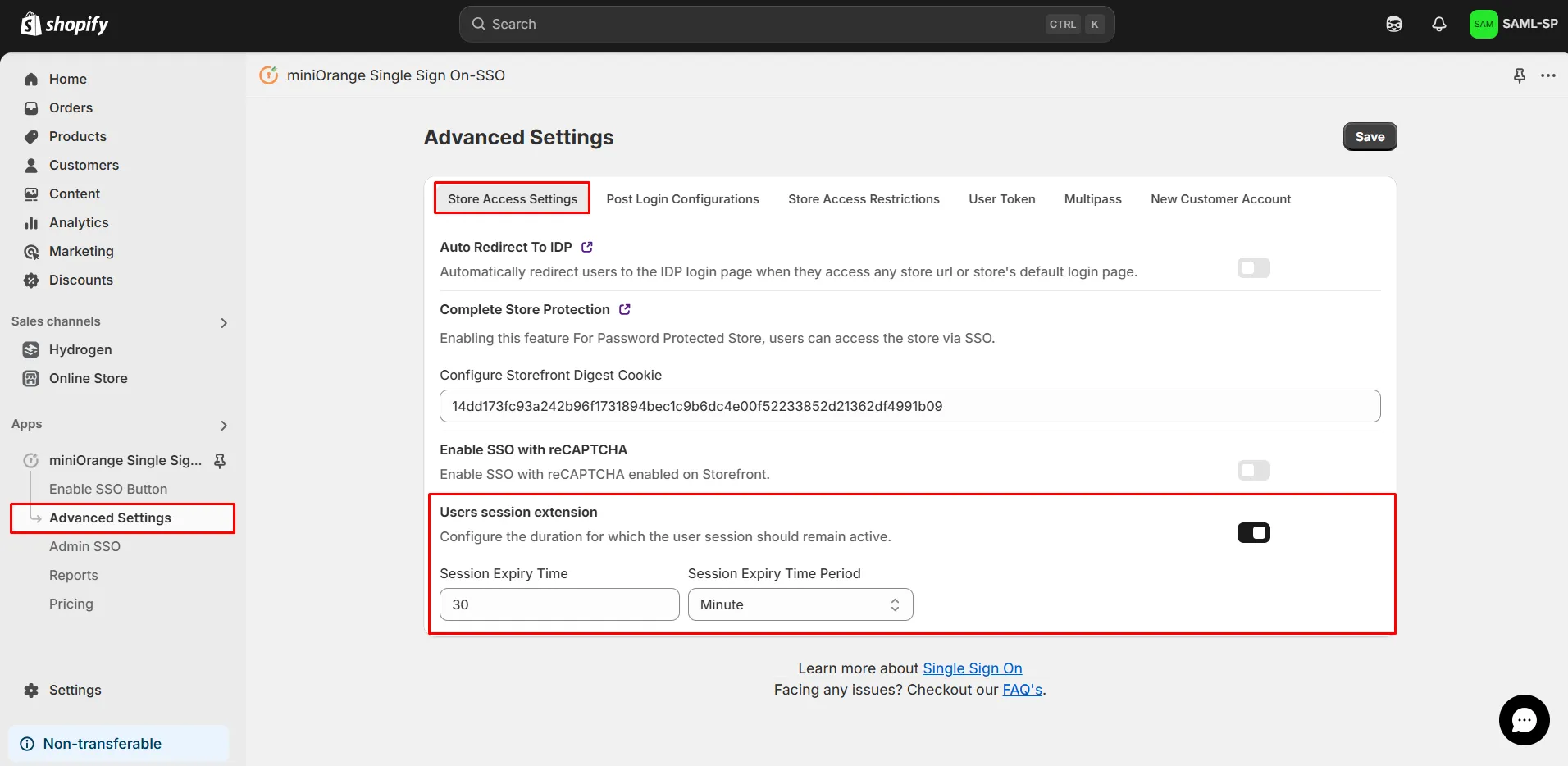
-
Click on Save.
If you encounter any issues with the configurations, feel free to contact us at shopifysupport@xecurify.com.