SSO via Multipass
Applies to : Growth or Higher plans
Feature Description
If you are on Shopify Plus and want to enable SSO using Multipass, then you need to configure the Multipass Token in our application.
Setup Instructions
-
Go to Settings.
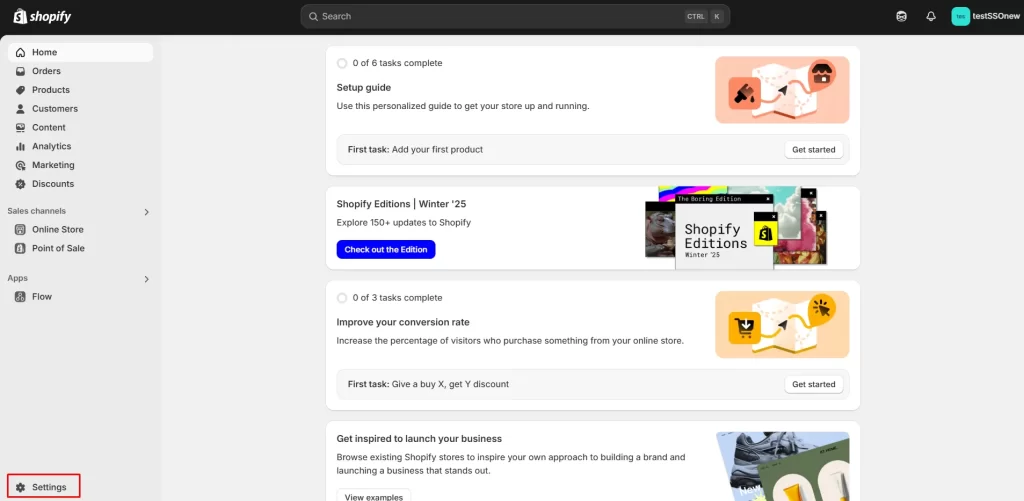
-
Navigate to the Customer Account section.
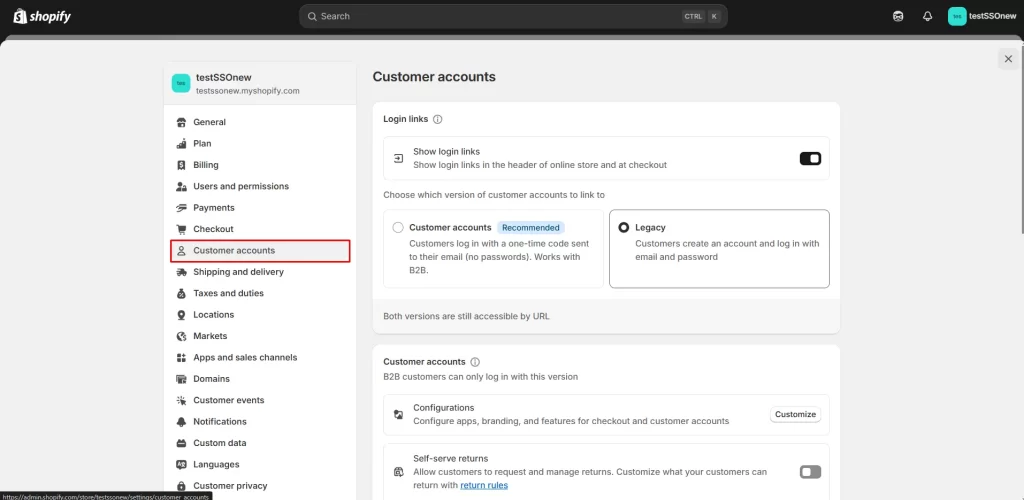
-
Scroll down and enable the Multipass option. Once enabled, the Multipass token will be generated, as shown in the screenshot below.
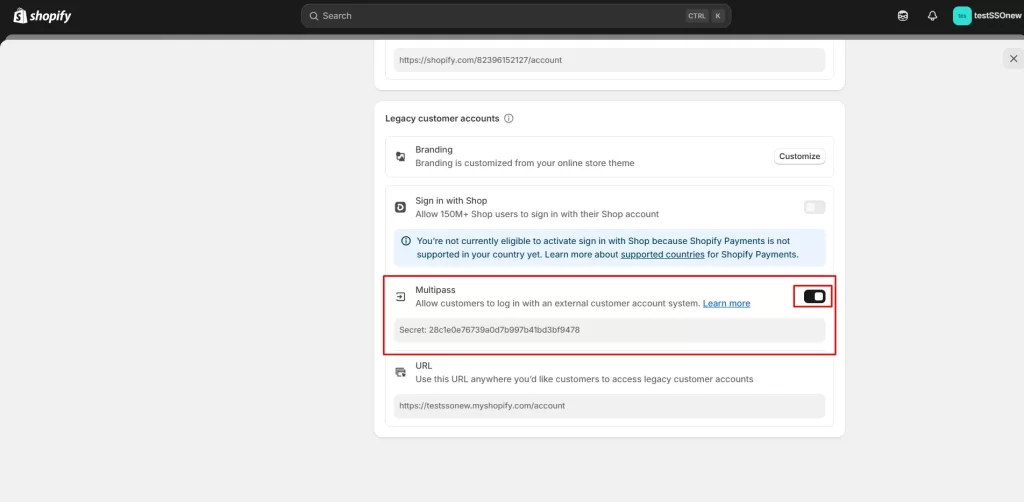
-
Go back and navigate to Apps >> miniOrange Single Sign On – SSO application.

-
Navigate to Advanced Settings tab and enable the Multipass Token option under Multipass tab. Paste the Multipass token copied from above step and click on Save.
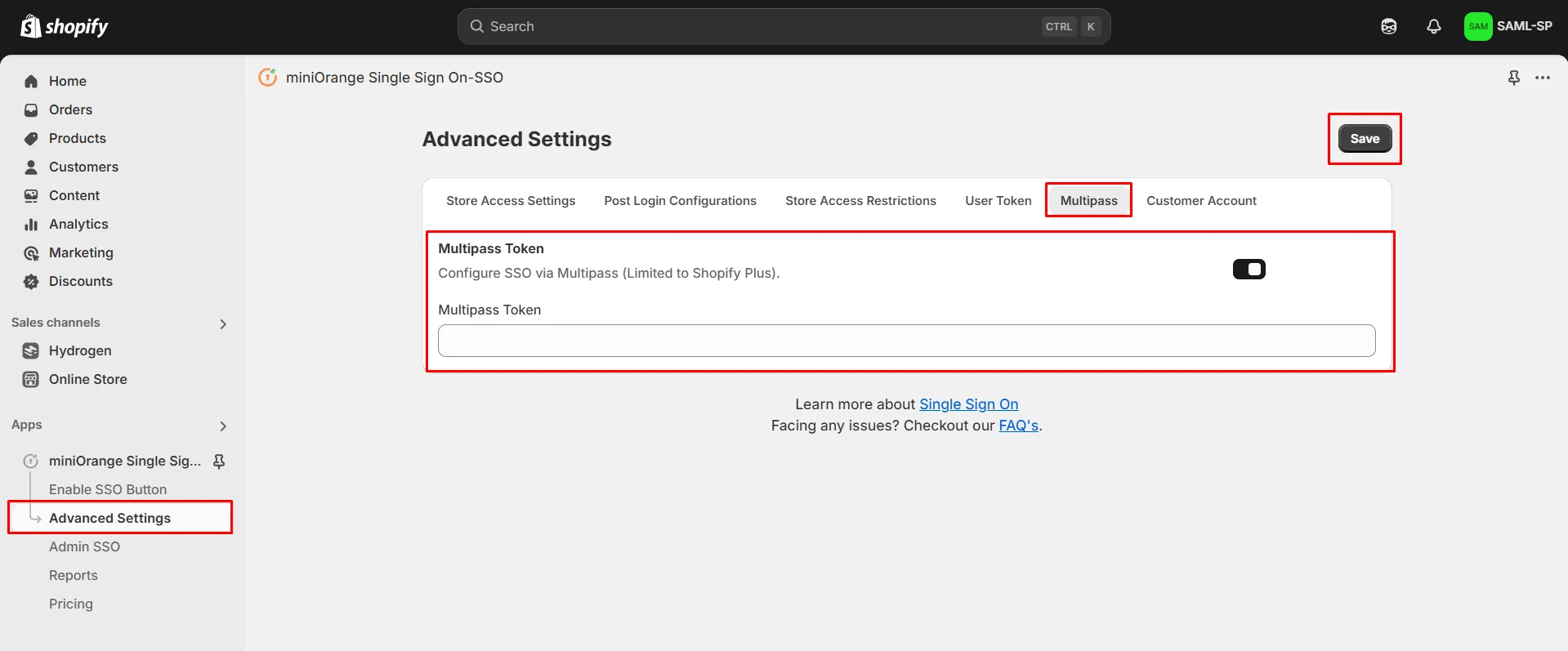
If you encounter any issues with the configurations, feel free to contact us at shopifysupport@xecurify.com.