Restrict store access based on Store User Profile attributes
Applies to : Growth or Higher plans
Feature Description
This feature involves controlling access to your Shopify customer account based on certain criteria or attributes associated with user accounts.
Shopify user attributes may include things like customer tags, customer groups, or email addresses, etc.
For instance, you might create tags like "AllowedSSO" and "BlockedSSO" to distinguish between users who can and cannot use SSO.
Setup Instructions
-
Navigate to Apps >> miniOrange Single Sign On – SSO application.

-
Navigate to More Action >> Additional Settings option against the IDP you have configured.
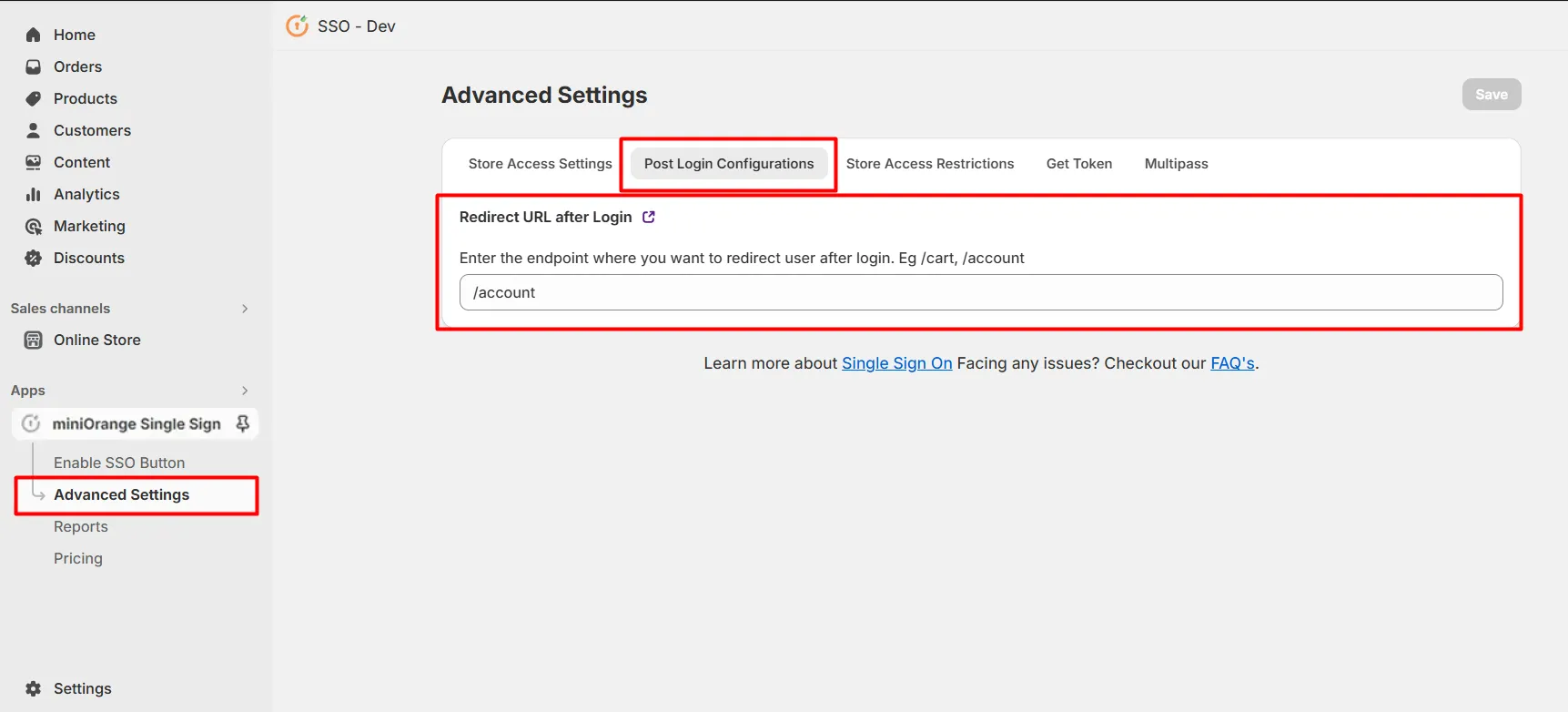
-
Navigate to the Store Access Restrictions tab and enable the Restrict store access based on store user profile attributes feature.
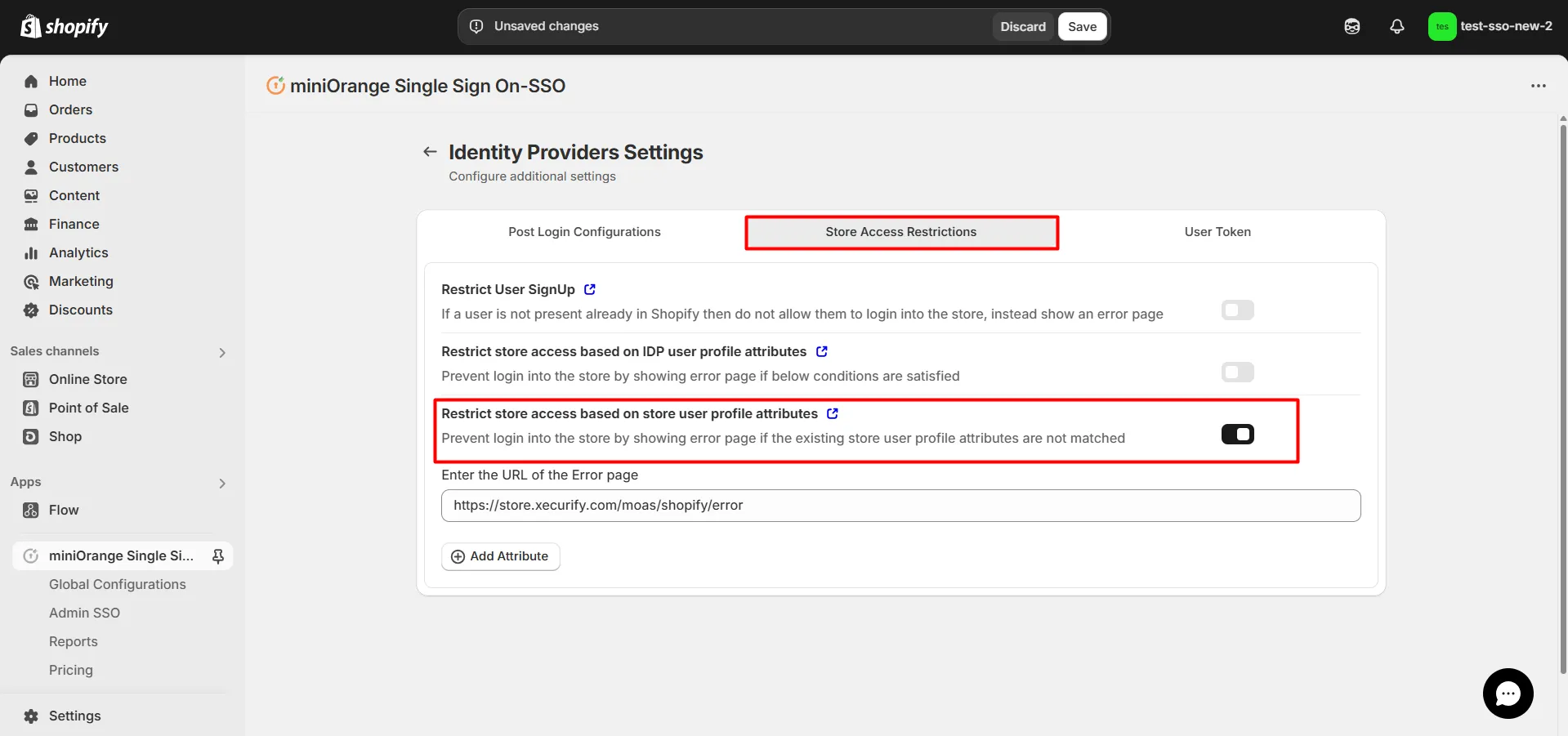
-
Click on the + Add Attribute button.
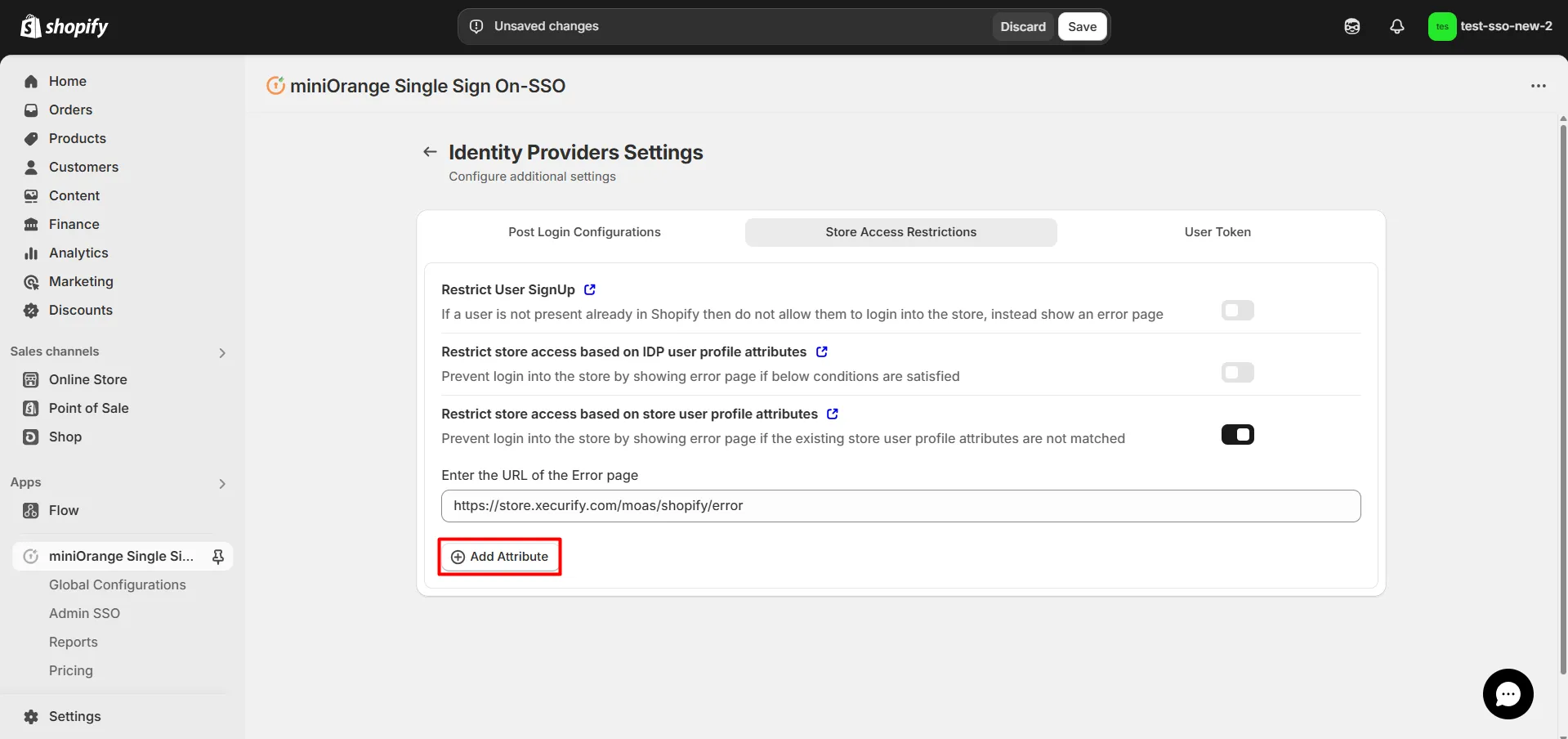
-
If the attribute name from Shopify store matches the blocked attribute value, the user will be redirected to the blocked page after they SSO into the Shopify Store.
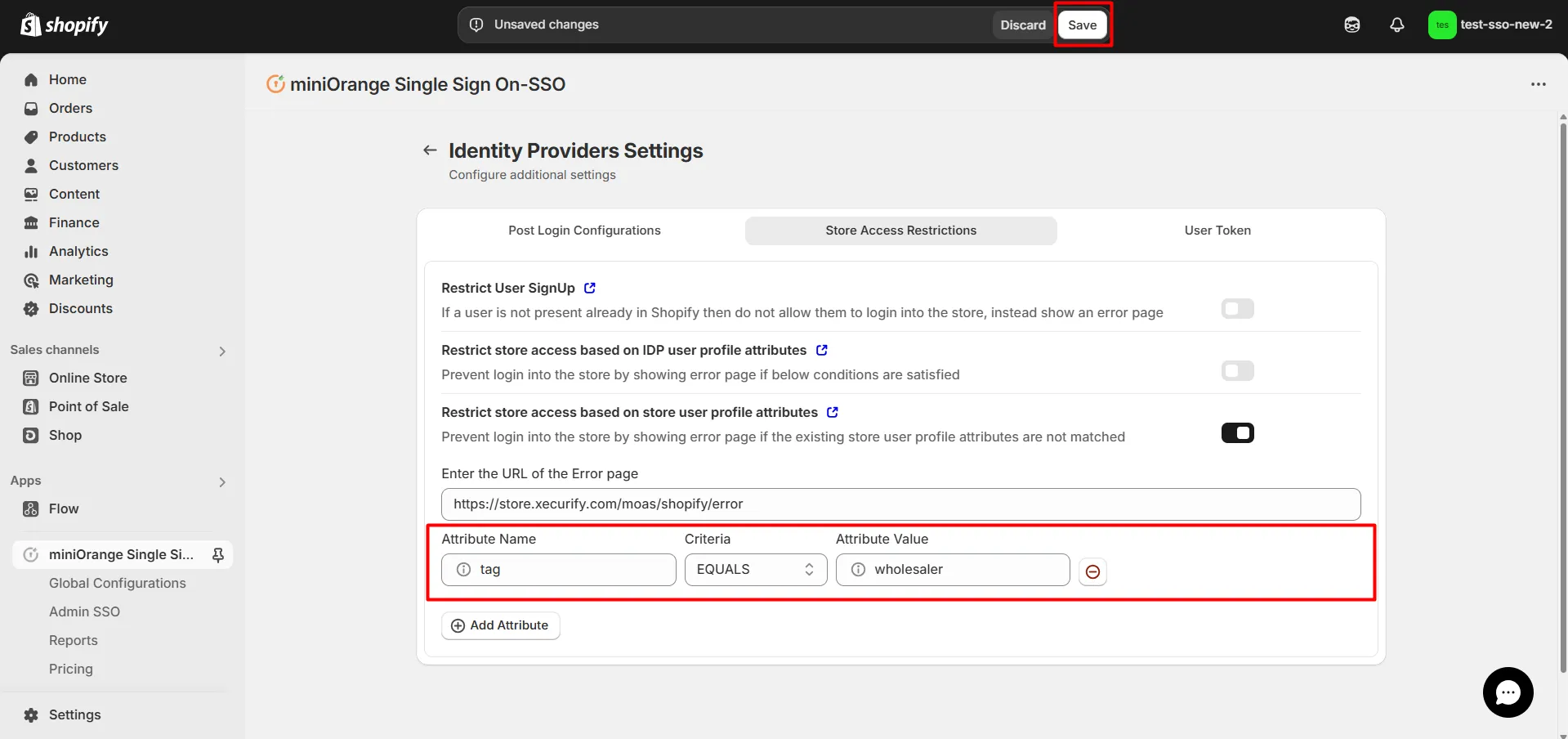
-
Click on Save.
For example, if the Blocked attribute name is “tag” and its value is “NotAllowed”, then all customers with an assigned tag “NotAllowed” will be redirected to the blocked page after they perform SSO to the Shopify Store.