Retrieve OAuth tokens
Applies to : All Shopify SSO Plans
Feature Description
With this feature, you can securely retrieve OAuth tokens, including the Access Token and ID Token, directly from your configured OAuth identity provider. These tokens enable authenticated sessions and allow you to fetch user-specific data after successful Single Sign-On (SSO) login.
Setup Instructions
-
Navigate to Apps >> miniOrange Single Sign On – SSO application.

-
Navigate to More Action >> Edit option against the OAuth IDP you have configured.
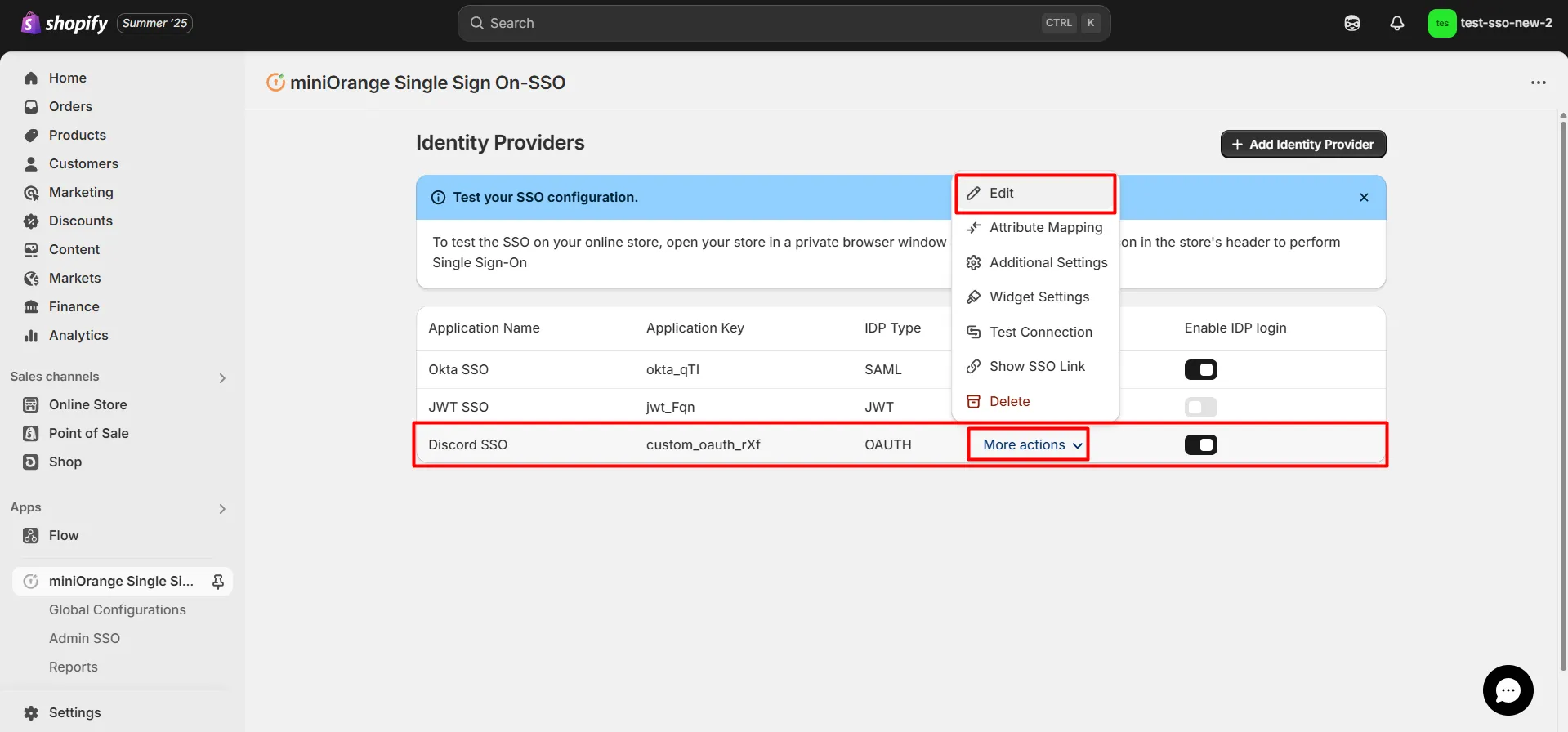
-
Scroll down and enable the Retrieve OAuth tokens option. Choose whether you want the Access Token or ID Token.
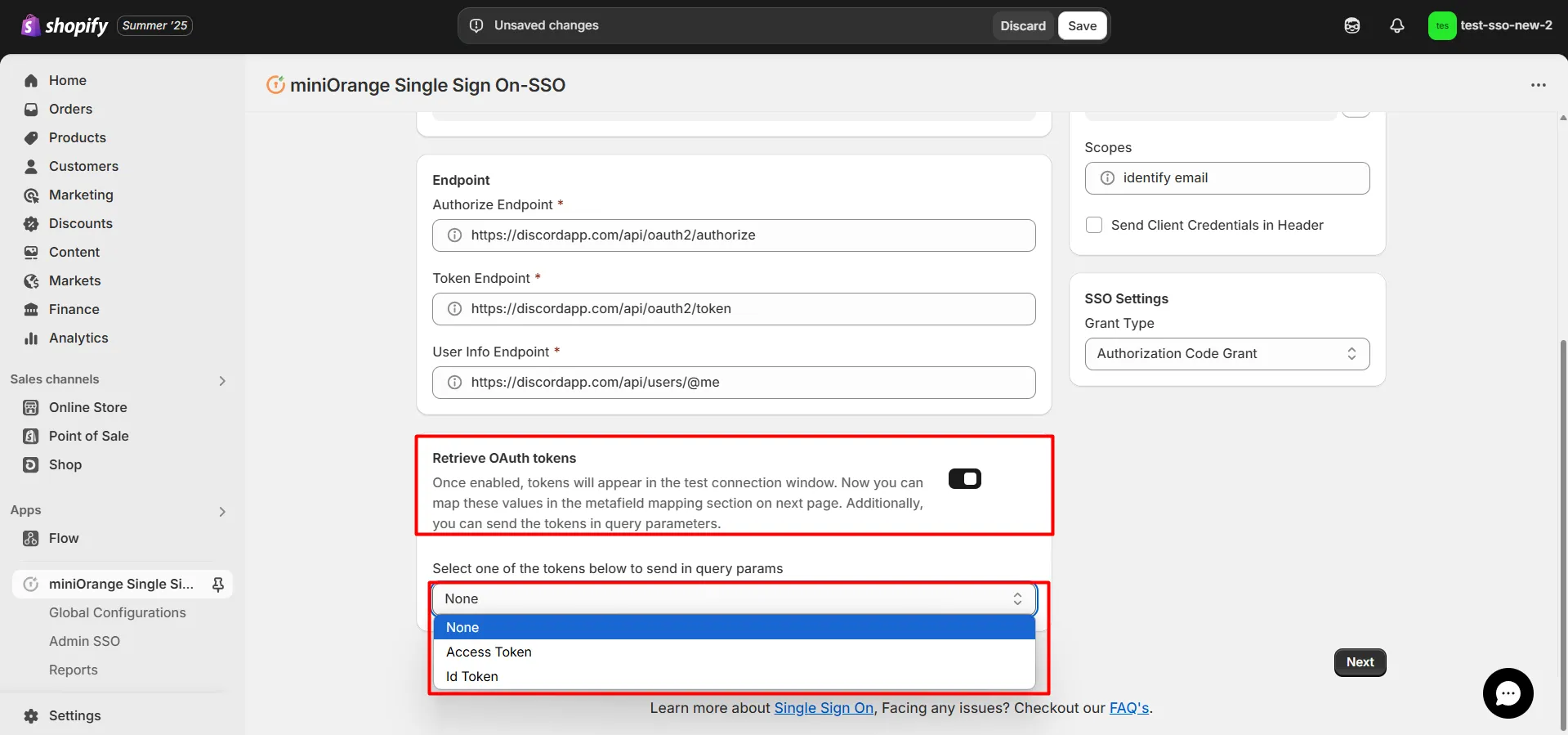
-
Click on Next.
-
Click on the Test Connection button.
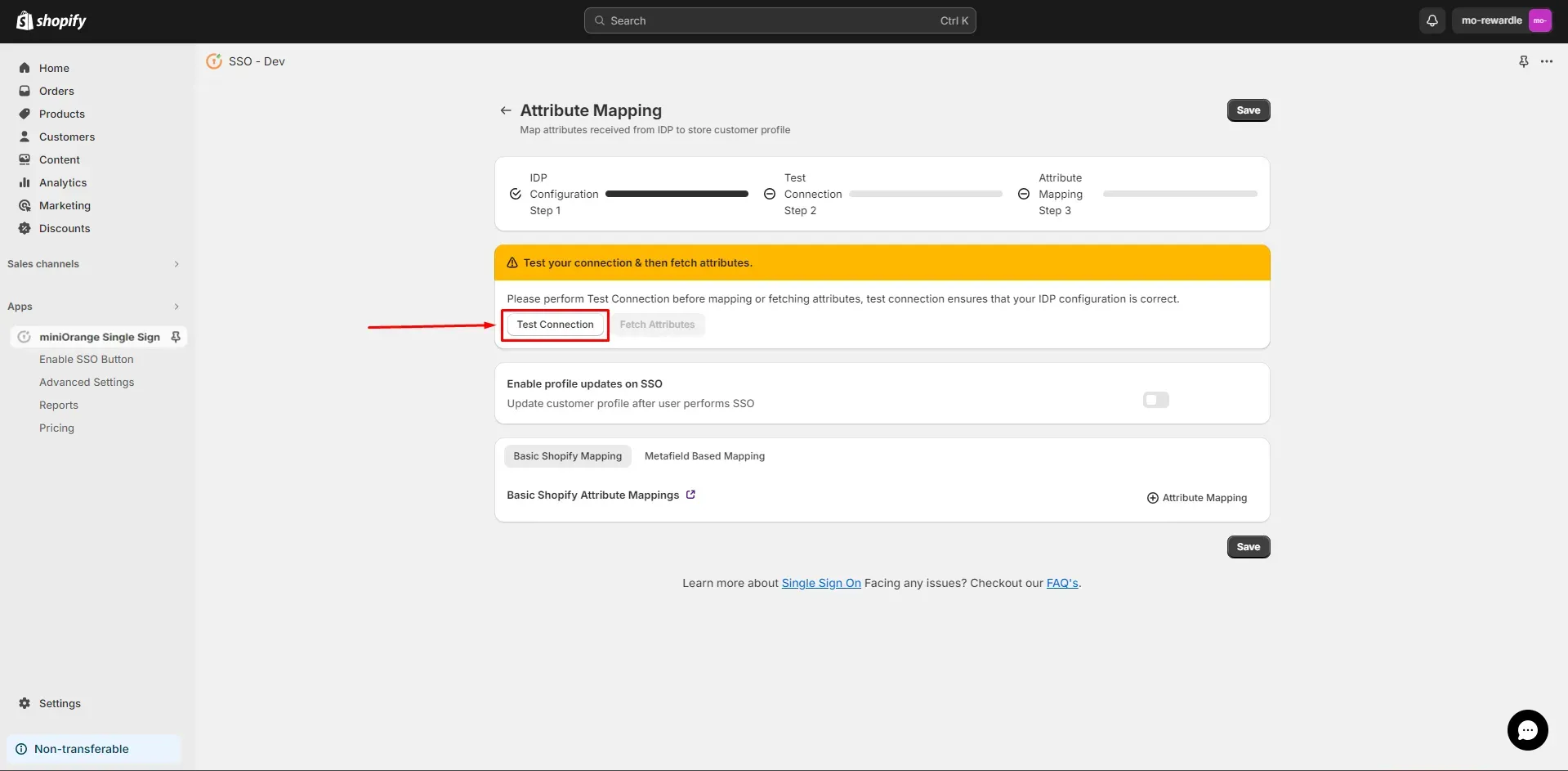
-
On entering valid IDP credentials you will see a pop-up window having the token attribute which is shown in the below screen. Copy this value.
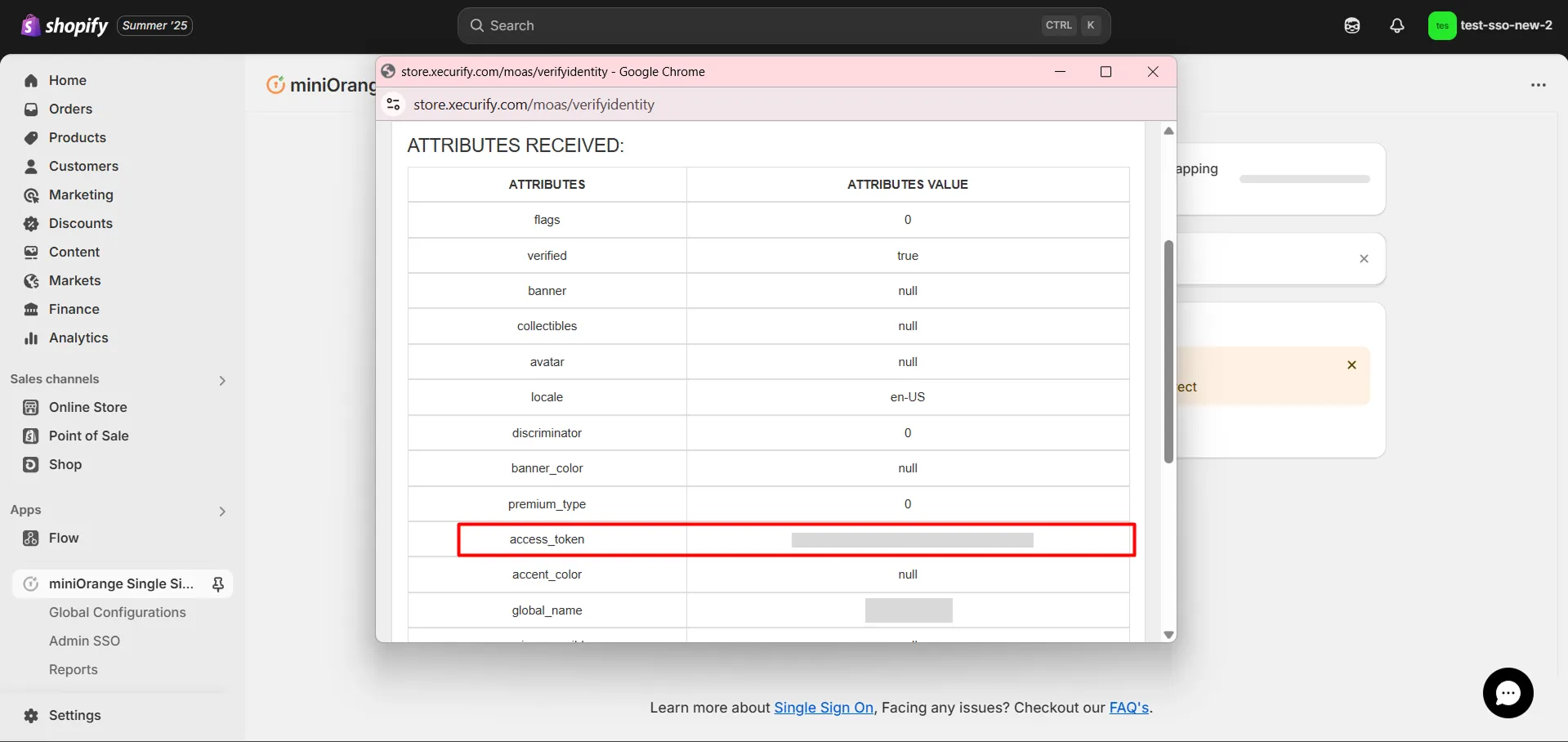
-
Click on the Fetch Attributes button to fetch IDP attribute.
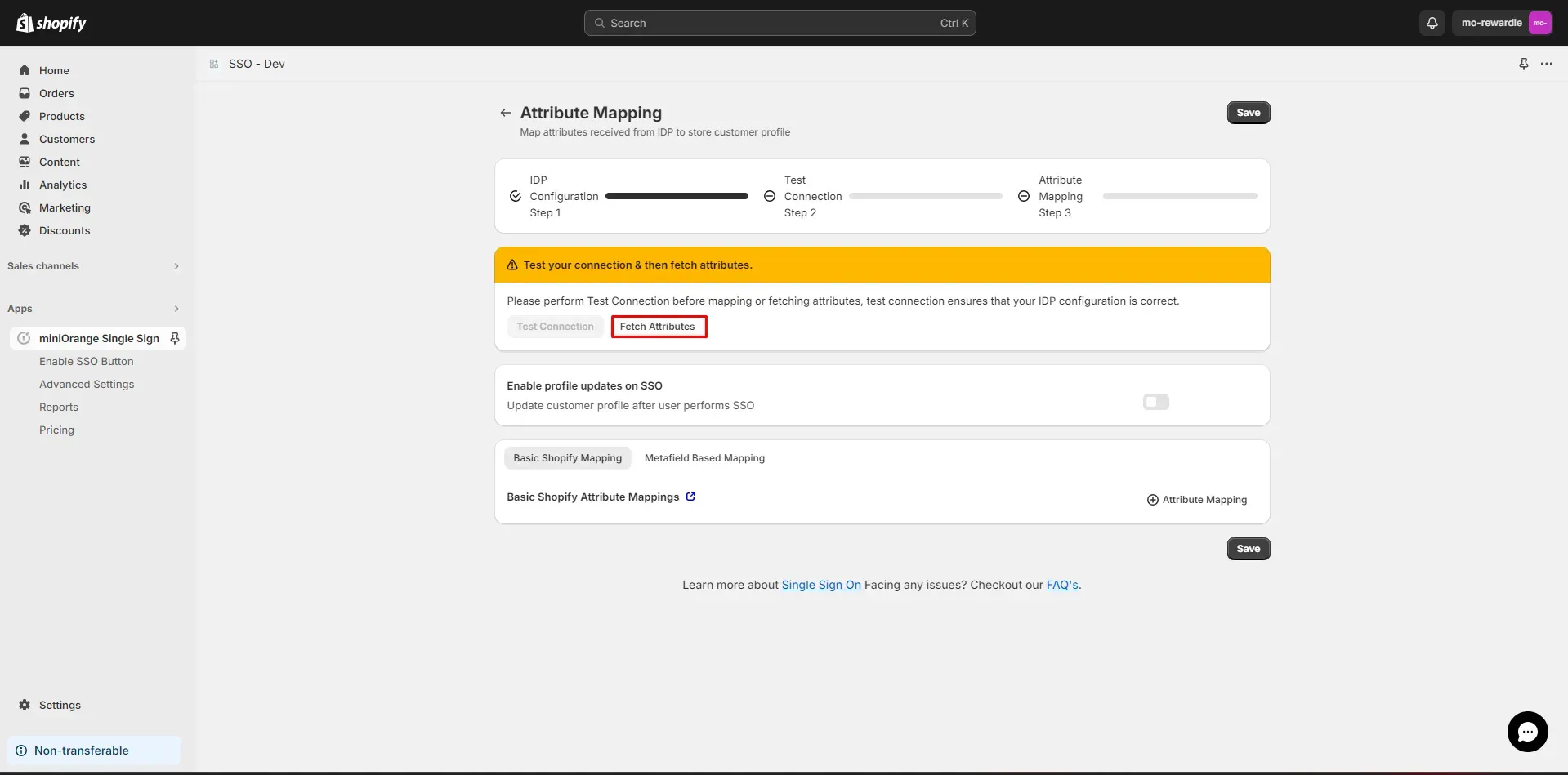
-
Navigate to Metafield Based Mapping section and click on the + Attribute Mapping button to map metafield attributes between Shopify and your IDP.
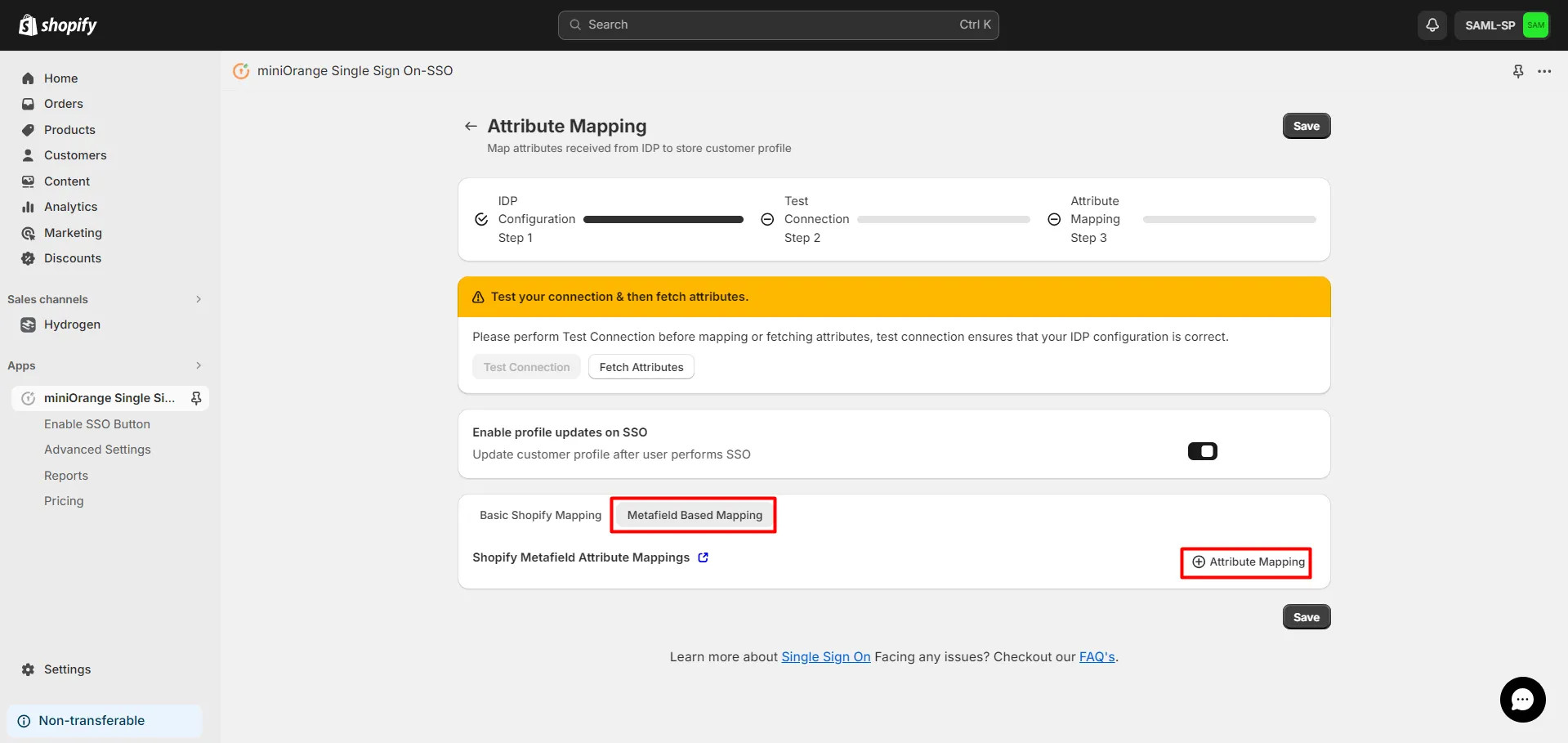
-
Provide the Metafield Namespace, Metafield Key, and Metafield Type that you have configured in Shopify Metafield.
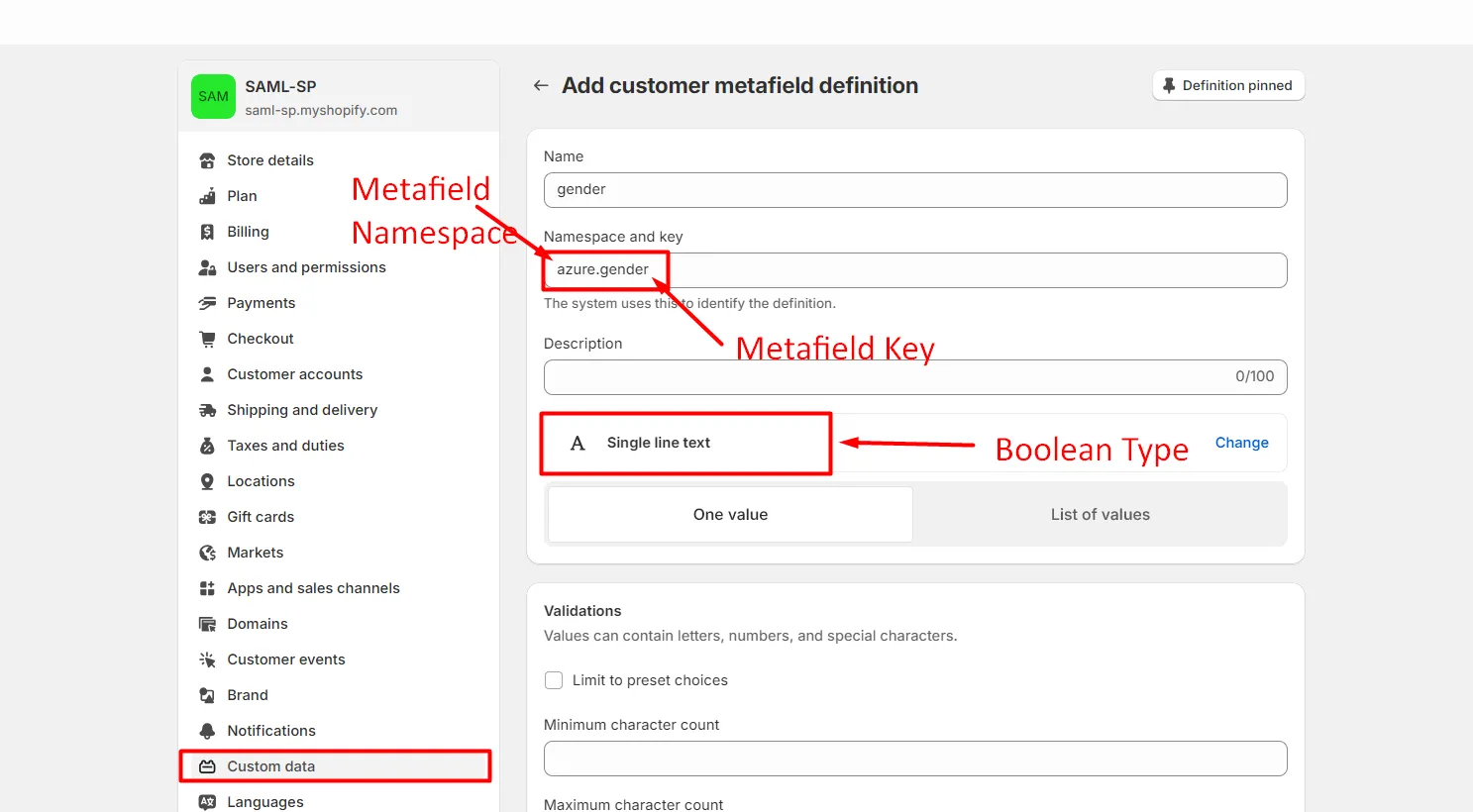
-
Select the Attribute Type as IDP Attribute and fill the Attribute Value field with the attribute value you obtained from your IDP (access_token in this case).
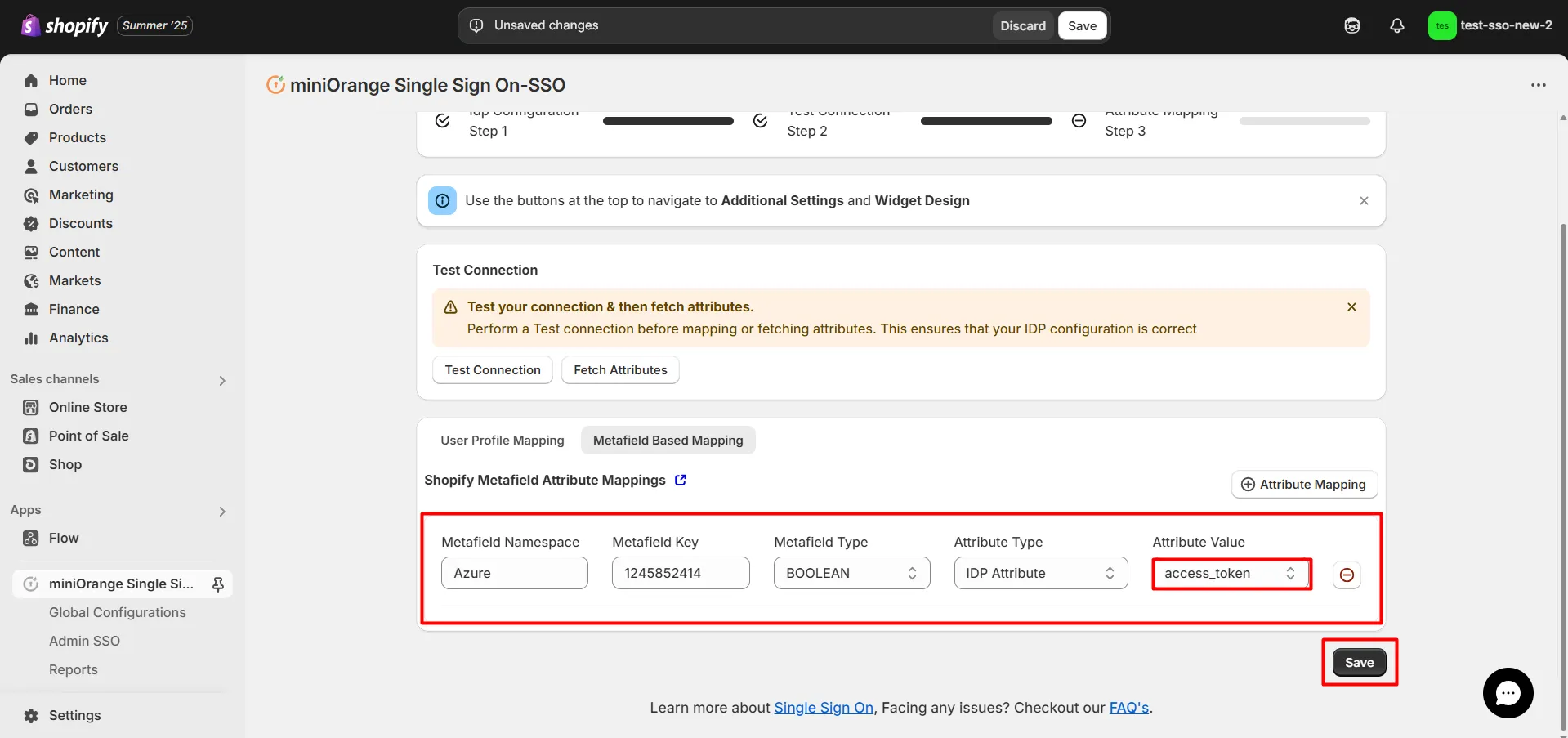
-
Click on Save.