Hide & Disable Shopify Default Login
Applies to : Scale or Higher plans
Feature Description
You can hide and disable the Shopify's default customer login/register option and redirect customers to log in using their IDP credentials by using the auto-redirect to IDP feature in our Single Sign-On (SSO) application. When customers attempt to access your Shopify store, they will be redirected to the IDP login page for authentication. Once authenticated, they will be granted access to the store.
Setup Instructions
-
Navigate to Apps >> miniOrange Single Sign On – SSO application.

-
Navigate to the Global Configurations tab and enable Auto Redirect to IDP feature under Store Access Settings.
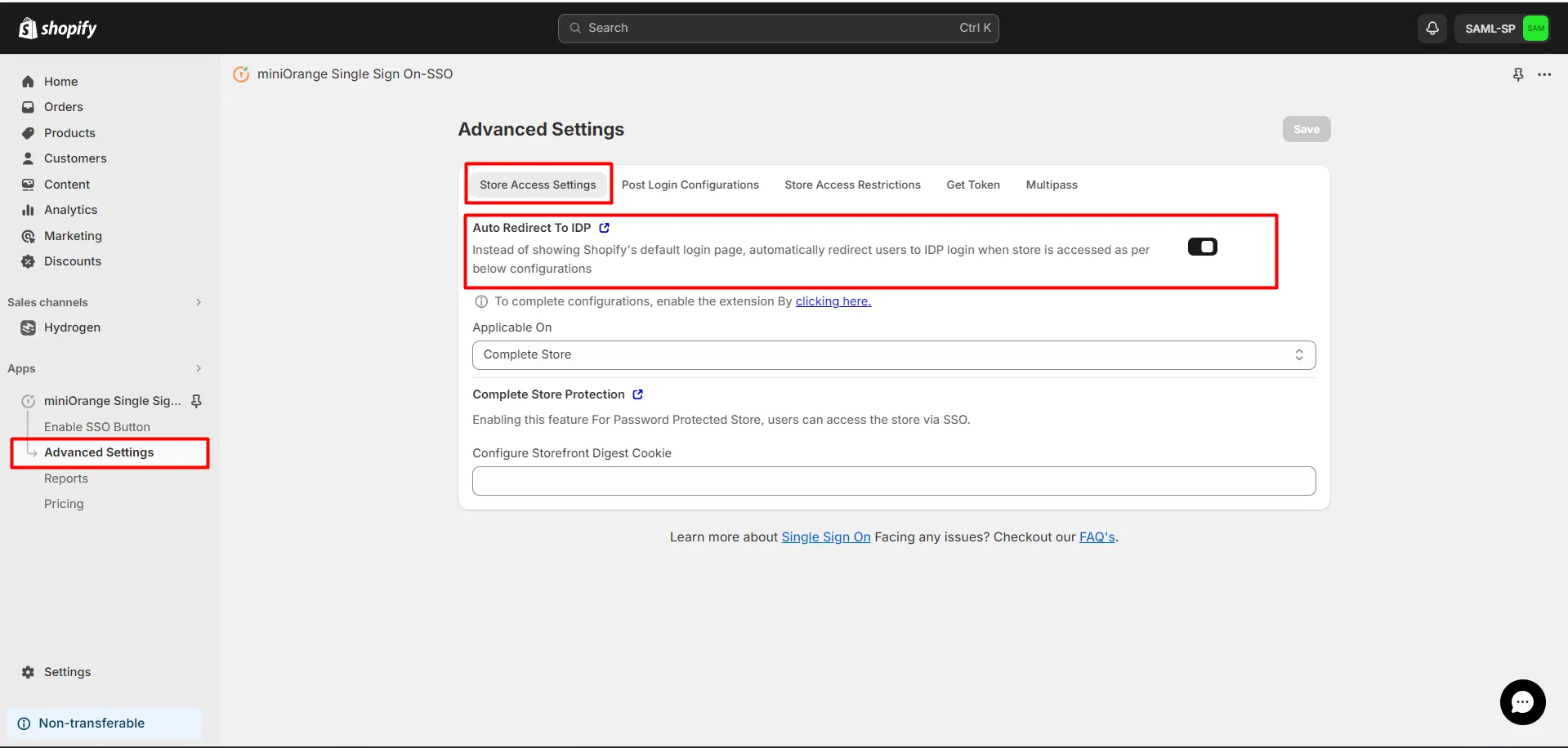
-
Choose from the dropdown where you want to apply this feature: on the Complete Store or on the Login Page.
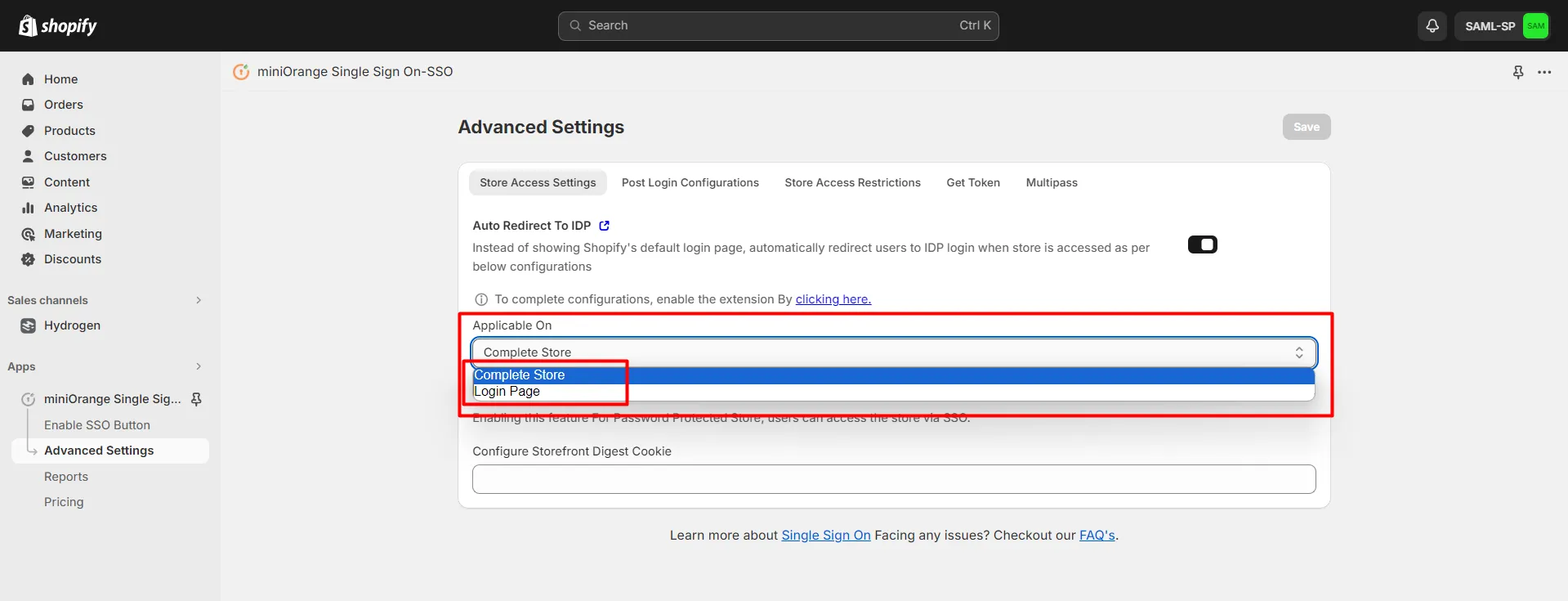
-
If you see a warning box to enable the auto redirect IDP extension then click on the link as shown in the below image to enable the feature.
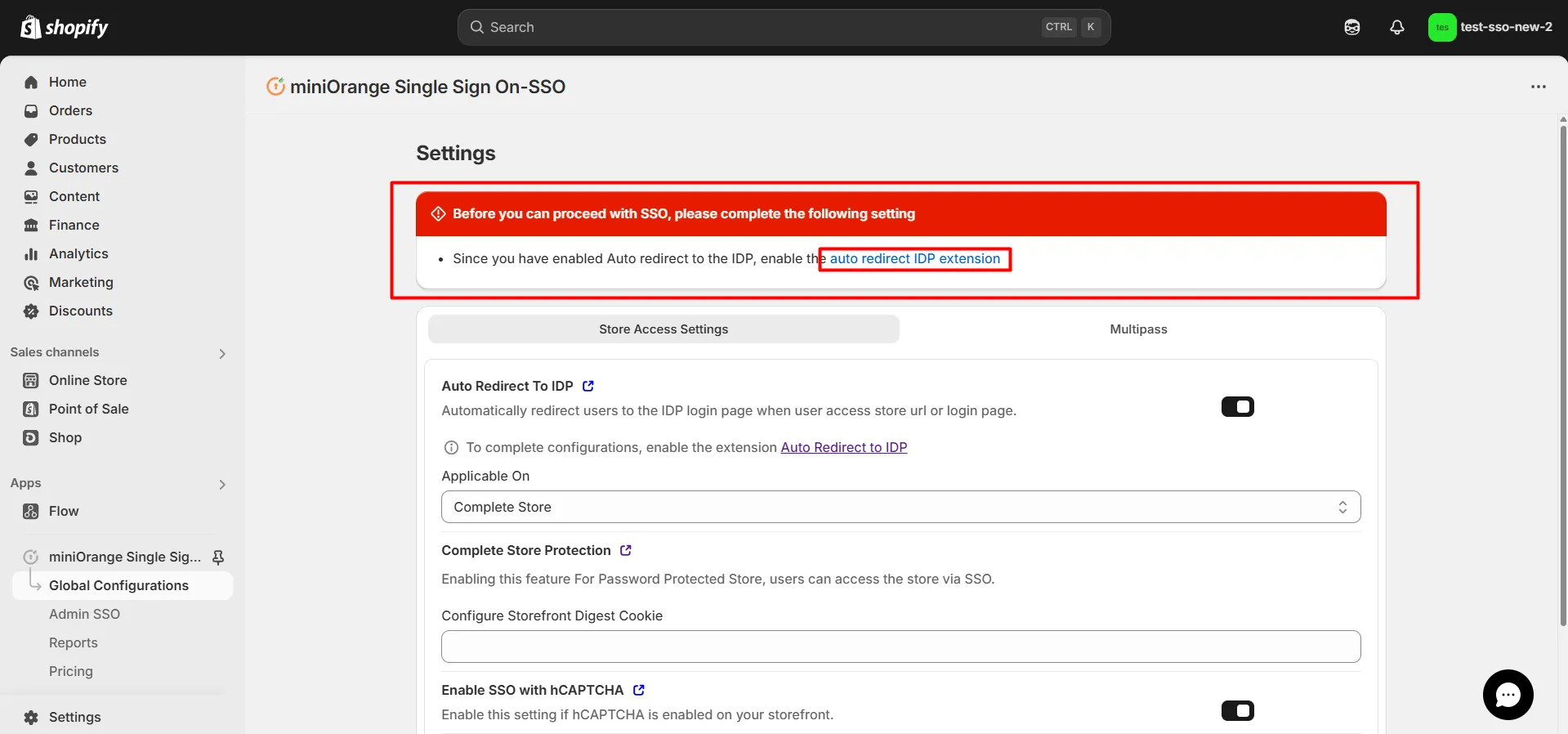
-
Enable the extension as shown in the below image and click on Save.
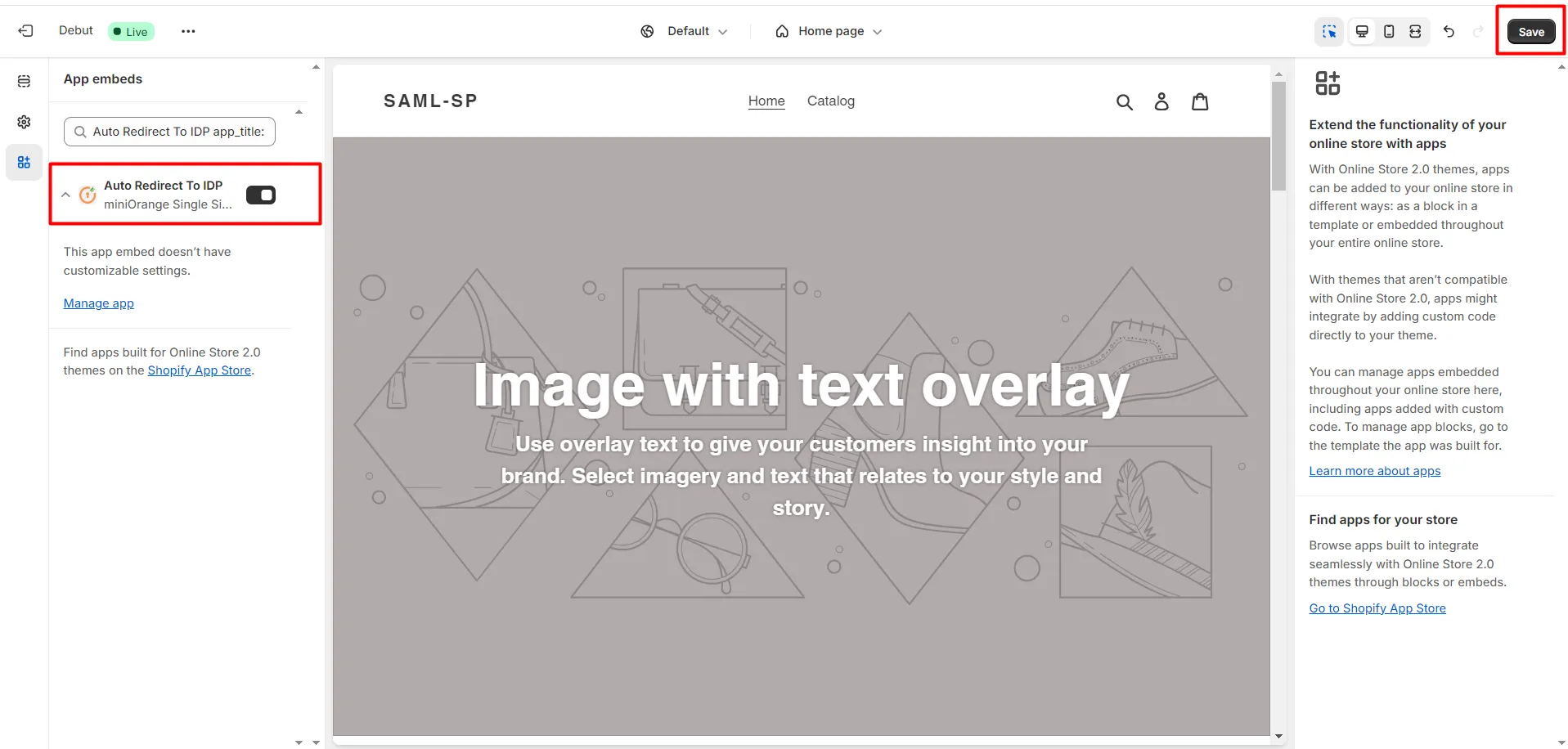
-
Contact us at shopifysupport@xecurify.com if you are facing any issue in adding this feature on your Shopify customer account.