Create a Lock on Entire Store
Applies to : Scale or Higher plans
Feature Description
Create a Lock on Entire Store is a feature that allows store owners to restrict access to their Entire Shopify store, making it accessible only to authorized users. This is ideal for wholesale stores, membership-based sites, or stores that require user authentication before browsing products.
With this feature, merchants can require customers to log in, enter a passcode, or restrict access based on IP address or customer tags to access the storefront, ensuring that only approved visitors can view products, collections, or other content.
Setup Instructions
-
Navigate to the Apps >> LockOn- Restrict Store application.
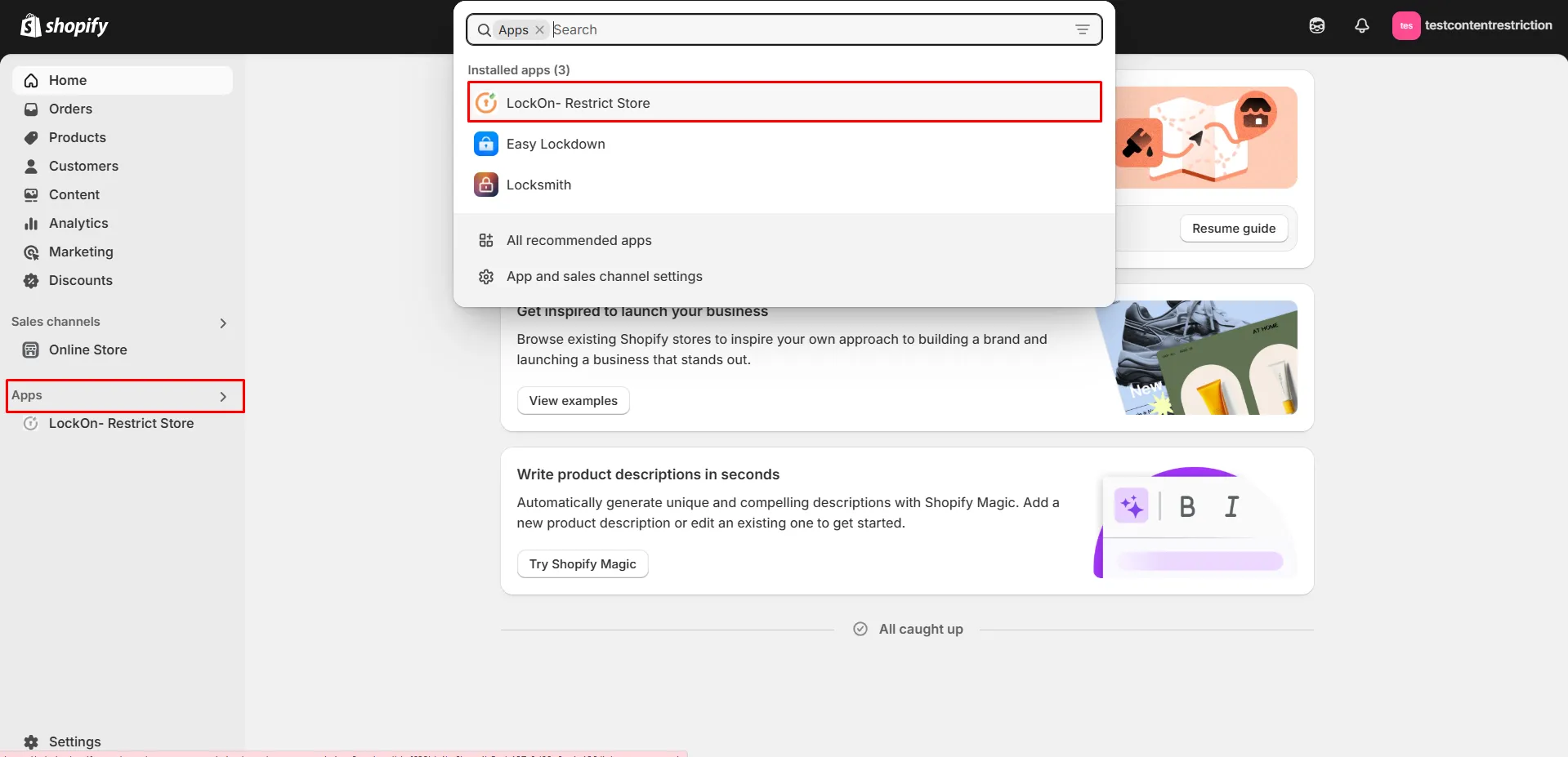
-
Click on the Create lock button.
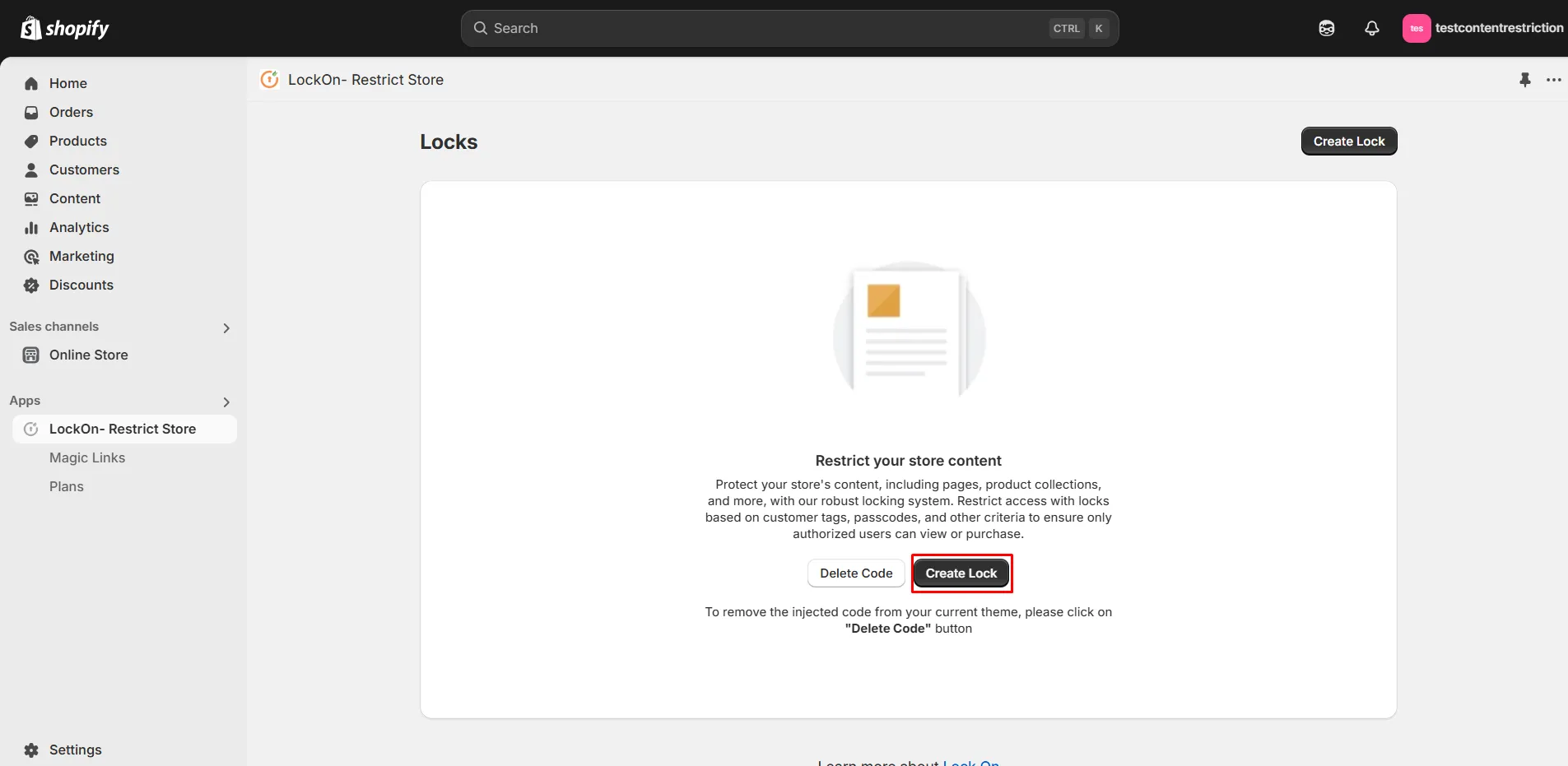
-
Provide a name for your lock.
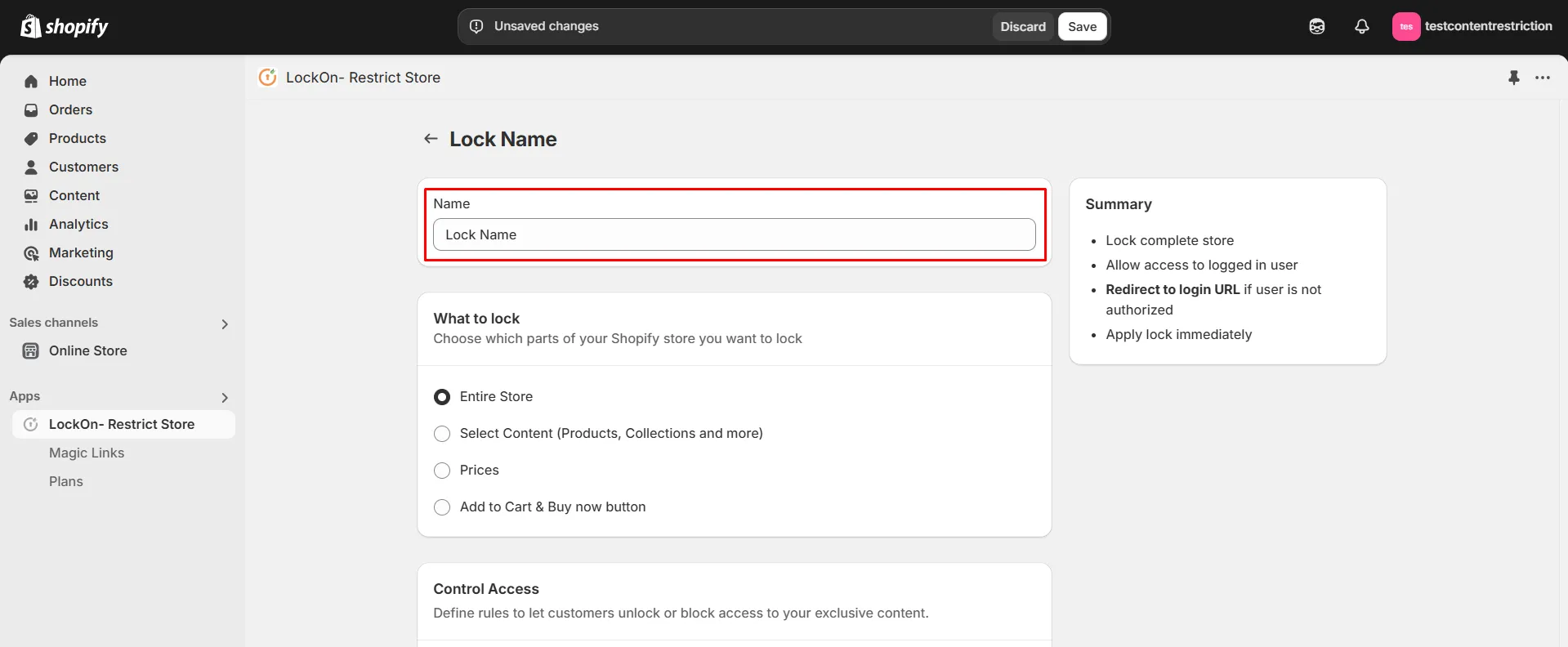
-
Select the Entire Store option under What to lock section.
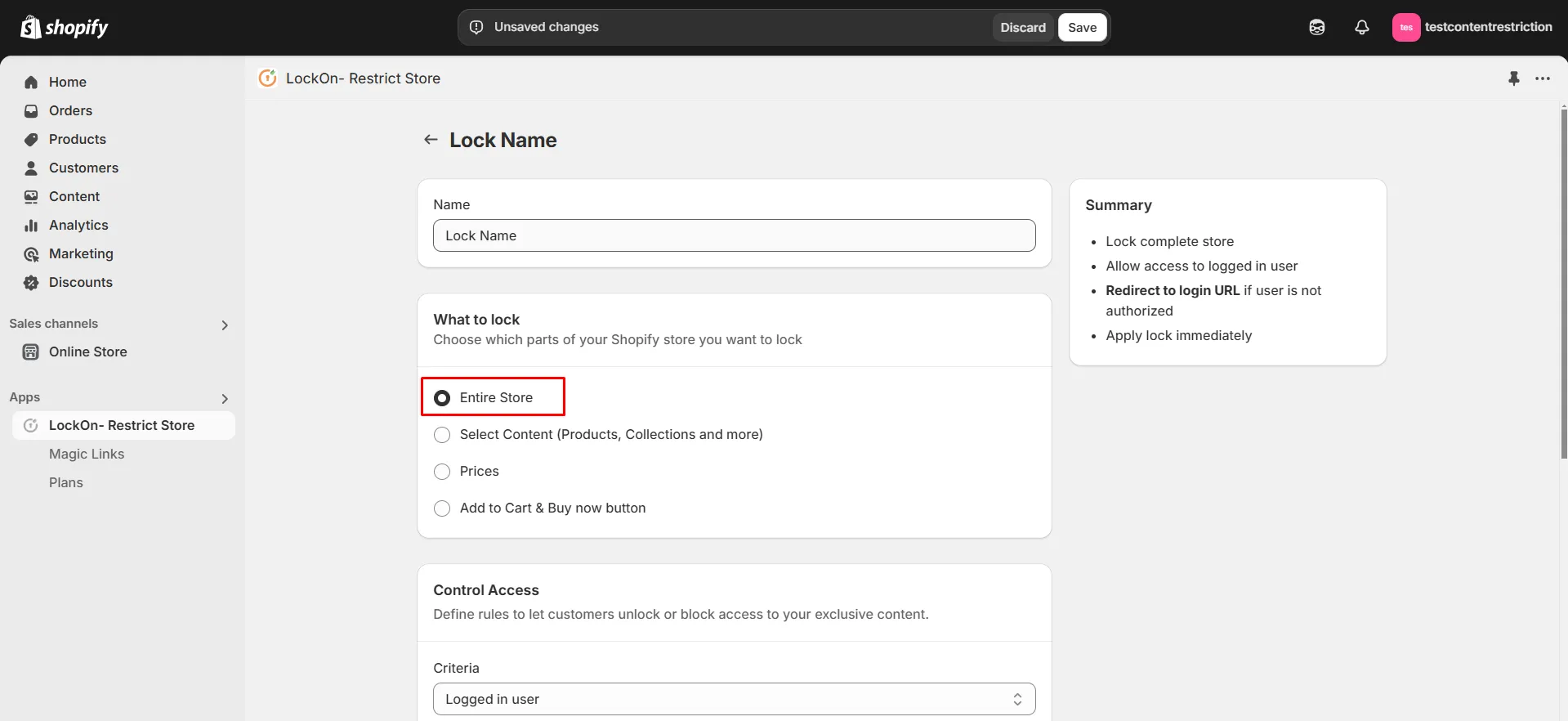
-
Now select the lock criteria (logged in user, customer tag, country, state, city, IP address, selected customer, passcode, email domain) under the Control Access section.
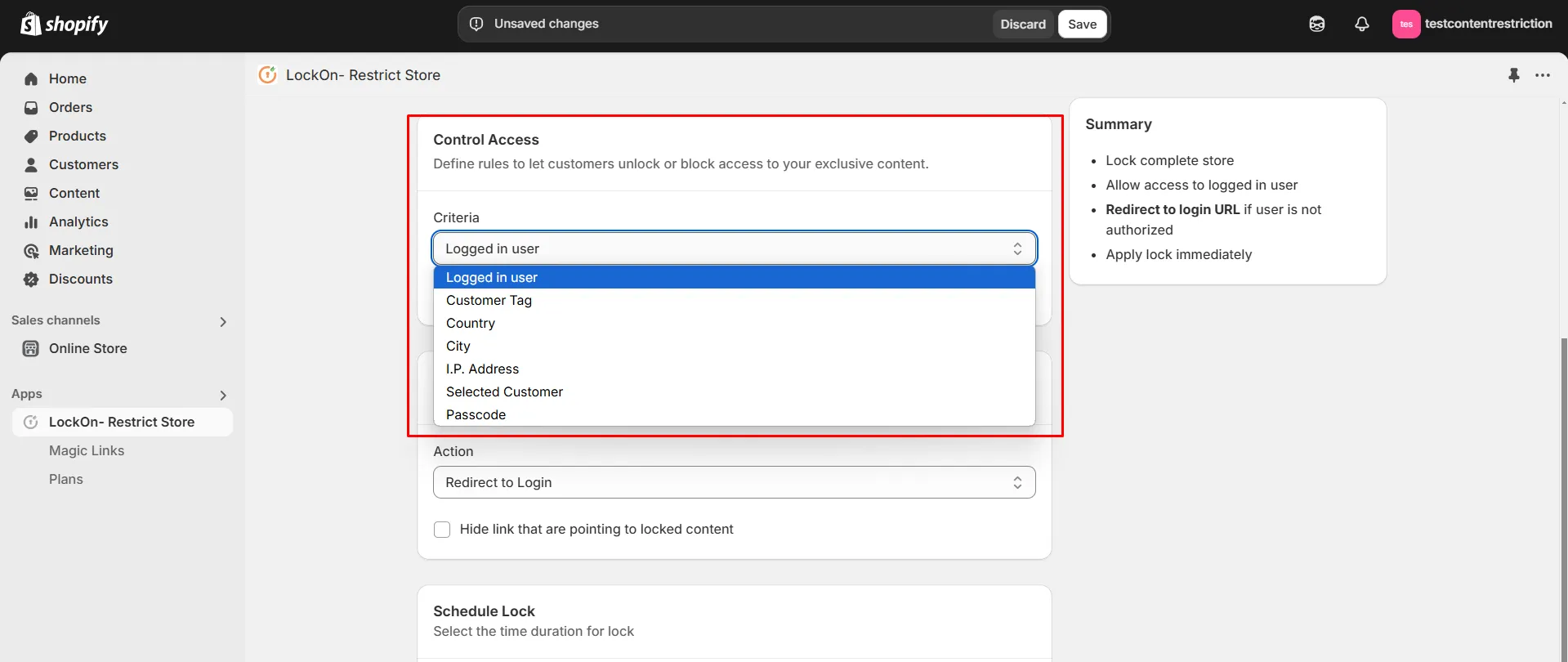
-
Choose whether you want to Allow or Restrict access to these users.
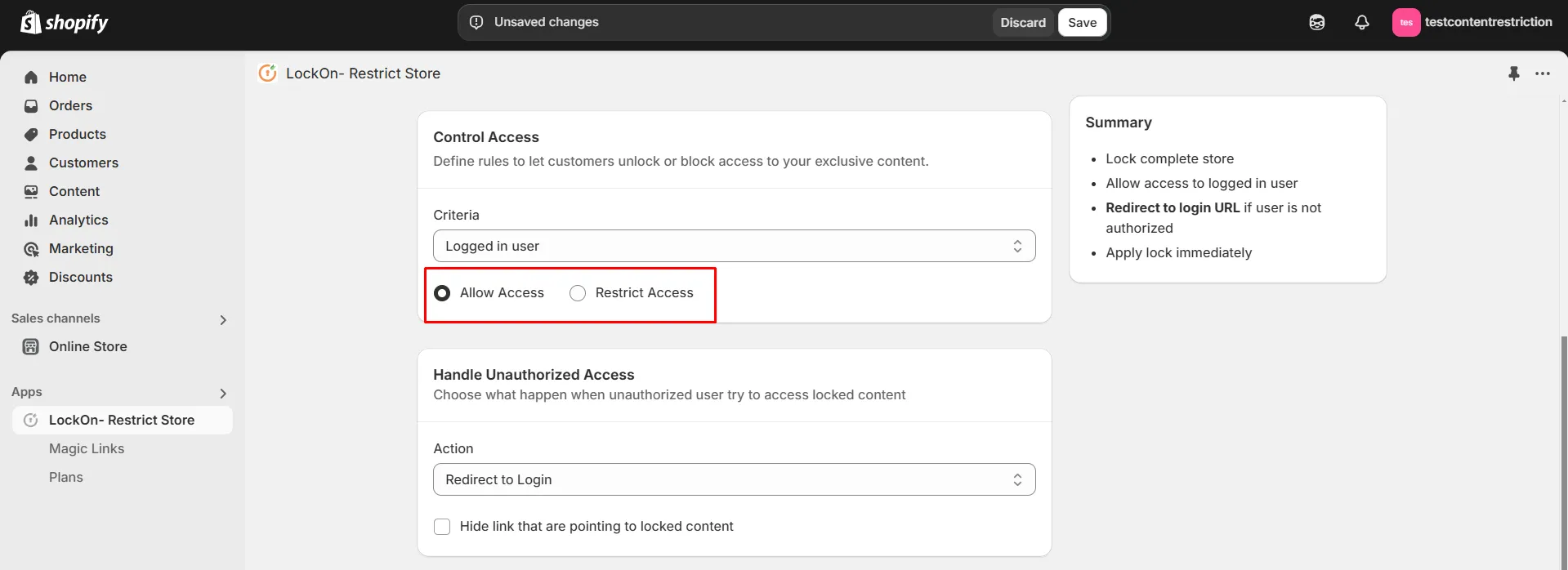
-
Choose what happen when unauthorized user try to access locked content. You can either redirect them to login page, any store page, any URL or show them custom HTML code.
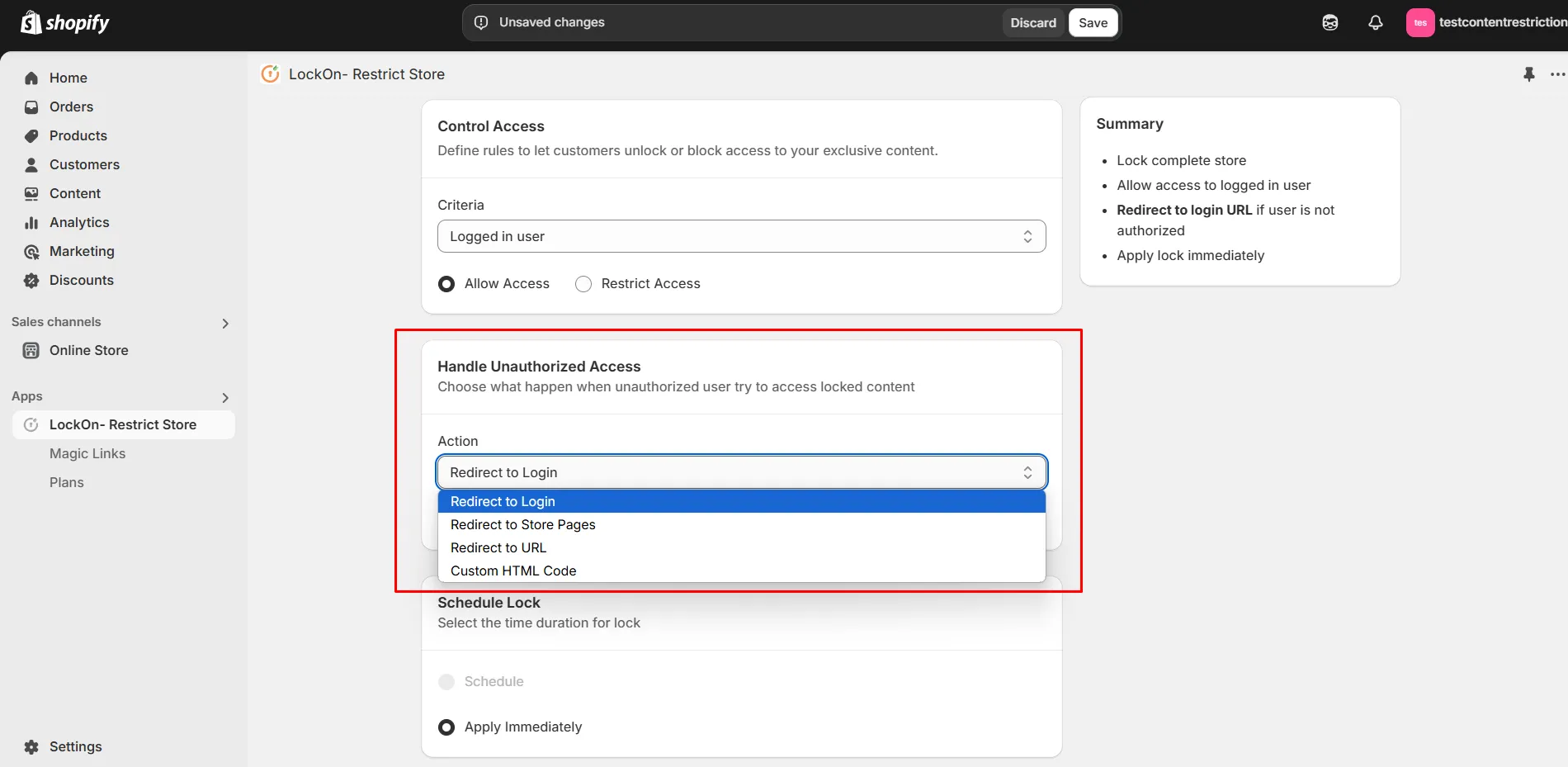
-
You can apply the lock immediately or schedule it to activate at a specific time. Set a custom duration for the lock to automatically restrict or reopen access based on your store's needs.
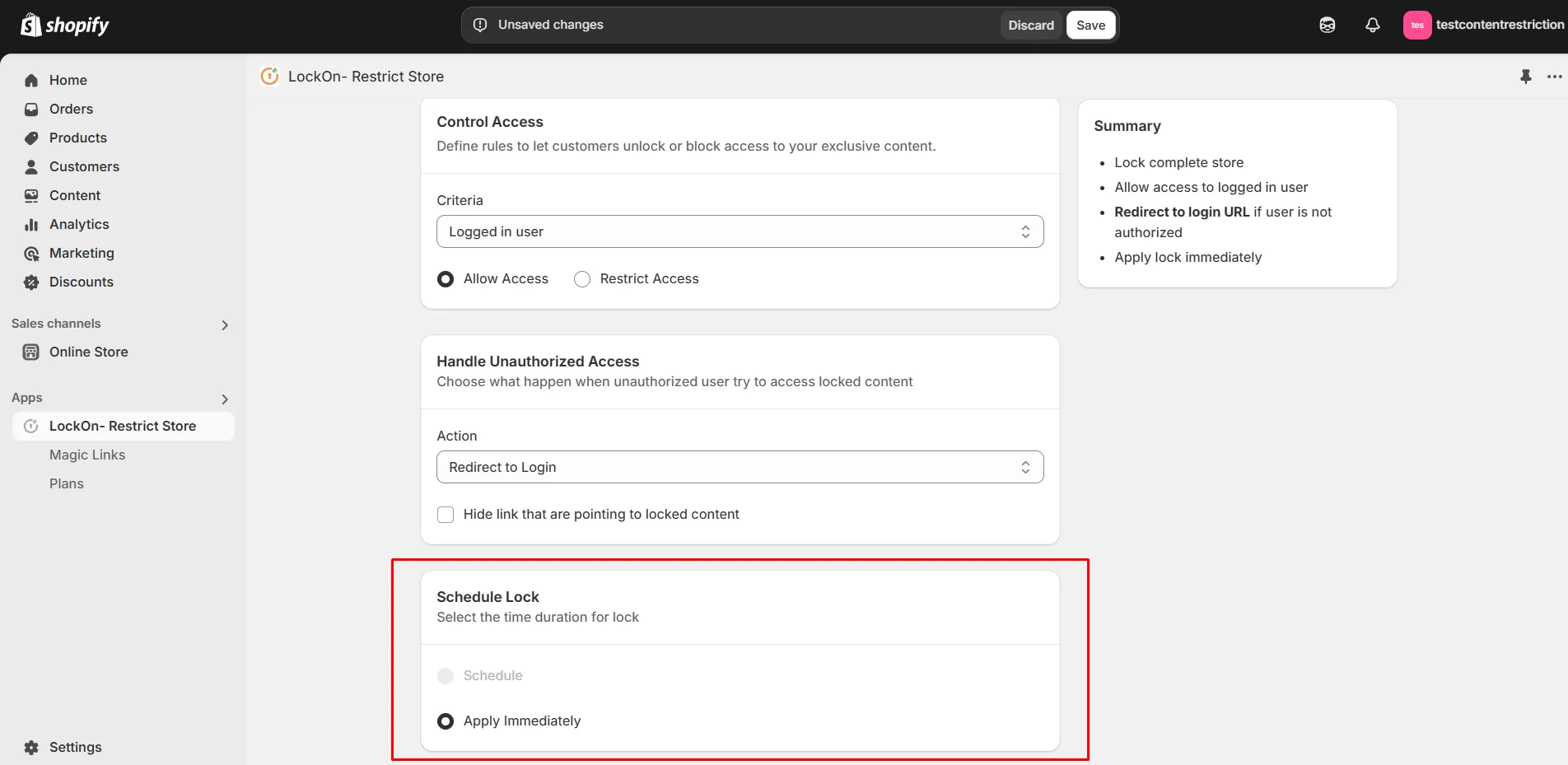
-
Click on Save.
Contact us at shopifysupport@xecurify.com to enable this feature on your Shopify Store.