Restrict Users from Checking Out
Applies to : Scale or Higher plans
Feature Description
Using this feature, you can restrict users from checking out if their shipping state is not eligible for delivery. Follow the steps below to set up the restriction on checkout:
Setup Instructions
-
Navigate to the Apps >> LockOn- Restrict Store application.
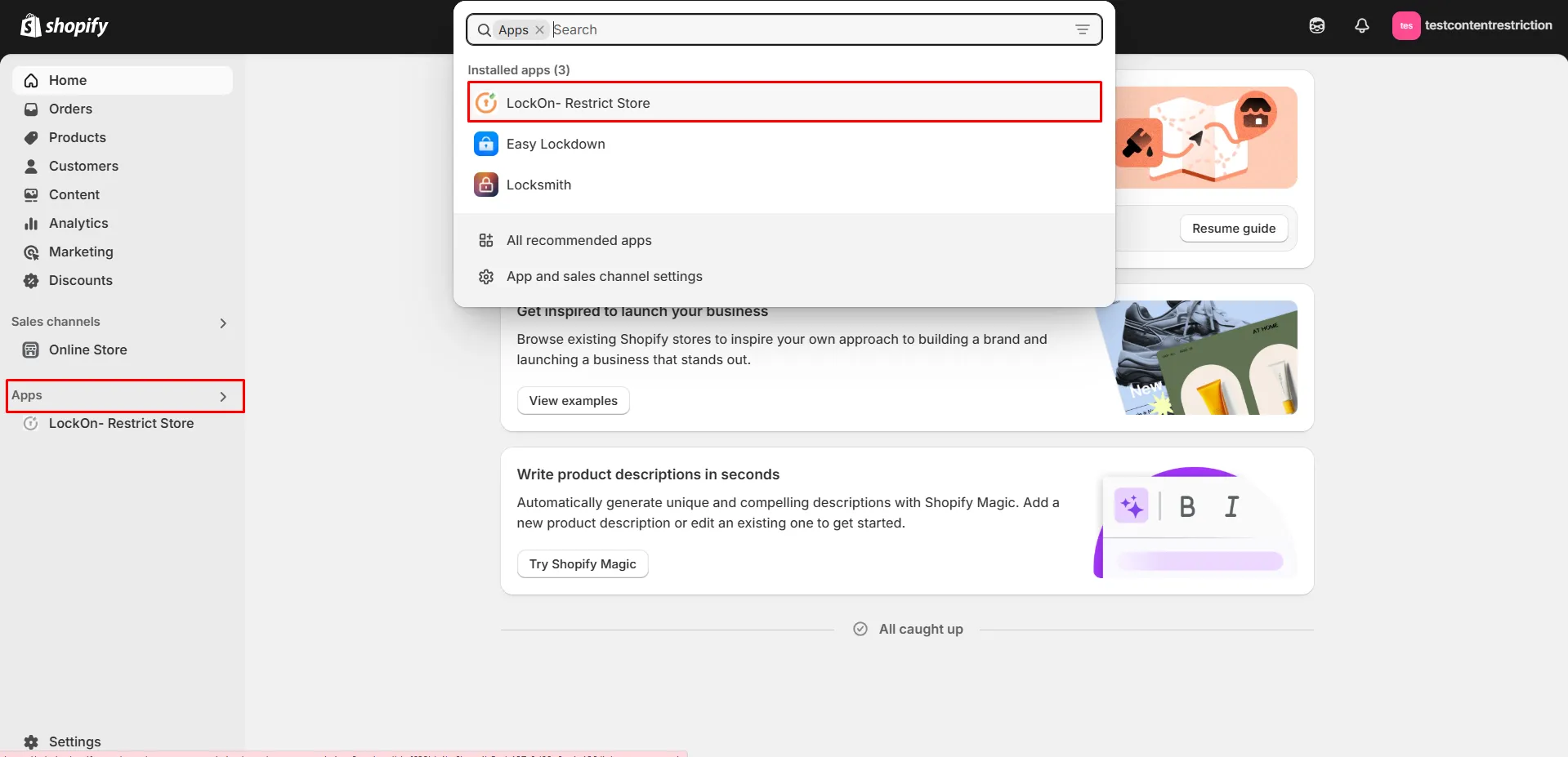
-
Click on the Create lock button.
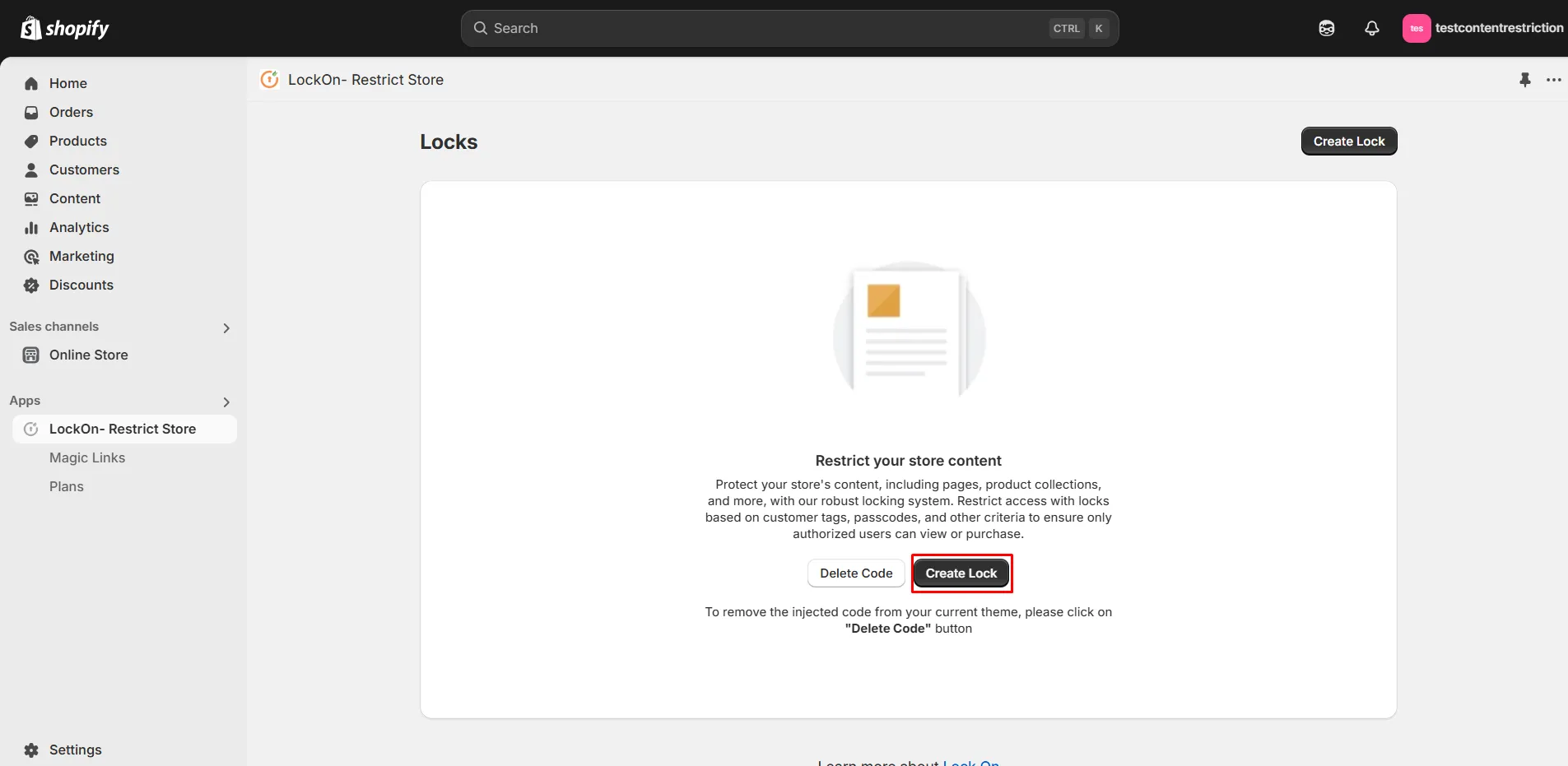
-
Provide a name for your lock.
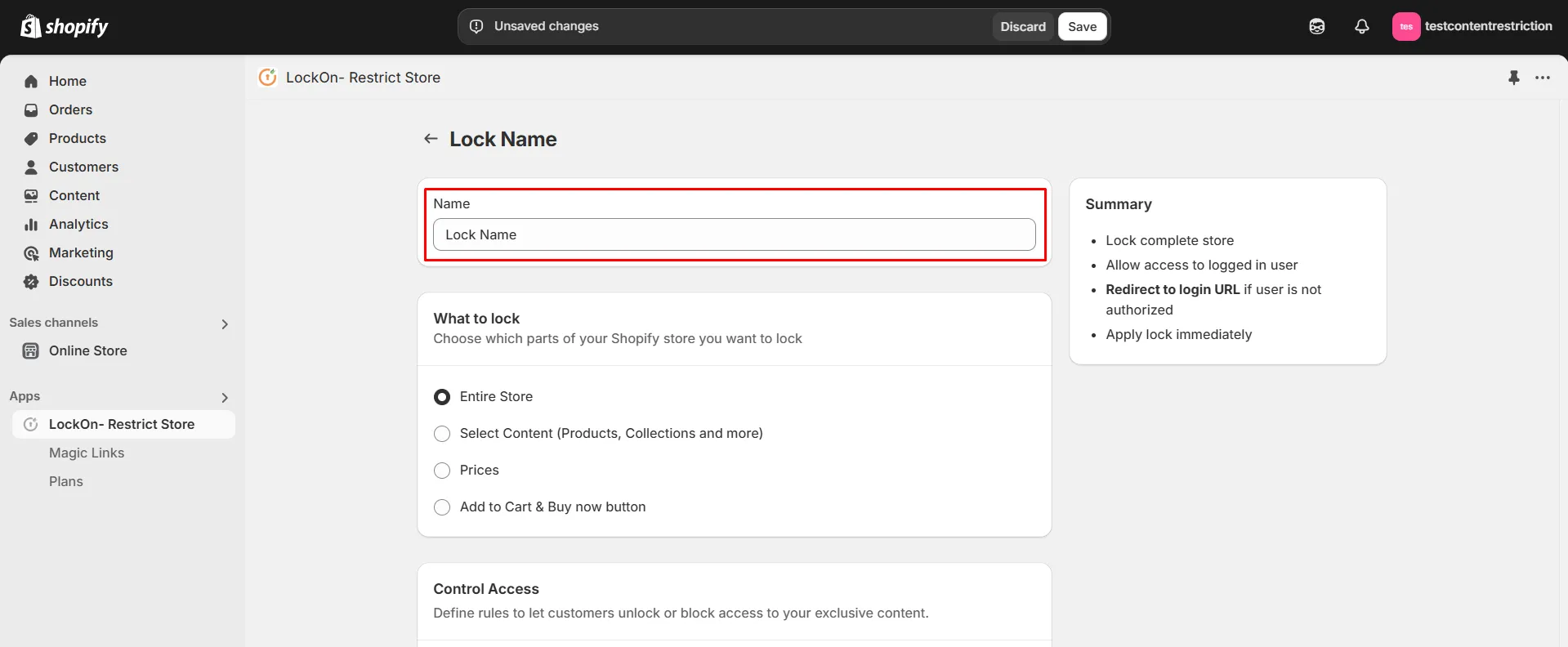
-
Choose Prevent Checkout from the options provided under What to lock section.
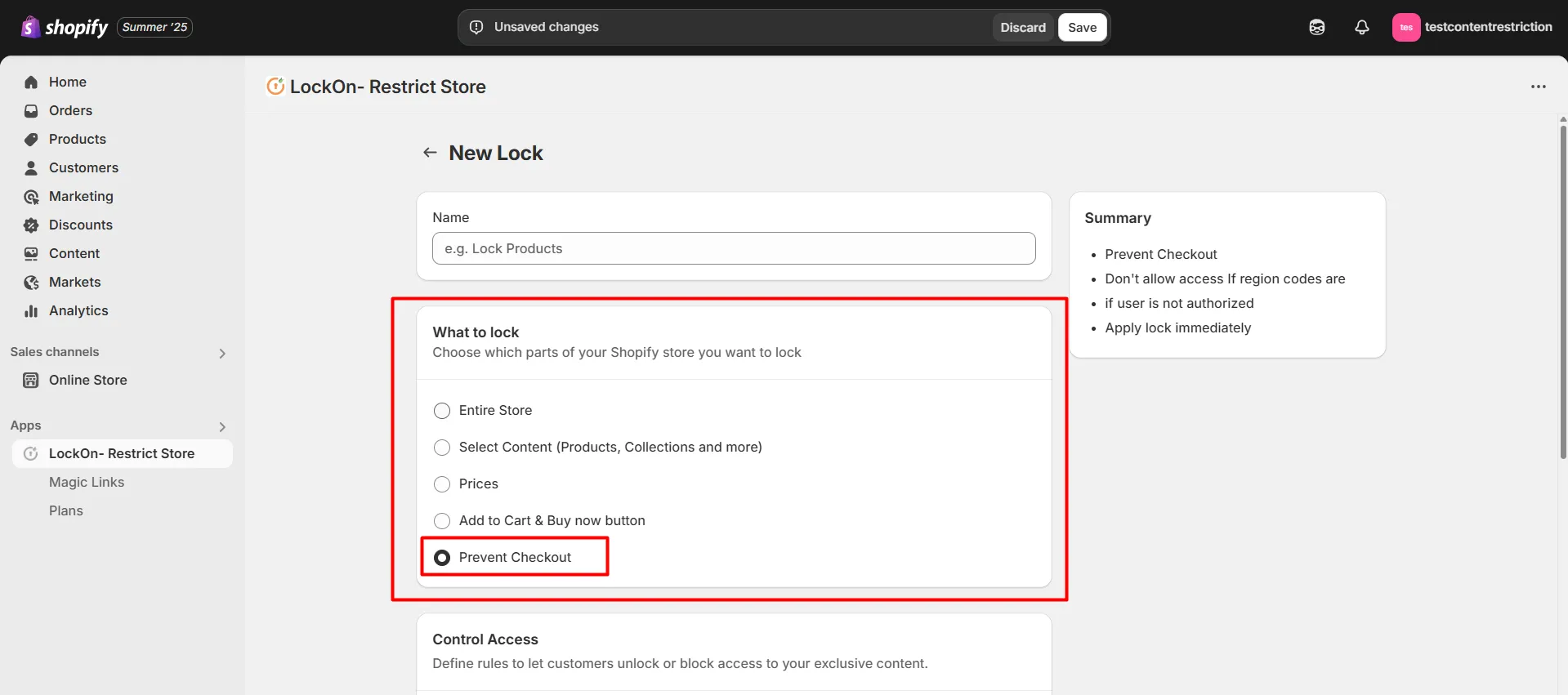
-
In the Control Access section, select State as the lock criteria. Choose the states from where you want to restrict users from checking out.

-
You can apply the lock immediately or schedule it to activate at a specific time. Set a custom duration for the lock to automatically restrict or reopen access based on your store's needs.
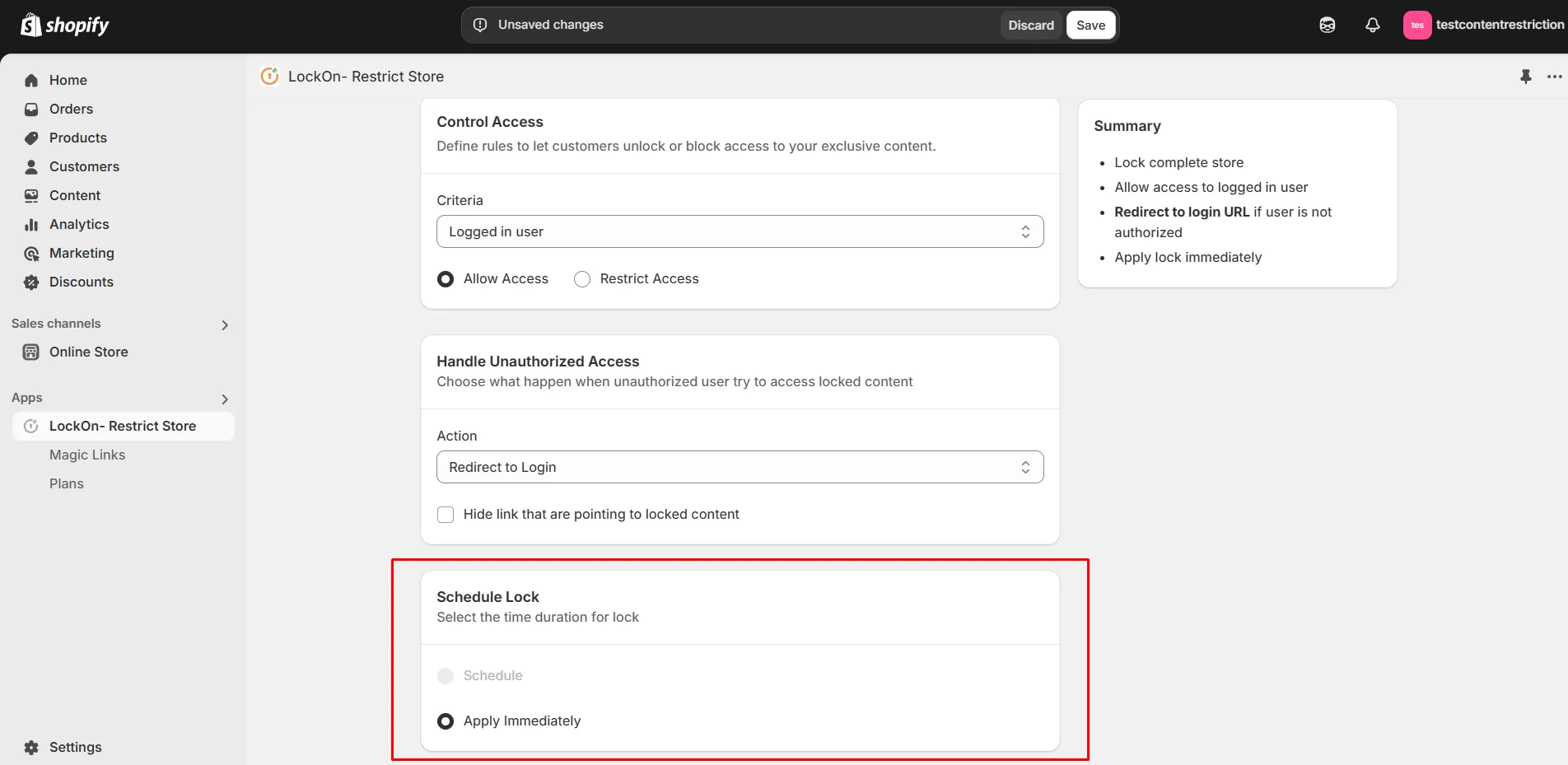
-
Click on Save.
-
Navigate to Settings.

-
Go to the Checkout option.

-
Scroll down to Checkout rules and click on Add rule.

-
Select LockOn application.

-
Click on Save and then click on Turn on.

Contact us at shopifysupport@xecurify.com to enable this feature on your Shopify Store.