Restrict Content Based on Email Domain
Applies to : Scale & Growth plan
Feature Description
This feature allows you to control access to content based on the user's email domain. For instance, by configuring a restriction for the "example.com" domain, you can either grant or deny access to specific store content for users with a particular domain.
Setup Instructions
To enable content restriction based on email domain in Shopify through the LockOn application, follow these steps:
-
Navigate to the Apps >> LockOn- Restrict Store application.
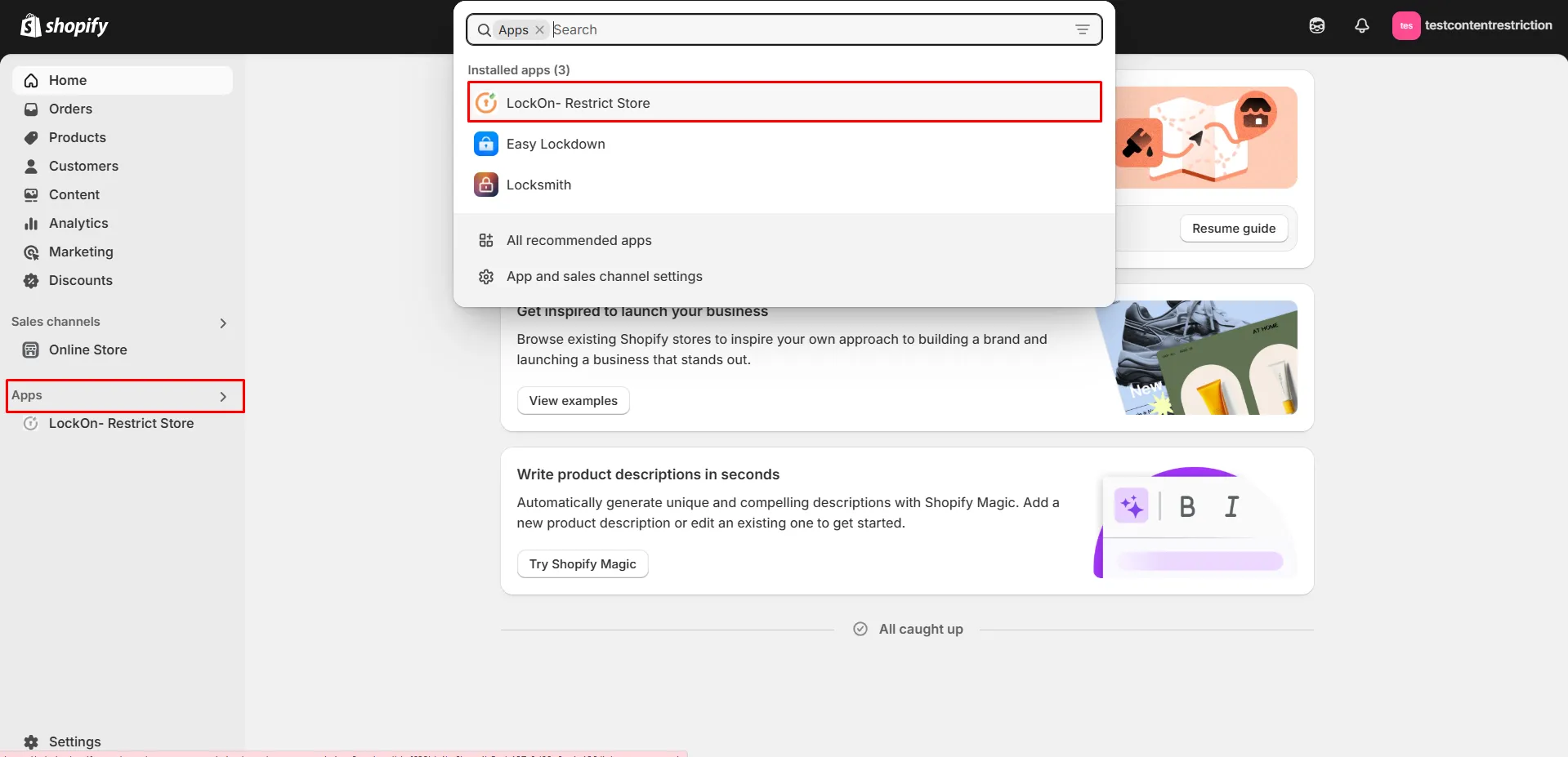
-
Click on the Create lock button.
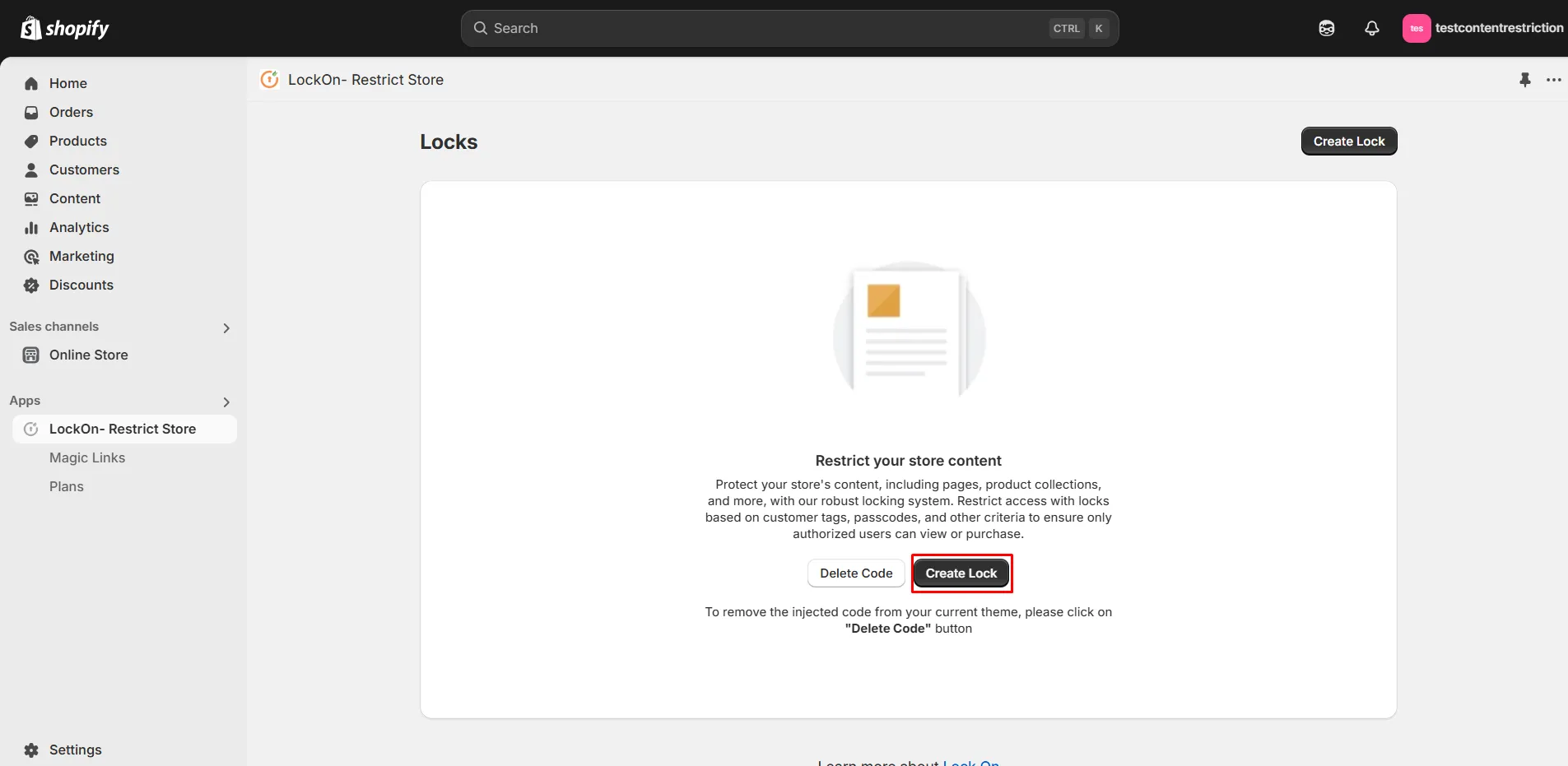
-
Provide a name for your lock.
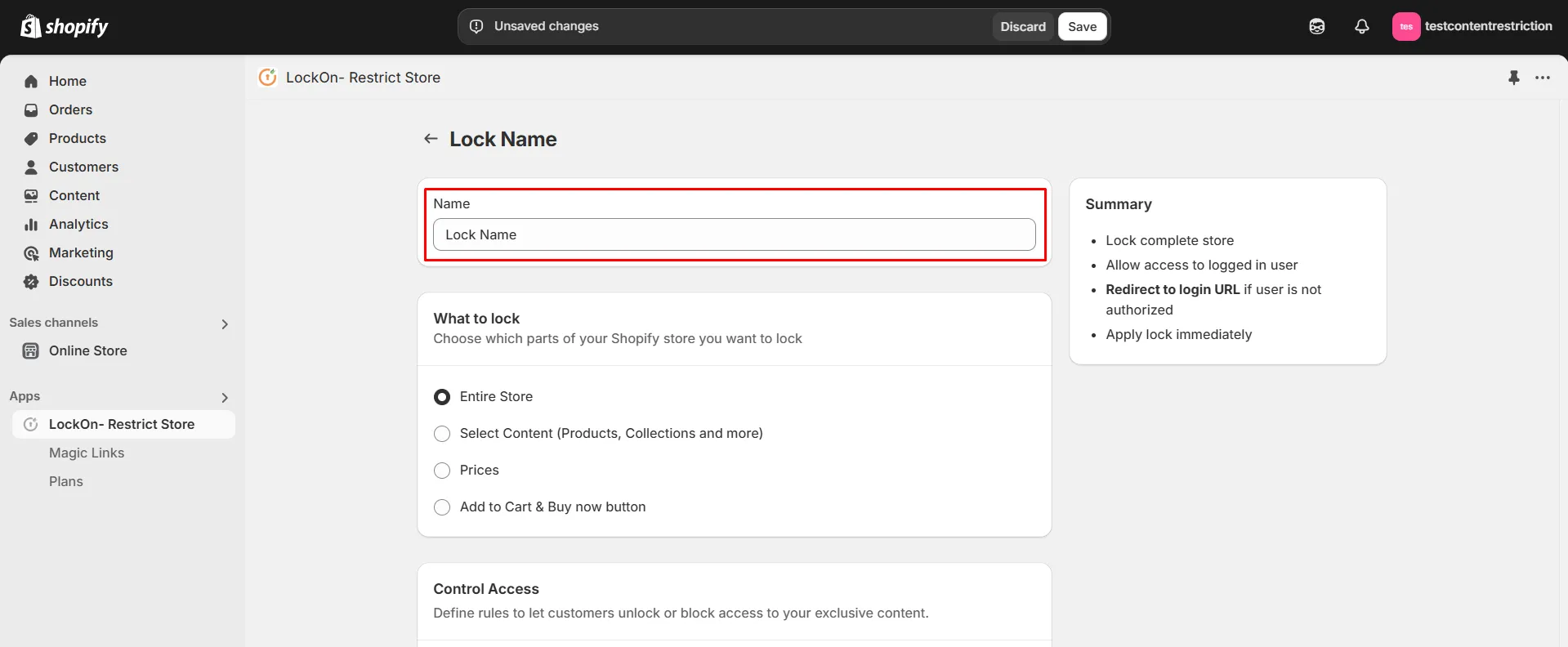
-
Select the lock criteria as Email Domain under the Control Access section.
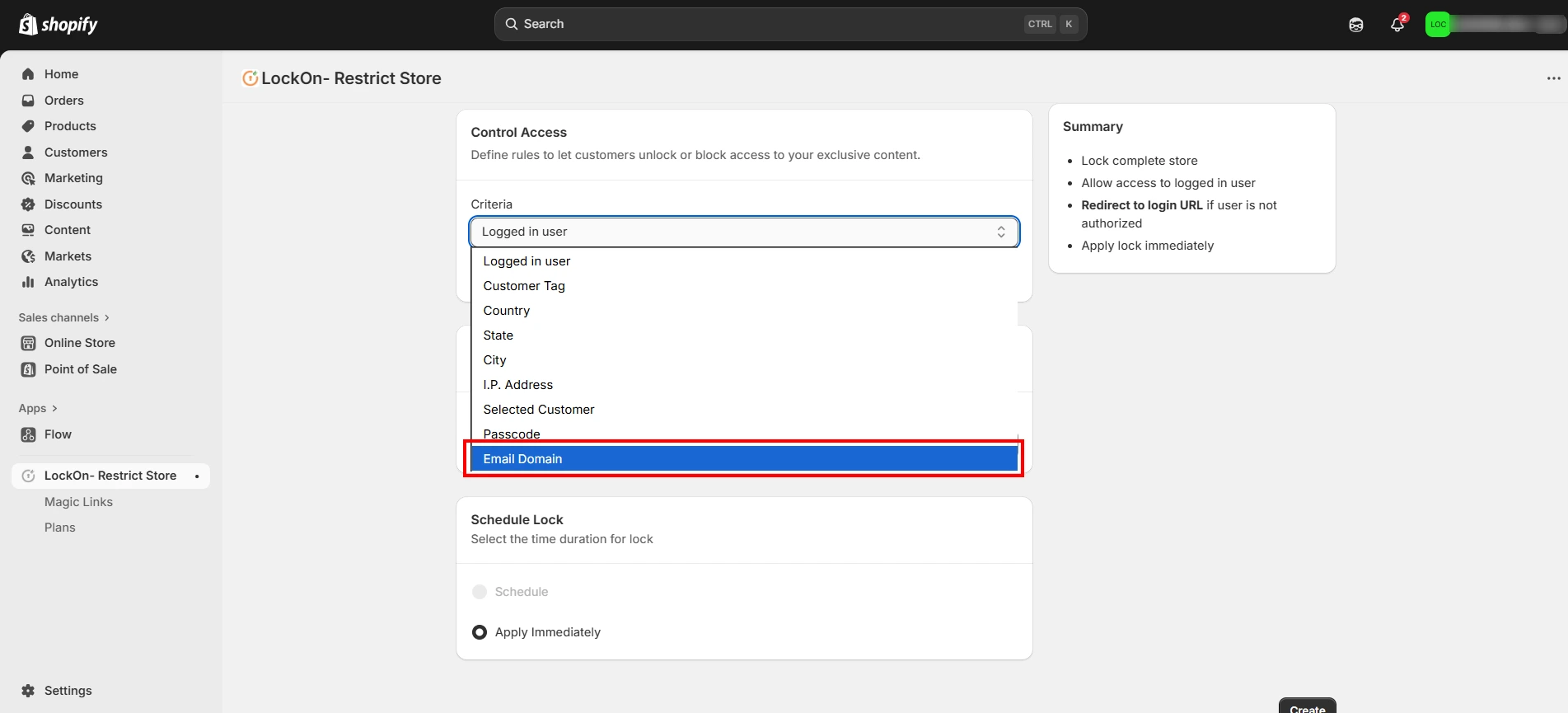
-
Please enter the domain you wish to configure access control to your content. For instance; 'example.com'.
-
Choose whether you want to Allow or Restrict access to the users associated with that particular email domain.
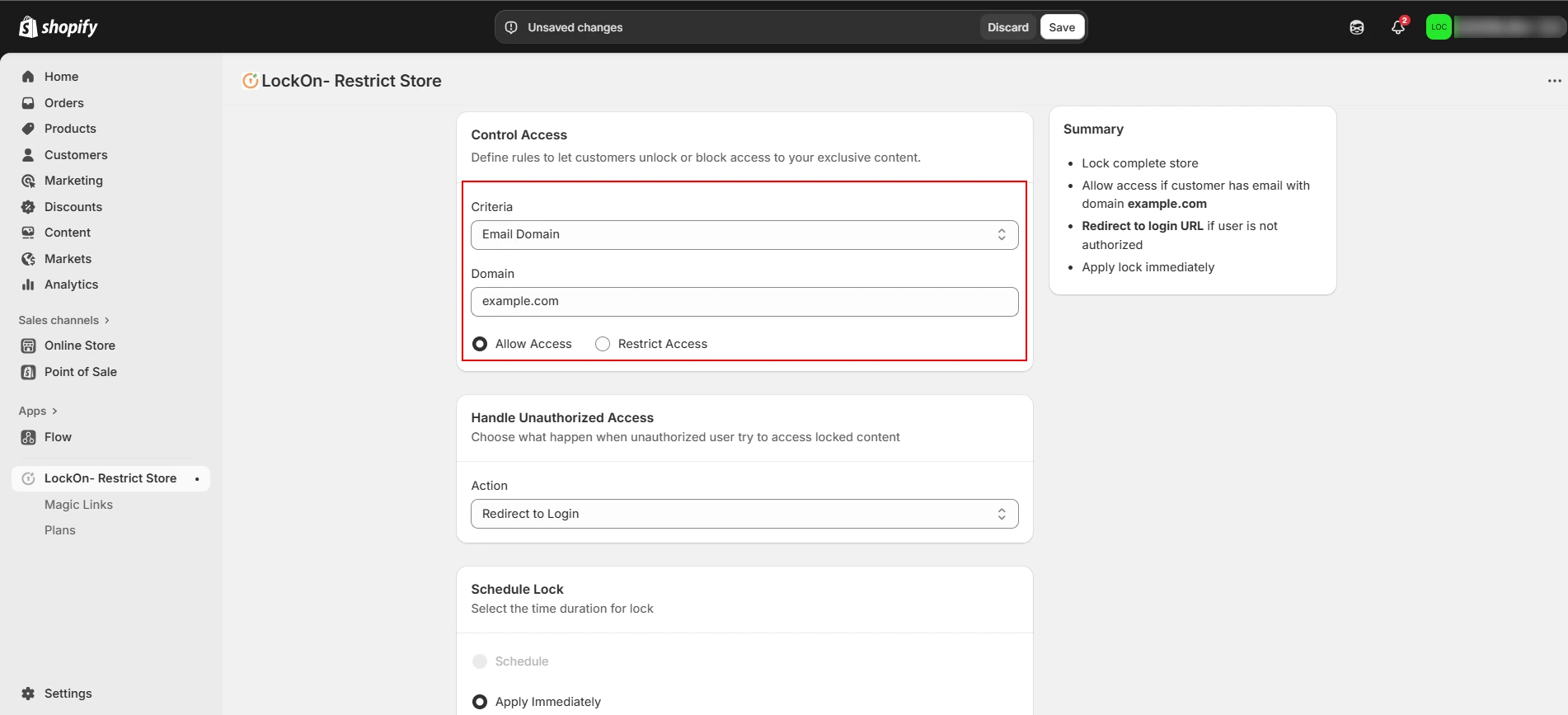
-
Choose what happen when unauthorized user try to access locked content. You can either redirect them to login page, any store page, any URL or show them custom HTML code.
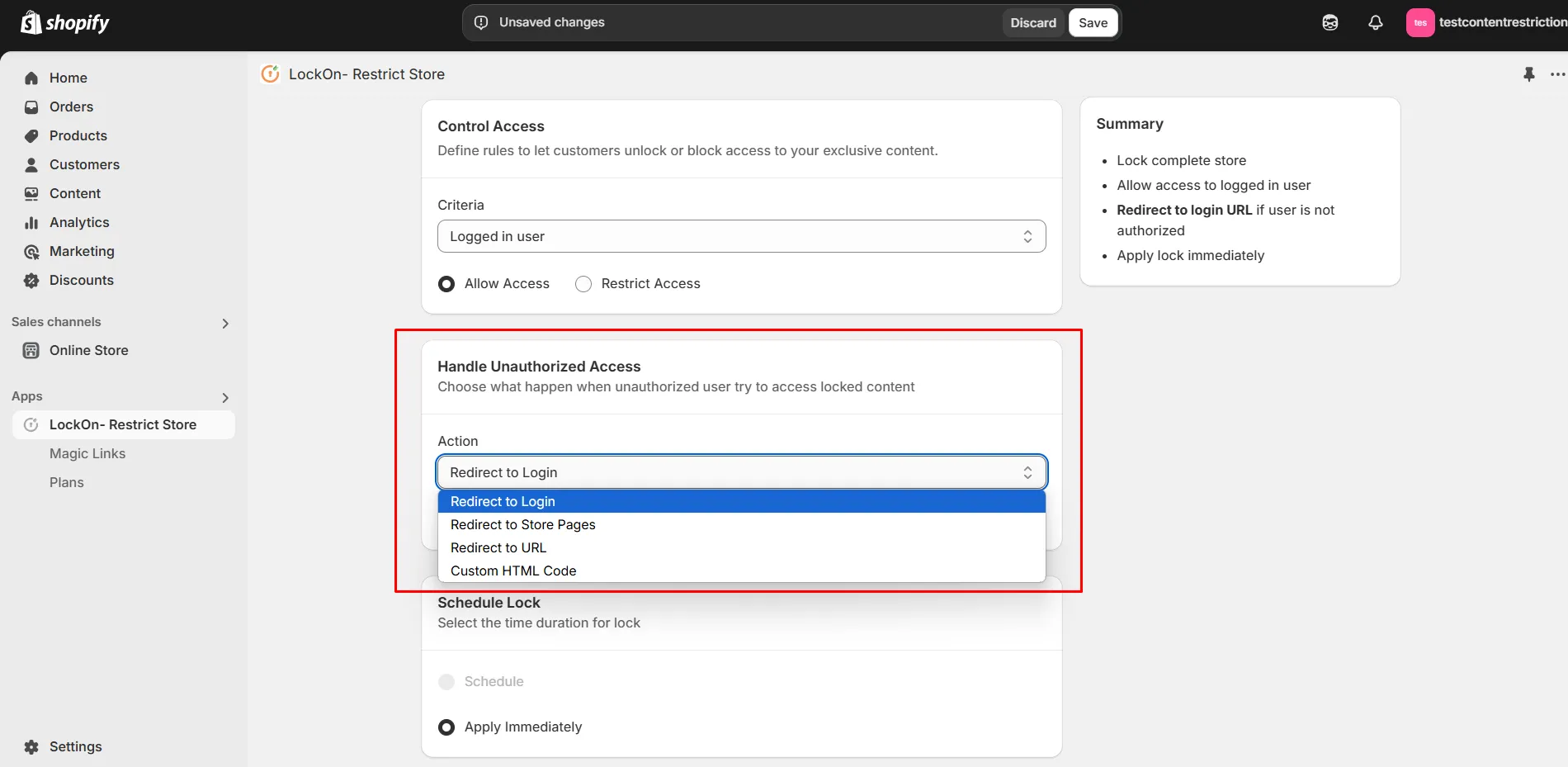
-
Click on Create.