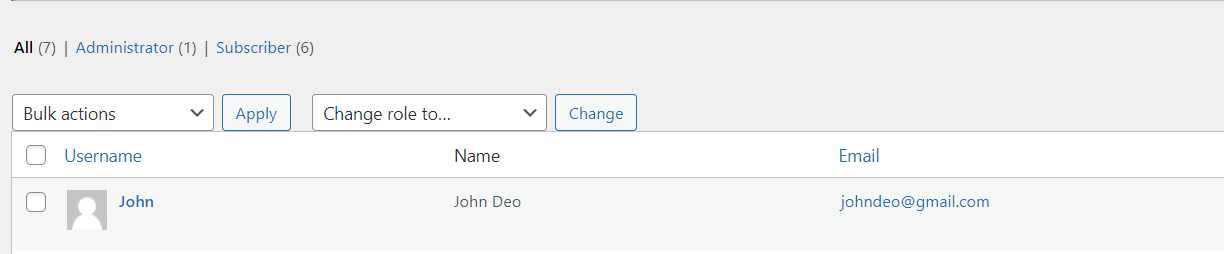Account Linking
Applies to : Standard or Higher version
- Account Linking allows the admins to sync the user accounts if existing WordPress users have a common email/username in OAuth/OpenID Provider application.
- Like Auto Register Users, this is also the default behaviour of the plugins
Keep Existing USers
-
With this feature, your WordPress site's existing user profile attributes will not be overwritten by your OAuth&OpenID Connect provider's attributes after performing single sign-on (SSO) on your site.
-
Eg: You can see in the following image that the username john is displayed with profile attributes as well as the values of the attributes.
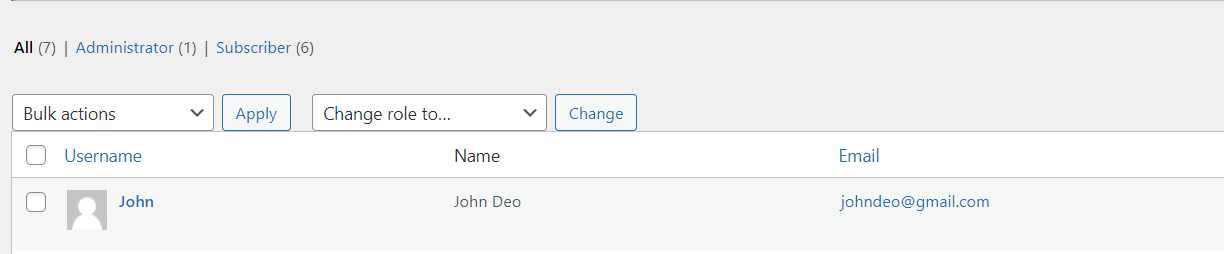
-
To configure this feature go to the WP OAuth client plugin and click on the Sign in the Settings tab.
-
Scroll down to the Keep Existing users option, check the checkbox, and click on the Save Settings button.
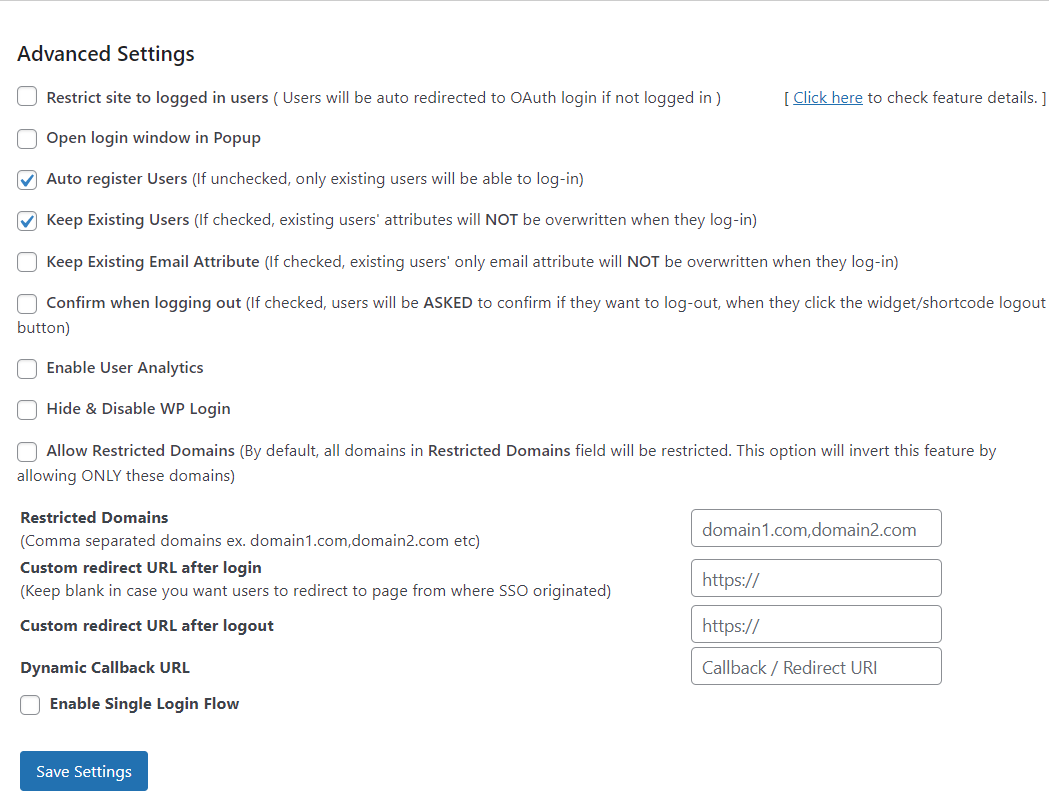
-
Map the attributes using the Attribute Mapping option in the Configure OAuth tab.
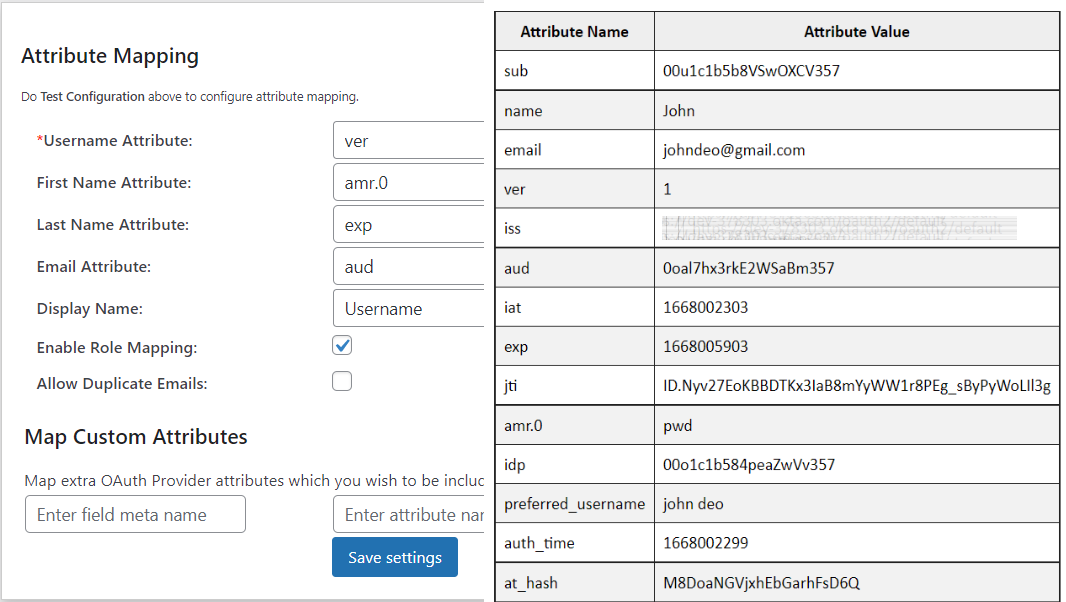
-
As you can see in the following image, the profile attributes of John have not been changed with the OAuth provider's attributes values after performing the Single Sign-On (SSO).
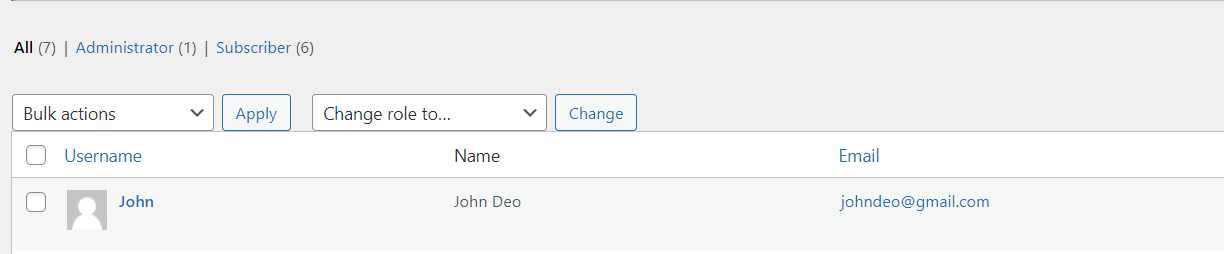
Keep Existing Email Attribute
-
With this feature, your WordPress site's existing user email attribute will not be overwritten by your OAuth&OpenID Connect provider's email attribute but all the other attributes will get changed after you perform single sign-on (SSO).
-
Eg: You can see in the following image that the username john is displayed with profile attributes as well as the values of the attributes. Let's see how the keep existing email feature works.?
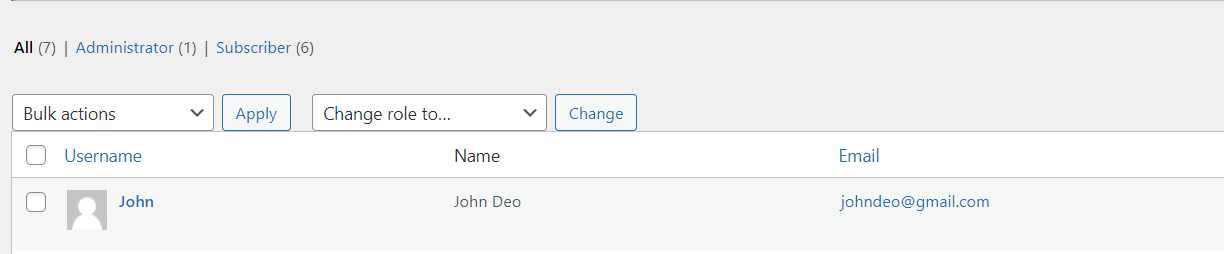
-
To configure this feature go to the WP OAuth Client plugin and click on the Sign in the Settings tab.
-
Scroll down to the Keep Existing email attribute option, check the checkbox, and click on the save button.
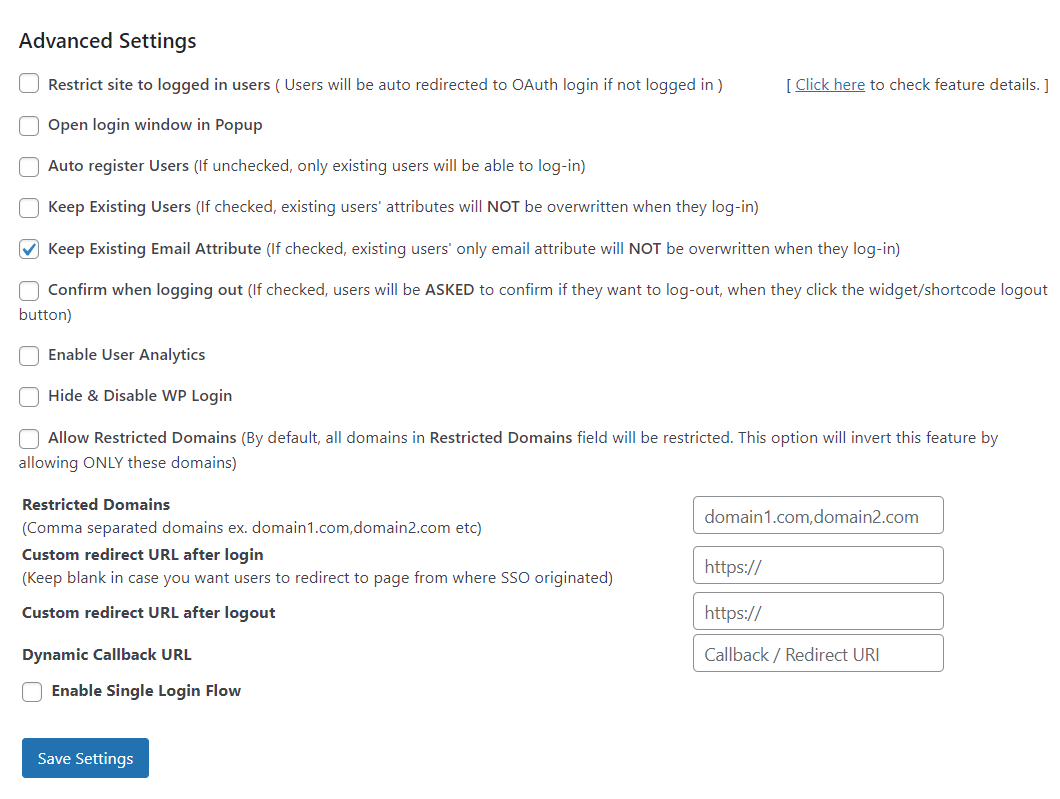
-
Map the attributes using the Attribute Mapping option in the Configure OAuth tab.
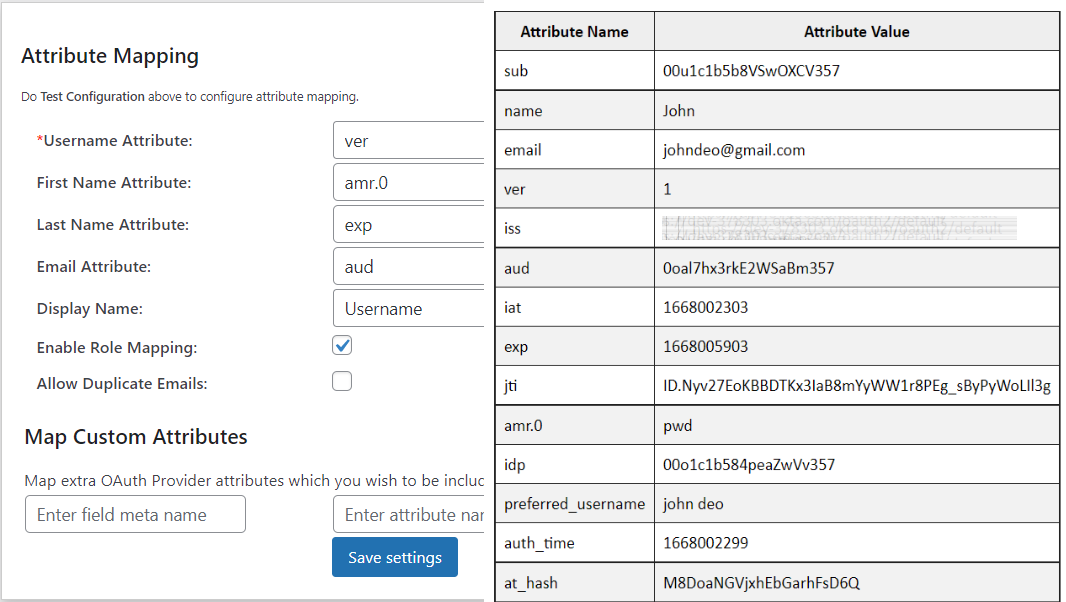
-
As you can see in the following image, John's email attribute has not changed with the OAuth provider's attributes, but all other profile attributes have changed after performing Single Sign-On (SSO).