Debug Logs
- Debug logs feature tracks OAuth Single Sign-On (SSO) flow by inserting logs in the file for end-to-end flow.
Also, the error logs will be cleared automatically on a weekly basis. Also, if you want to stop tracking the logs manually, then you can disable the logs by just unchecking the Enable Debug Log button and save it.
Steps to download debug logs:
-
Go to miniOrange OAuth client single sign-on (sso) plugin.Here, you can see the Debug Logs feature.
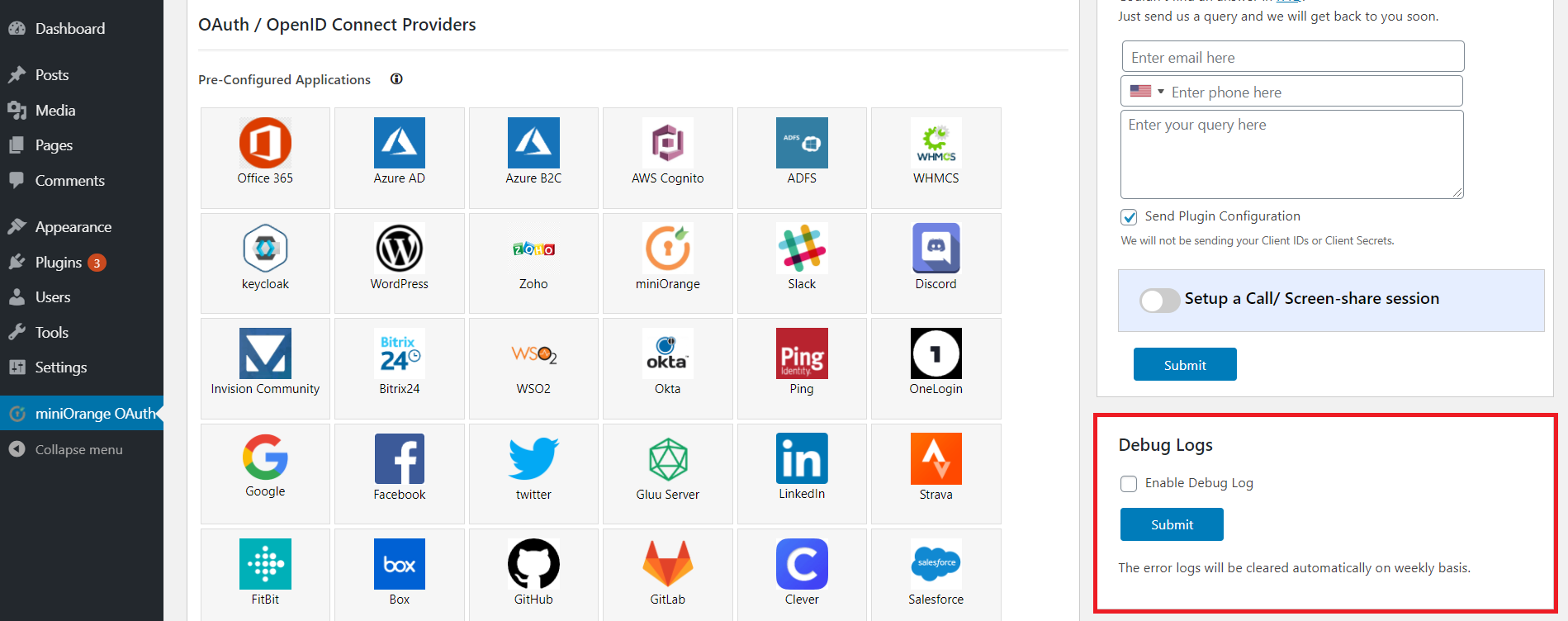
-
Now, Enable the Debug log option and click on submit button.
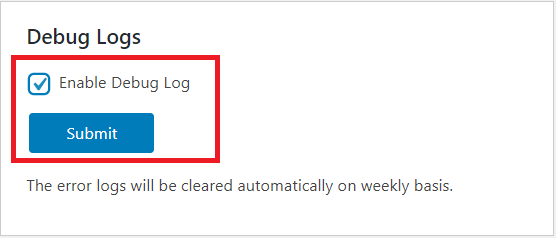
-
Now you can run the Test Configuration again so that logs can be tracked and issues can be figured out for SSO.
-
After that, you can see the Download logs button click on it to download the logs.
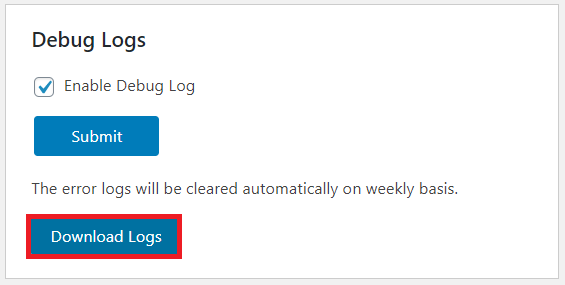
You have successfully downloaded the debug logs, then you can share it with us, so we can debug the issue and help you out.