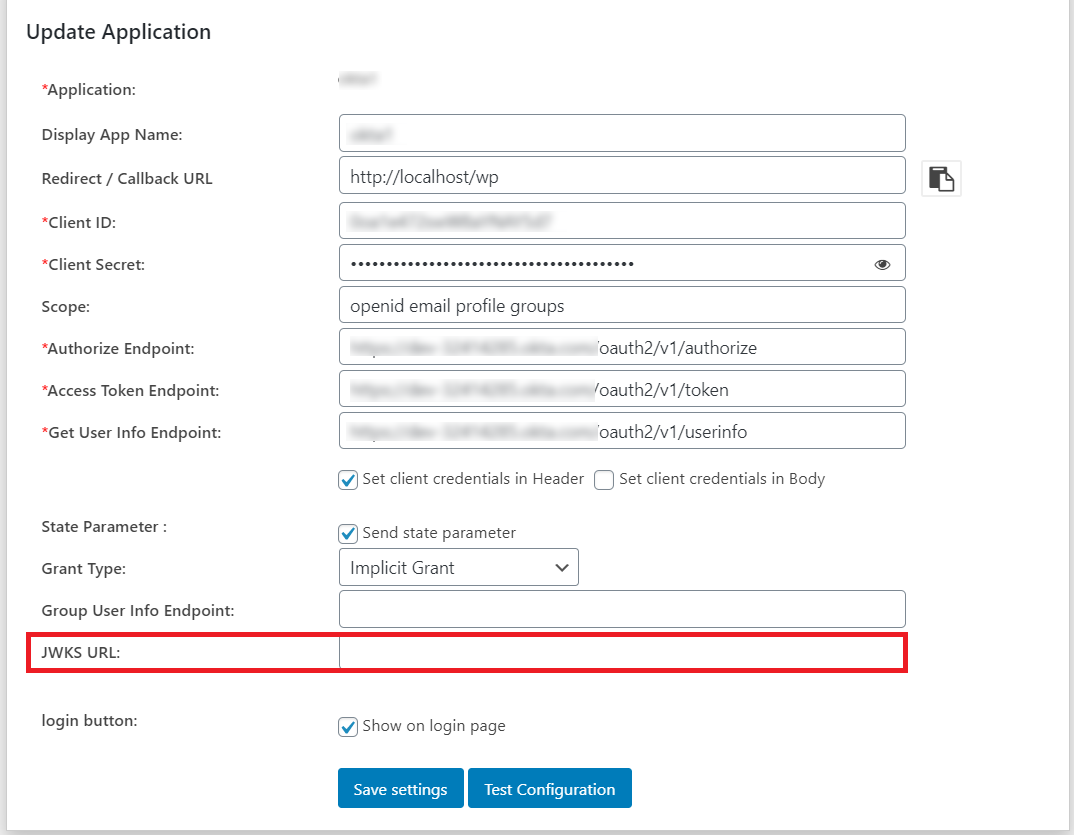JSON Web Token (JWT) Support
Applies to : Premium or Higher version
- This feature enables usage of JSON Web Token (JWT) from the server response.
- A JWT can be received as an Access Token or an ID Token.
- If the ID Token is not received and if the Access Token is a JWT, the client not only fetches data from the JWT but also from the User Info Endpoint if specified.
How to Configure JWT?
- To configure JWT, Navigate to the “Configure OAuth” tab and click on “Edit Application” link in front of the application that you want to configure JWT Support for, like shown below:
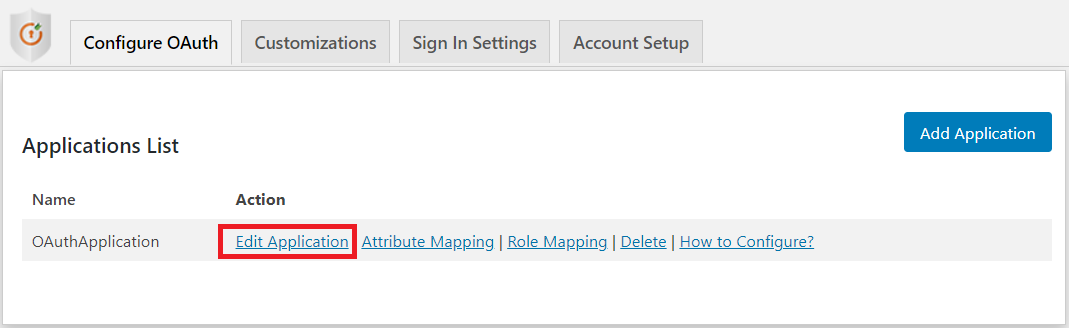
- You will find the Advanced Grant Type Configuration section.
- Select Response Type and Enable the JWT Support option after that select an appropriate JWT Signing algorithm. By Default, we use HSA.
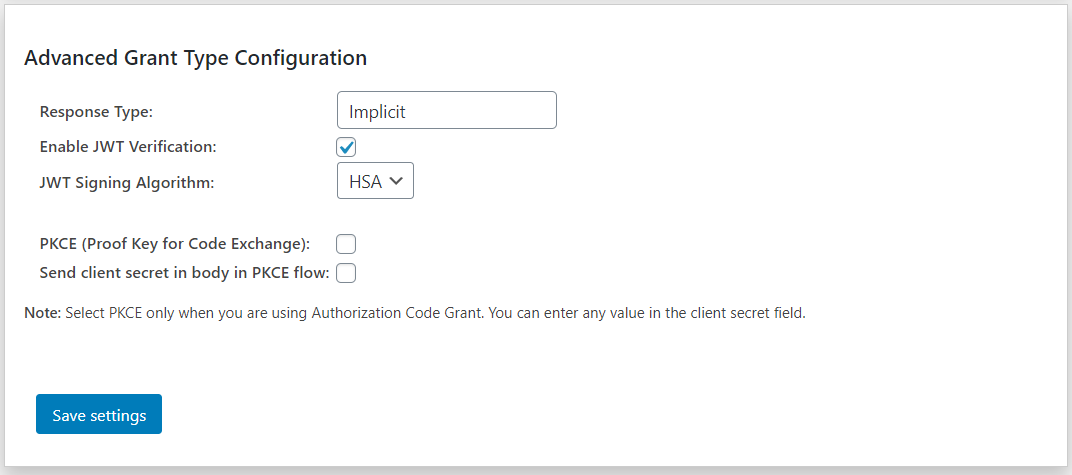
NOTE - Select PKCE only when you are using Authorization Code Grant. You can enter any value in the client secret field.
Configuring RSA for JWT
- When you select RSA as “JWT Signing Algorithm”, you will be shown an option to add the
X509 Certificateverify the JWT signature:
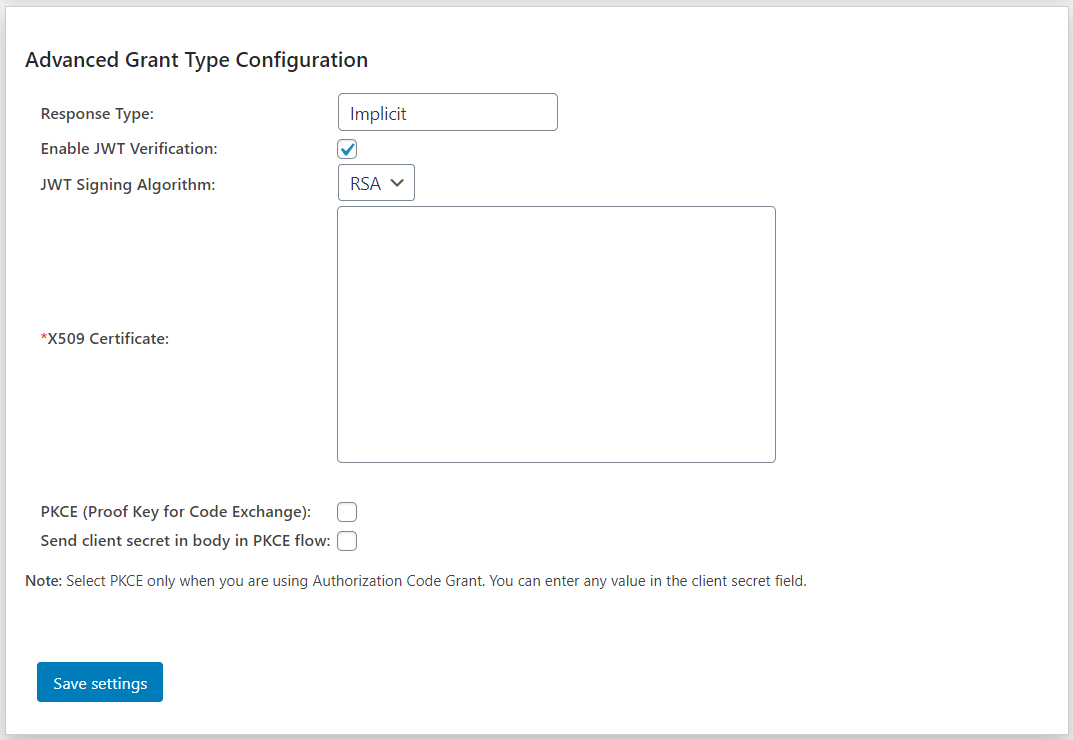
- You need to add in the RSA Certificate issued by your OpenID Connect Provider.
- Often, the providers do not issue a certificate for each client. Instead, they have an OpenID Connect Discovery URL.
- On this URL, you will find a
jwks_uri, which you can use instead of the certificates. - Add this URI in its designated field above the Advanced Grant Type Configuration screen: