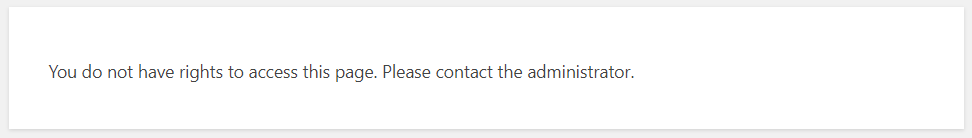Domain Restriction
Applies to : Premium or Higher version
-
This feature allows you to restrict the user login based on configured domains. You can allow/deny the user login based on email domain.
-
You can find this setting in the Sign In Settings tab -> Advanced Settings -> Restricted Domains
-
You can add the domain in the configuration, like shown below, separated by commas (,)
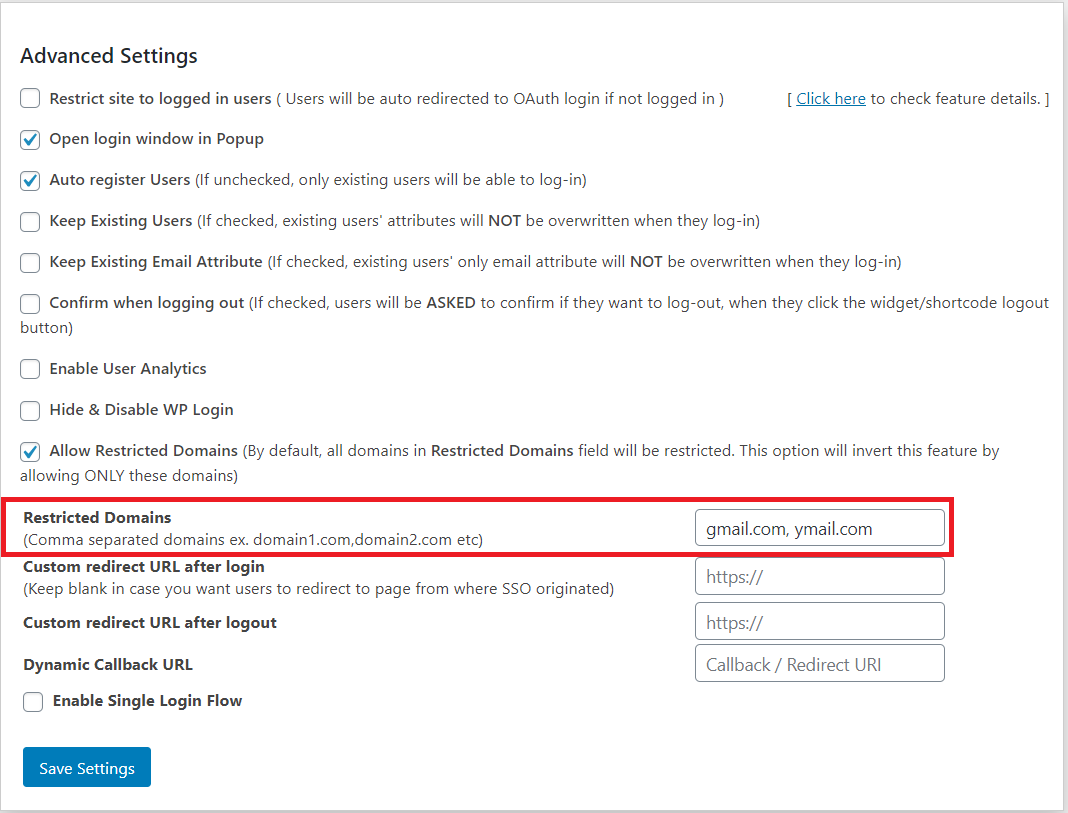
-
If you enable the Allow restricted Domains option then, users will be able to log in using the configured domains in the restricted domains field.
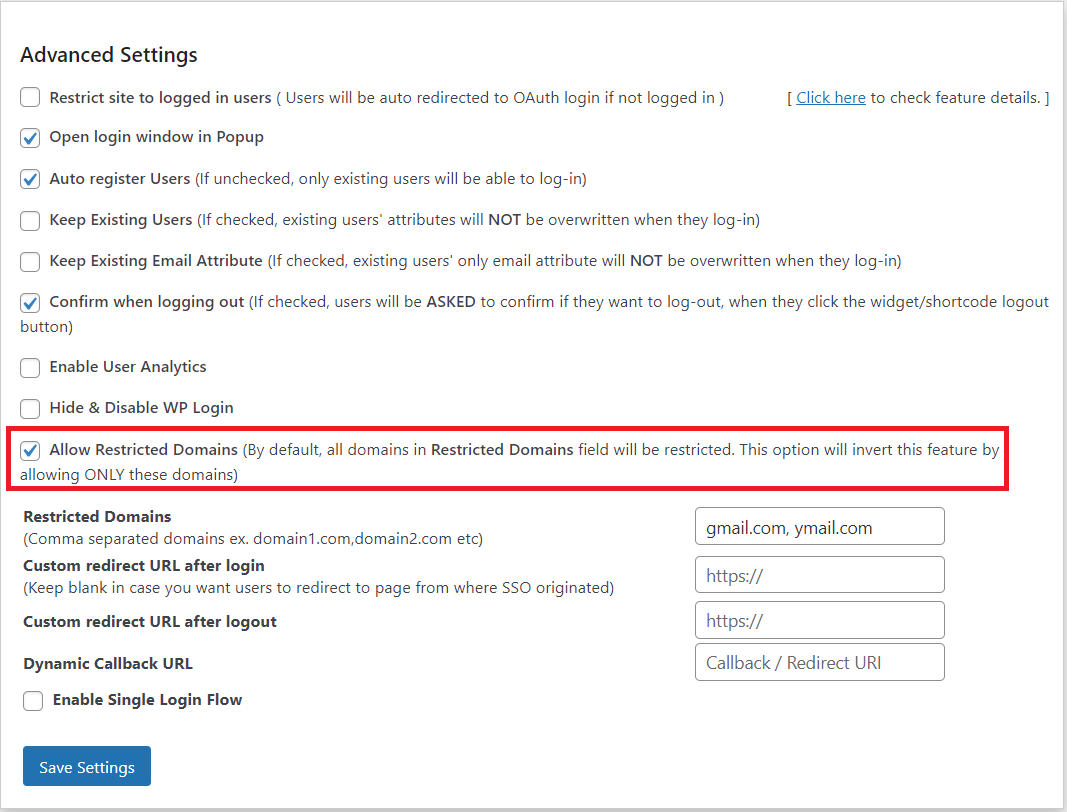
-
For e.g. If the Allow restricted Domains check box is not enabled and a user tries to login via gmail, he or she won't be able to access the wordpress site, but if it is enabled, only users from gmail will be allowed access.
-
When the user tries to login from a restricted domain, he will be denied the login and shown this screen: