OpenID Connect Single Logout
Applies to : Enterprise or Higher version
-
OIDC Single Logout feature allows you to logout from your OpenID Connect provider when you logout from WordPress.
-
To use this feature, configure the OIDC SLO URL provided by your OIDC provider in Custom redirect URL after logout field in the Sign In Settings tab => Advanced Settings.
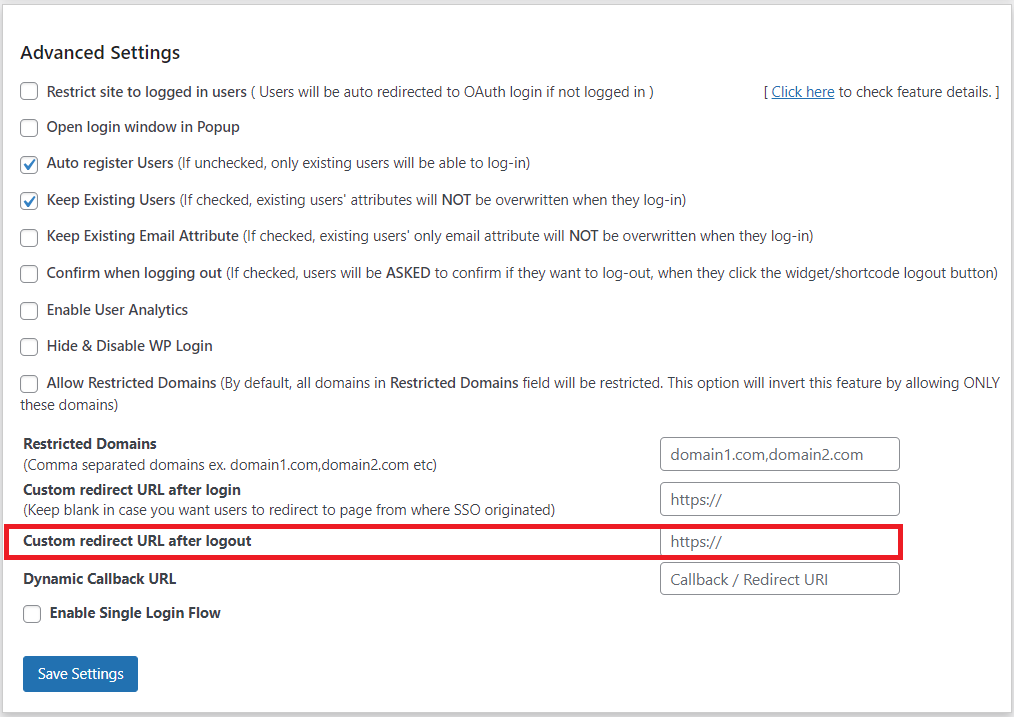
-
As an example, if you are using a keylock as your OAuth Provider then the Single logout URL format will be as below.
http(s)://example-host/auth/realms/my-realm-name/protocol/openid-connect/logout?post_logout_redirect_uri=<RedirectUri>&id_token_hint=##id_token##
You just need to change the following parameter in the above single Logout URL.
post_logout_redirect_uri
-
This can be used to allow the user to redirect back to the client after sign-out. That is, you can configure any URL here where you want your users to redirect after logout.
-
If you want to redirect users to this page https://example.com/page1, then the example URL will be,
http(s)://example-host/auth/realms/my-realm-name/protocol/openid-connect/logout?post_logout_redirect_uri=https://example.com/page1&id_token_hint=##id_token## -
You will need to add this URL to the Custom redirect URL after the logout option and click on Save Settings. After you save the settings, you'll be logged out from both WordPress and keycloak.