User Analytics
Applies to : Enterprise or Higher version
This feature allows you to log all the logins (successful and failed) to your WordPress site.
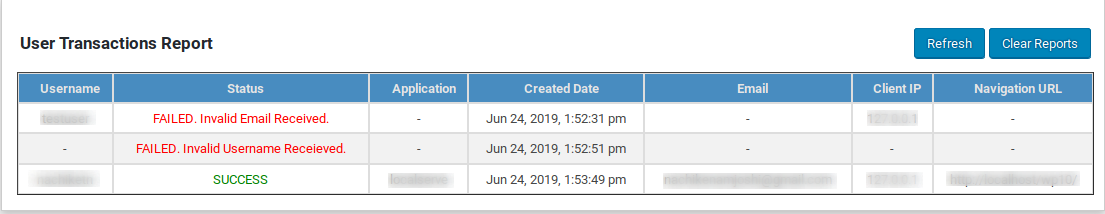
- You can use this feature to keep track of all the log-ins that have been performed using the plugin.
- To enable this feature, navigate to Sign In Settings -> Advanced Settings
- Here, check the “Enable User Analytics” option.
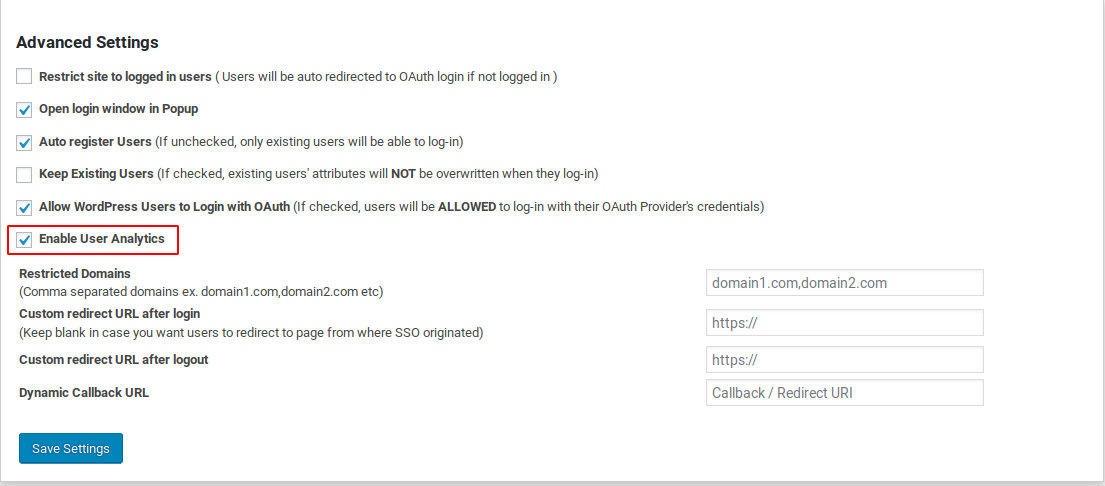
- Once you save the settings, you will be able to find a new tab with the name “User Analytics”. You can find the login reports here