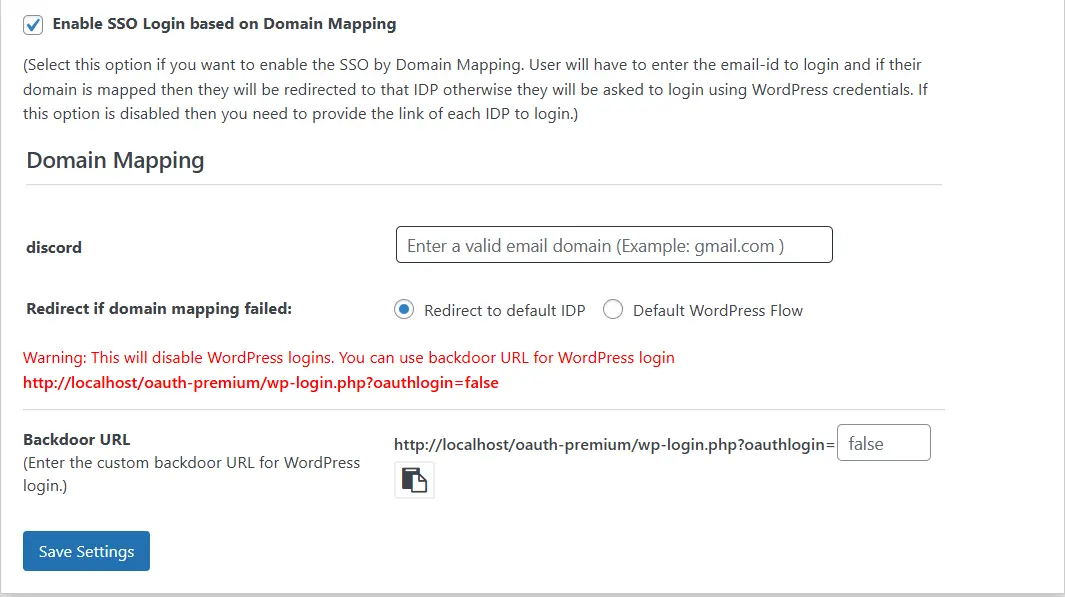Domain Mapping
Applies to : Enterprise or Higher version
This feature allows you to specify which email domain should be authenticated with which Identity Provider.
1. Enable SSO Login based on Domain Mapping
- Automatically redirects users based on their email domain to the specified Identity Provider for authentication.
2. If Domain Mapping fails
- If the user's email domain doesn't match the email domain you have configured, you can choose any option to allow users to log in using WordPress Credentials or redirect them to the default Identity Provider to log in.
How to enable/disable this feature?
Follow the steps below to enable the Domain Mapping feature:
-
Navigate to the Sign In Settings tab in the miniOrange OAuth Single Sign-On (SSO) plugin, then scroll down to the Domain Mapping section.
-
Enable the toggle Enable SSO Login based on Domain Mapping.
-
Enter the email domains separated by a semicolon (;) in the fields for which you want to redirect to the corresponding IDP for authentication.
-
Click on the Save Settings button.