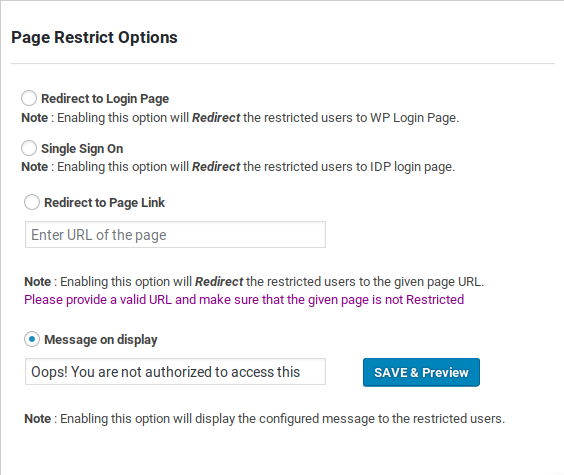Page Restriction Add-on
Applies to : Premium or Higher version
- This feature allows page based restrictions over users based on their roles and whether they are logged in or not.
- To use this feature, navigate to the Page Restriction addon. Here, you will find a list of all the pages as well as posts on your website.
- You can simply specify select any page and specify the roles separated by a semi-colon (;) like shown below:
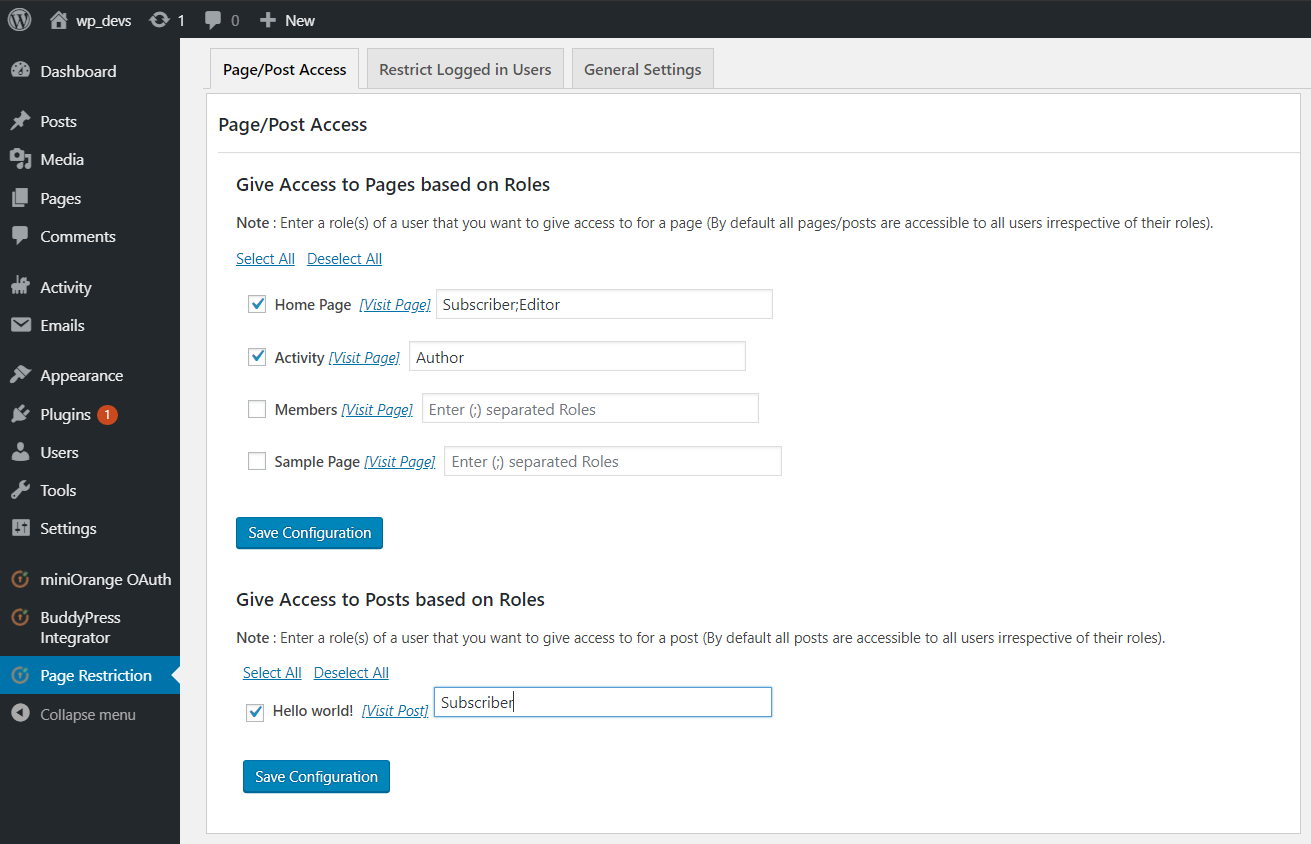
- You can also restrict specific pages based on the login status of the user.
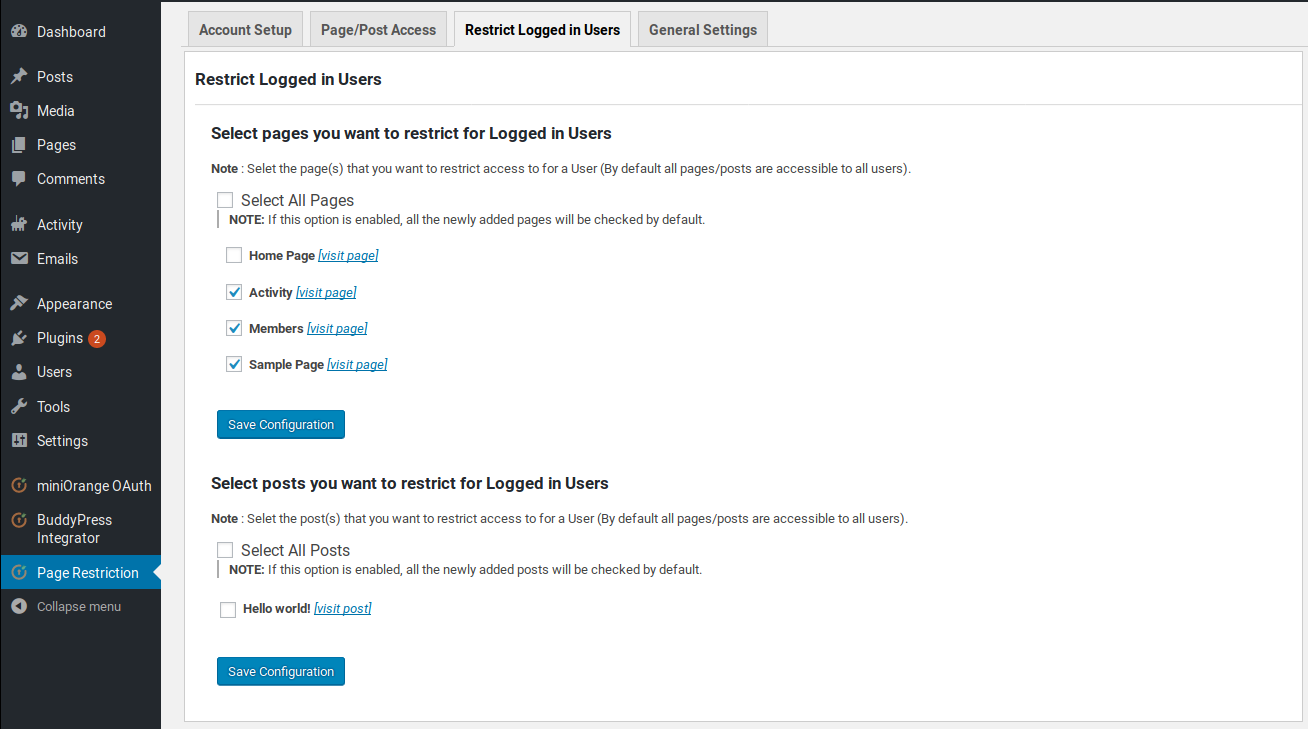
- You can also configure exactly what to do when the user reaches a restricted page.
- Do you want to redirect the user to the login page?
- Do you want to redirect the user to perform SSO?
- Do you want to redirect the user to a certain page? Or simply display a message?
We got it all.