Plugin Backup
Applies to : Standard or Higher version
-
This feature allows you to import/export your current plugin configuration.
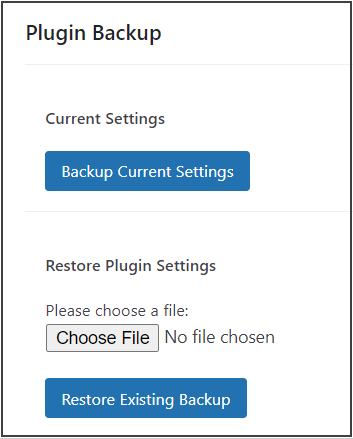
-
To create a backup of your current plugin configuration, you can click on Backup Current Settings button. This will download a JSON file which can be used to restore the plugin configuation.
-
If you want to import the plugin configurations, you can upload the exported configuration (JSON file), and click on Restore Existing Backup button.
-
To import the same plugin configuration on multiple WordPress environments:
1.) Use the Plugin Backup functionality to export the configuration from one environment.
2.) Upload the exported configuration file (JSON file) to each WordPress environments and click the Restore Existing Backup button.
3.) Configure the Redirect/Callback URL of each WordPress site in your Identity Provider.