Redirection & SSO Links
This tab provides you the various ways to initiate the SSO from your wordpress site. This includes redirecting users to the specific/dynamic page before login and after login. In addition to this, you can also redirect users to the public page of your site and put shortcode/Button/Link to perform the SSO.
For more details, visit the WordPress Single Sign On page.
SSO Login Options
Relay State URL : If this Relay State URL is set, users will always be redirected to this URL after SSO into WordPress. This feature can be used whenever the site owner wants users to be redirected to a particular page after they perform SSO.
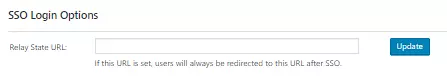
There are 4 options to setup redirection and SSO Links in the miniOrange WP SAML 2.0 Single Sign-On (SSO) Plugin:
1. Auto-Redirection from site [ Intranet Mode ]
- In the first method, users are redirected to the IDP login if their login session is not found in WordPress, giving access only to the logged in users.
- This option will enable the auto-redirection from all the pages except for wp-admin / wp-login.php / Direct Access links.
Note: The Forced Authentication option forces the user to authenticate themselves each time they try to login into the WordPress site, i.e., with every login attempt the user is forced to provide credentials on the IDP site, before accessing the service provider (your WordPress site).
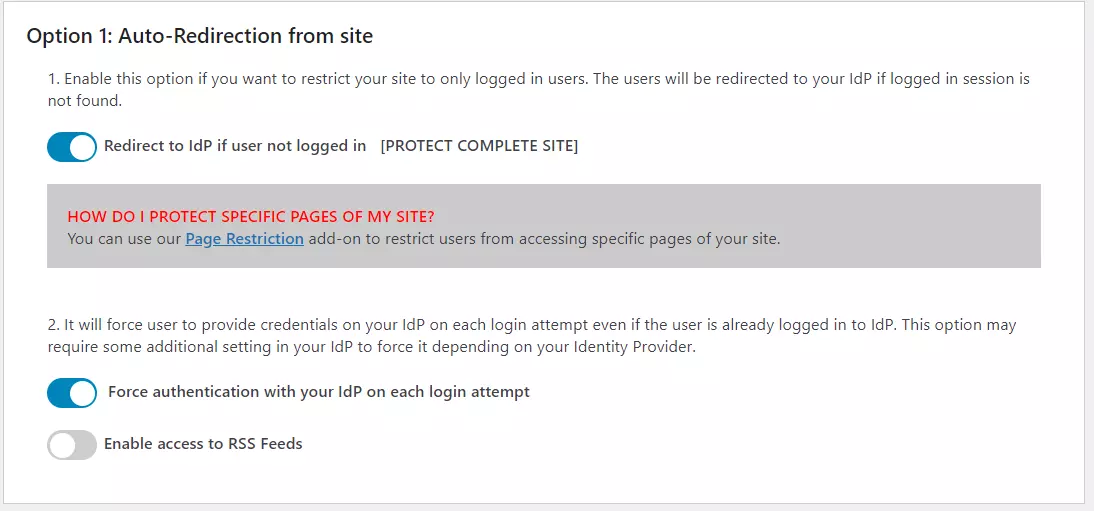
-
Redirect to IDP if user not logged in: This feature will restrict the frontend part of your site to only logged in users. This will redirect the users to IDP if logged in session is not found.This feature can be used to protect the frontend of your site.
-
Force Authentication: By enabling this feature, you can force the users to provide their credentials on IdP each time they attempt to login.This feature can be used wherever there are multiple users working on a device. It might happen that a user attempts to login by some other user’s credentials. This feature will force every time, to first provide the credentials on IDP for authentication and then allow you to login.
-
Enable access to RSS feeds: You can anytime enable access to RSS Feeds. This feature will allow users to receive regular updates from a website or blog of their choice directly in their feed readers, applications or any other devices.
Auto-Redirection from WordPress Login [ Internet Mode ]: This feature restricts users from accessing the default wordpress login page. If the user is not logged in and he tries to access wp-admin/wp-login.php then the user will be redirected to the default IDP login page.
2. Auto-Redirection from WordPress Login [ Intranet Mode ]
- This feature restricts users from accessing the default wordpress login page. If the user is not logged in and he tries to access wp-admin/wp-login.php then the user will be redirected to the default IDP login page.
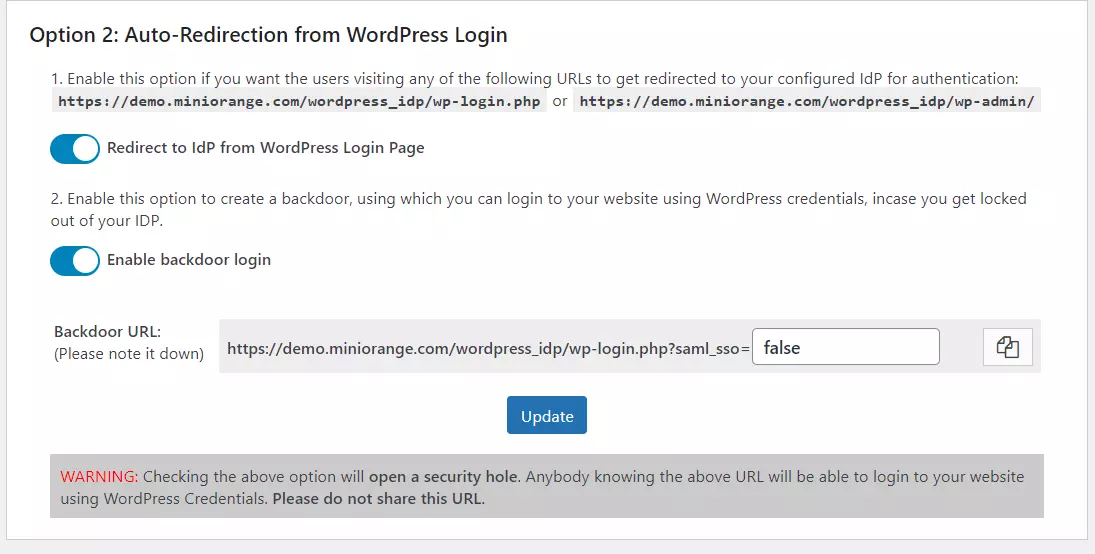
Note: This feature also has the additional functionality of backdoor access to your IDP site through your WordPress login in case you are locked out of your IDP site.
3. Login button
- It is used to create a login button on the WordPress site to redirect users to WordPress Login Page to login. This option can be enabled using the following methods:
- Redirect to WP Login page: Enabling this option will redirect those users who are not logged in, to your WordPress login page.
- Add a Single Sign on button on the WordPress login page: This option allows you to add a “Single Sign on” button on your WordPress login page, using which users can directly perform the SSO.
- Widget: This is a built-in wordpress widget which can be placed in the footer / sidebar of the wordpress site. This also requires your theme to support widget option.
- Shortcode: You can use Short Code (PHP or HTML) to place the login link wherever you want on the site.
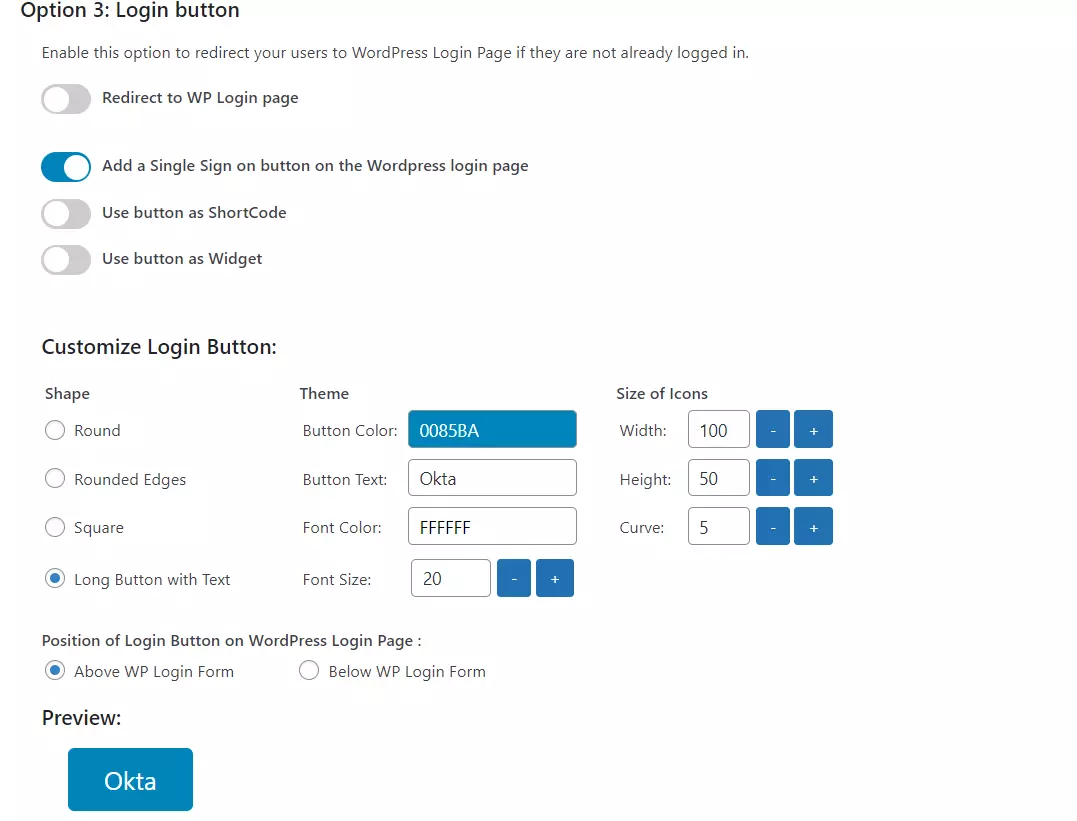
4.SSO Links
- Similar to login button/Shortcode, this fixed link can be used to create the custom SSO login flow for the users. This link can be placed anywhere like in the post/pages/menu to initiate the SSO from.
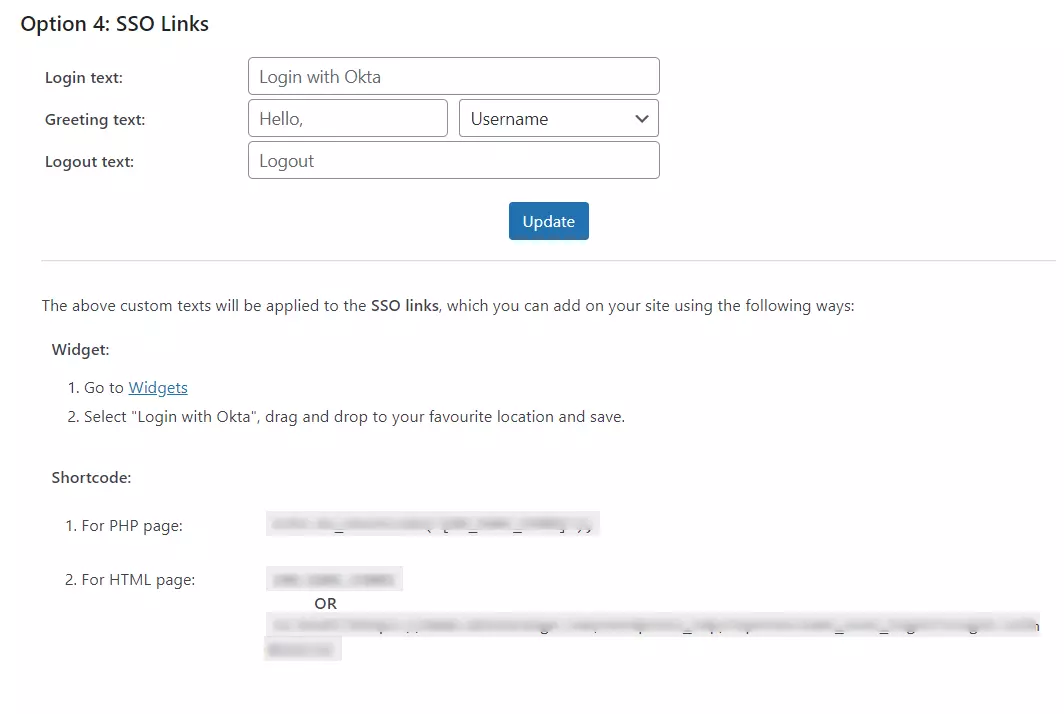
For more information visit our WordPress SSO page.