Attribute Mapping
Attributes are the user details that are stored in your Identity Provider (IDP) which can be sent to your SP i.e. WordPress site. This feature enables you to map these IDP user attributes to WP user profile values.
These attributes are received from the Identity Provider and are updated in WordPress, every time the user performs Single Sign-On (SSO).
1. Map Basic Attributes
- You can assign the basic WP user attributes (Username, Email, First Name, Last Name, Nickname, and Display Name) with the values of the user details sent by your IDP.
2. Map Custom Attributes
- You can create custom WP user attributes (stored in user_meta table) and assign them values of additional user details (like country, department, division, etc.) stored in the IDP.
How to Map Basic Attributes?
Follow the steps below for Attribute Mapping feature:
-
In miniOrange SAML 2.0 SSO plugin navigate to Attribute/Role Mapping >> Attribute Mapping subtab.
-
Select the user details from the dropdown for respective basic attributes.
-
Click on Save button.
Note - Click on Test Configuration to get the list of IDP attributes with values. This will help you to select the attributes from the dropdown which are sent by IDP.
How to Map Custom Attributes?
Follow the steps below for Custom Attribute Mapping feature:
-
In miniOrange SAML 2.0 SSO plugin navigate to Attribute/Role Mapping >> Attribute Mapping subtab.
-
Assign a value for Custom Attribute Name and choose the option for Attribute Name from IDP from dropdown.
-
You can create multiple custom attributes and assign them user details sent by your IDP.
-
Click on Save button.
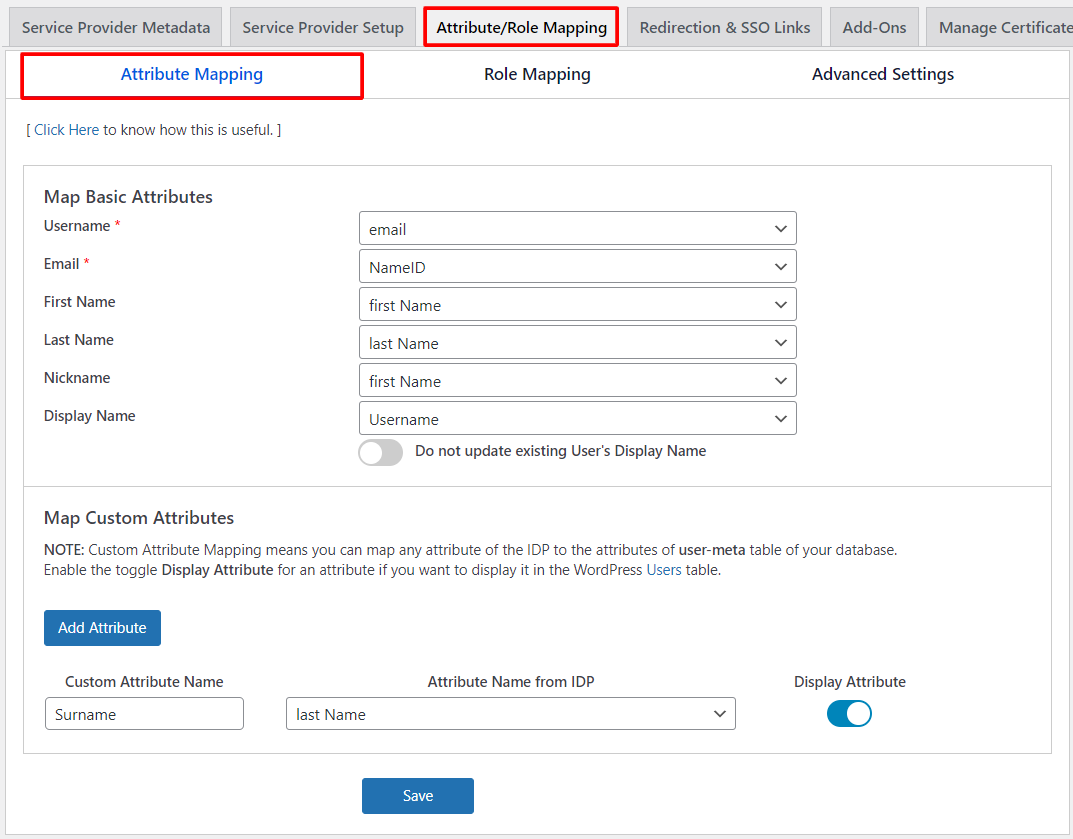
Note - Click on Test Configuration to get the list of IDP attributes with values. This will help you to select the attributes from the dropdown which are sent by IDP. Also all above configuration steps and images are valid for Premium plugin v12.2.0 and above.
Advantages of Attribute Mapping
-
Users can have a unified view of their information across your different sites and subsites.
-
You can provide a seamless experience to users by presenting their correct latest information on your site.
For more information visit our WordPress SSO page.