Single Logout
This feature can help you initiate single logout for proper session termination at the Service Provider as well as Identity Provider at once.
How to embed Single Logout?
Follow the steps below for Attribute Mapping feature:
-
In the miniOrange SAML 2.0 SSO plugin click on the Service Provider Metadata tab.
-
Copy Single Logout URL and download Certificate (if IDP requires it).
-
Paste the Single Logout URL and upload the Certificate on the IDP side.
-
If the IDP requires sign request, click the Service Provider Setup tab and enable the toggle of Sign SSO & SLO Requests.
-
In the Service Provider Setup tab, select the Binding for SLO option and Paste the IDP Logout URL provided by your Identity Provider into the SAML Logout URL field.
-
Click on the Redirection & SSO Links tab.
-
Scroll to Option 4: SSO Links section.
-
Copy the Logout link For HTML page and embed it in your HTML code.
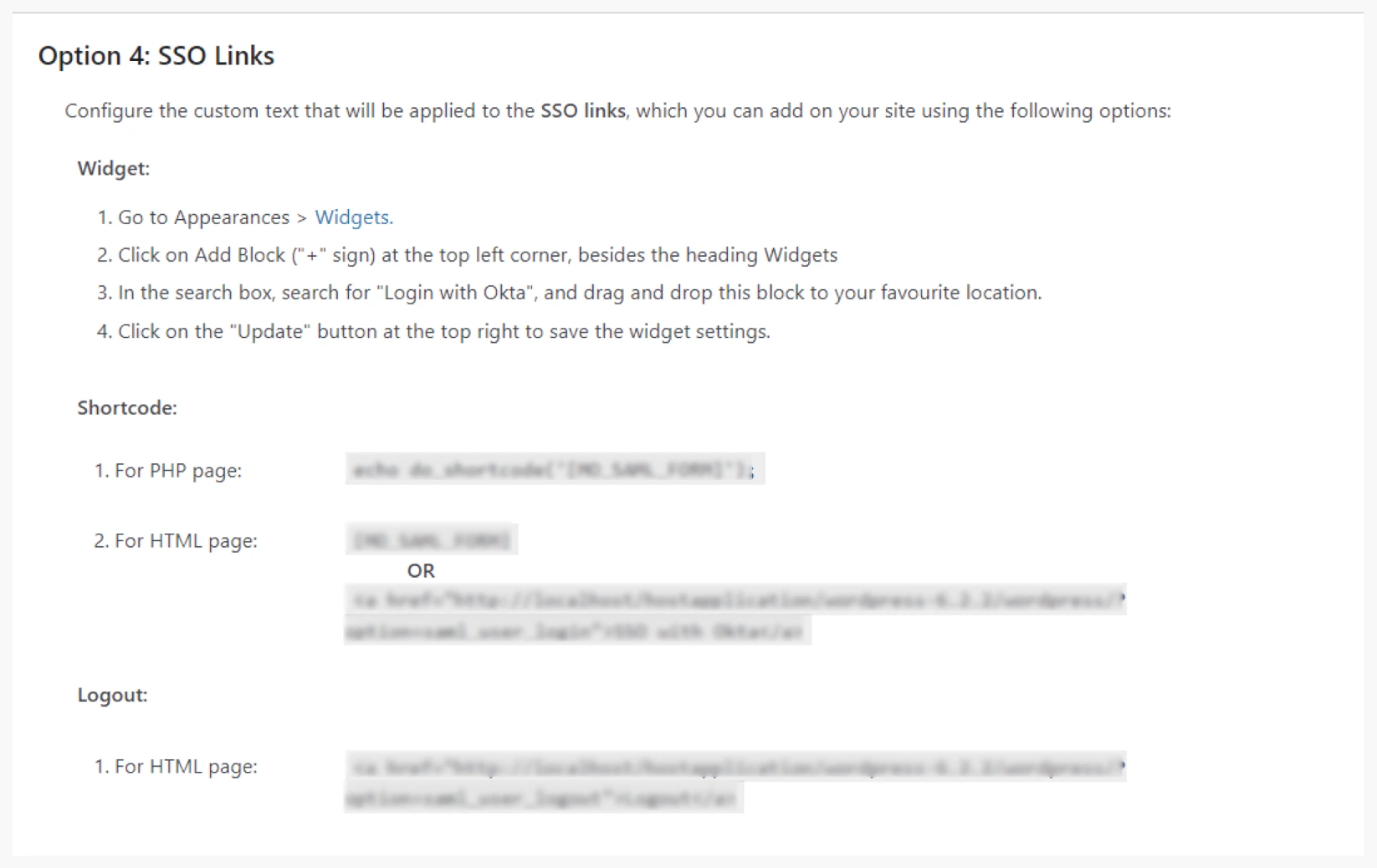
Note - The Identity Provider should support SLO in order for it to work.
Advantages of Single Logout
-
Users can log out from multiple applications or services with a single click on the logout button.
-
Keeps sessions in sync on the Service Provider and Identity Provider.
For more information visit our WordPress SSO page.