Upgrade Plugin
Why should you upgrade your plugin ?
Upgrading your plugin offers a thorough method of user control, site security, and system optimization, which together lead to a safer, easier-to-use, and more effectively run website.
Explore the latest features and improvements in our WordPress SAML SSO plugin through detailed changelogs.
Note - If you find yourself uncertain about which plan to choose, we’re here to assist you. Feel free to reach out to us at samlsupport@xecurify.com.
How to Purchase the Paid version of plugin?
Note - For bulk license purchase or if you find yourself uncertain about which plan to choose, please contact us at samlsupport@xecurify.com and we'll send you a quote.
-
Check out our all WordPress SSO plugin versions with features.
-
Click the Upgrade Now button after you've made your preference.
-
Login to xecurify/miniOrange dashboard (skip if already logged in).
-
From the dropdown, verify/choose the License Plan to which you want to upgrade.
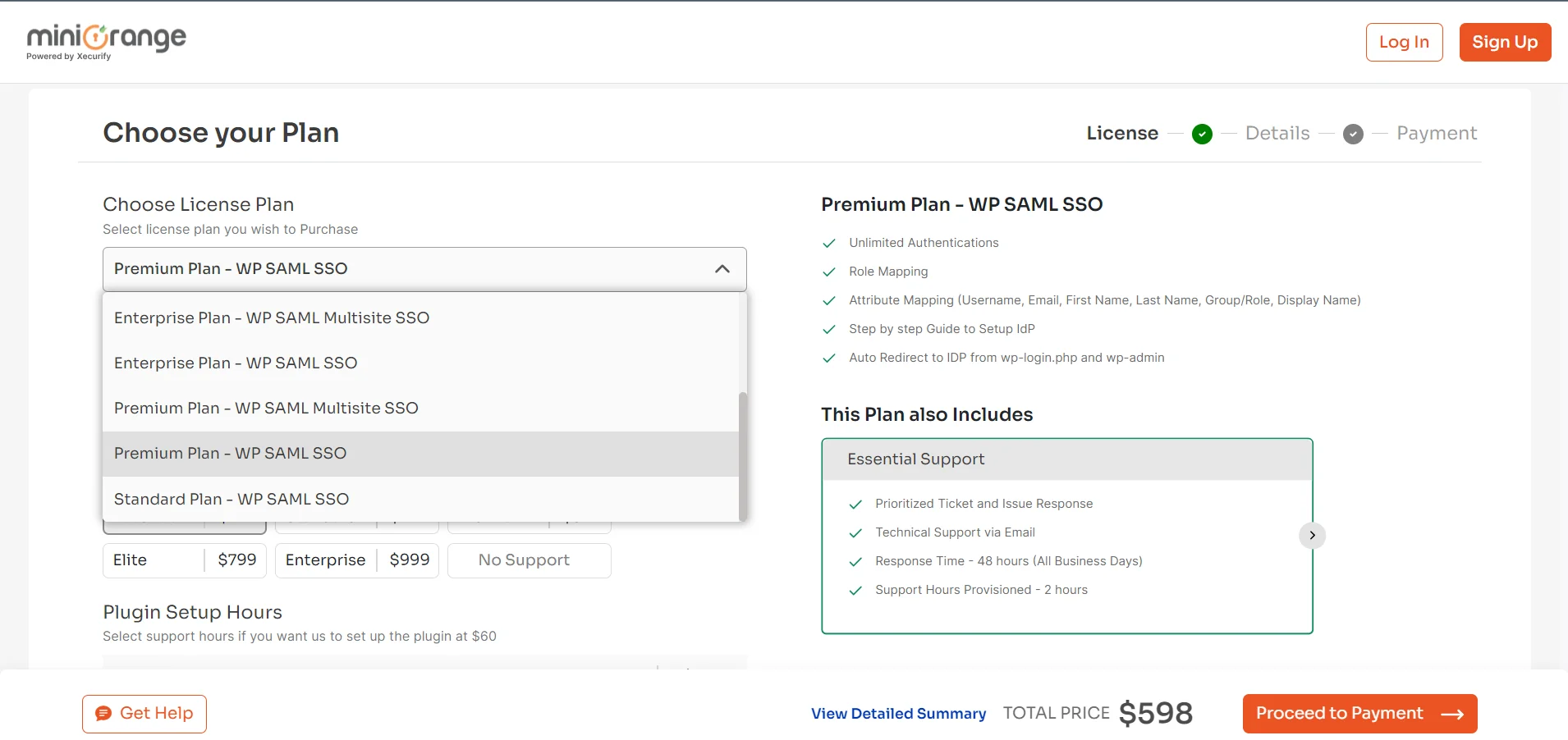
-
Select the Number Of Instances for which you want to use the plan.
-
Choose the type of Annual Support you want.
Note: It is recommended to choose support to get future upgrades of the plugin (for 12 months). -
Next, select the Plugin Setup Hours if you need the miniOrange support team to setup the plugin.
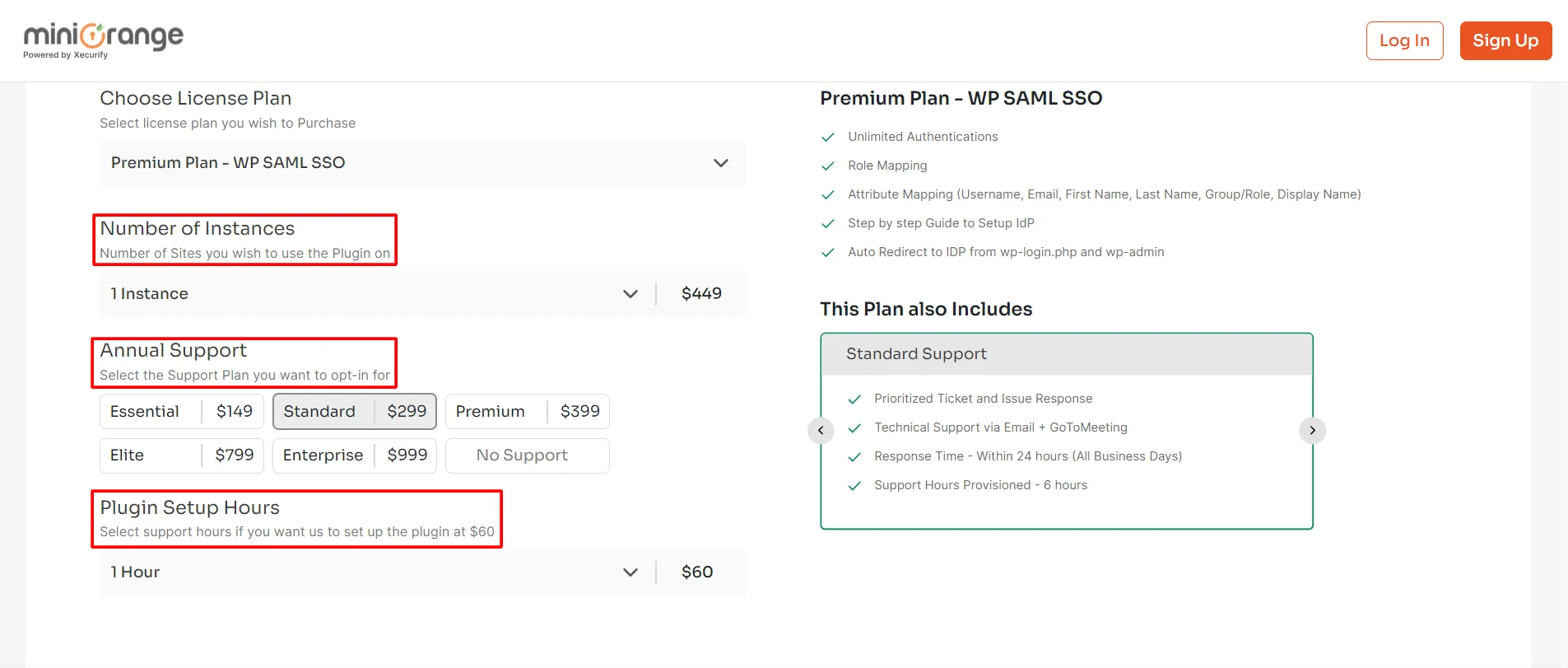
-
Click on View Detailed Summary to view the total amount you need to pay in order to purchase the plan you requested.
-
Enter your contact and card details.
-
Finally, click on the Pay button to initiate the payment.
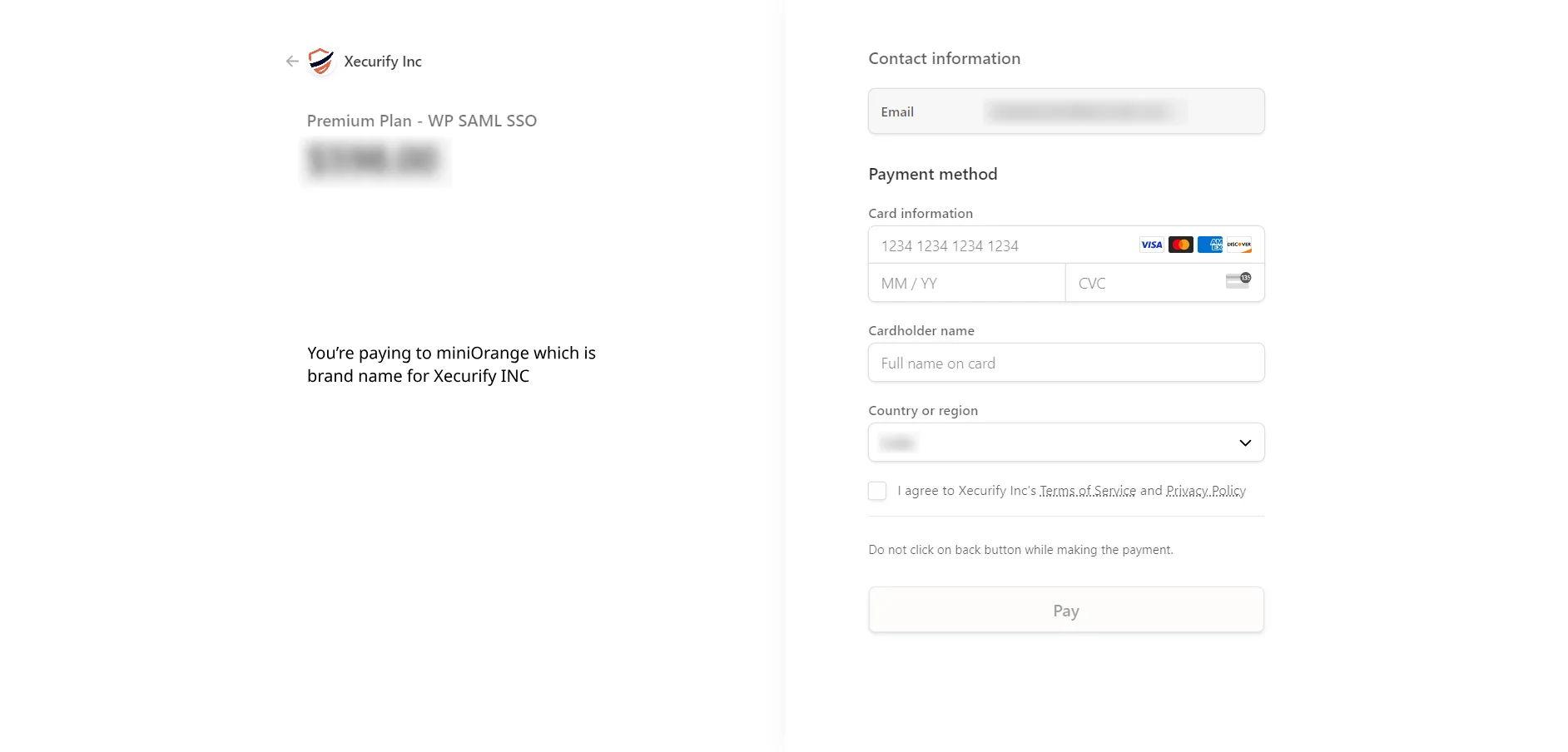
-
After successfully completing the payment process, you will get a transaction completed message.
-
Click on the Downloads tab to download the plugin you paid for.
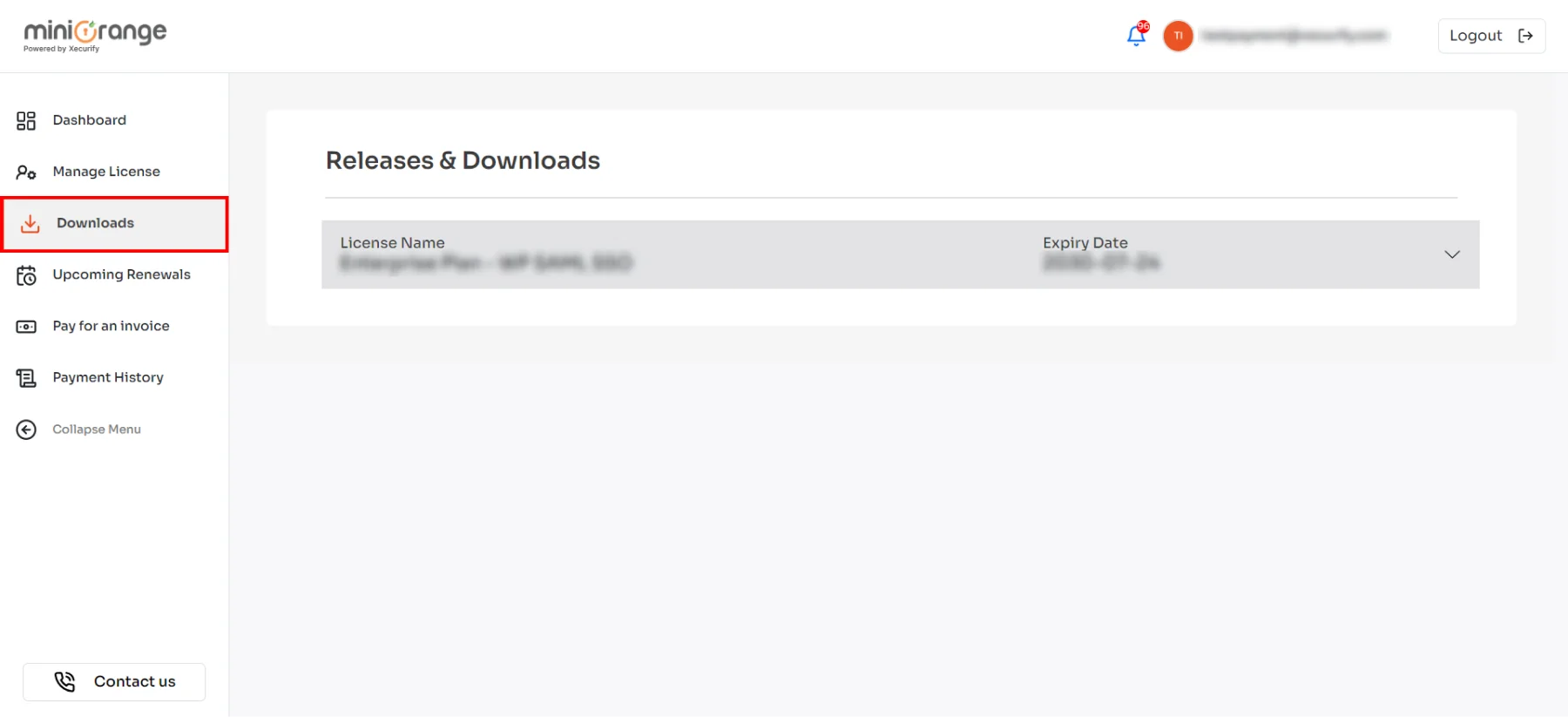
-
Navigate to Manage License >> License Keys to use license in the plugin.
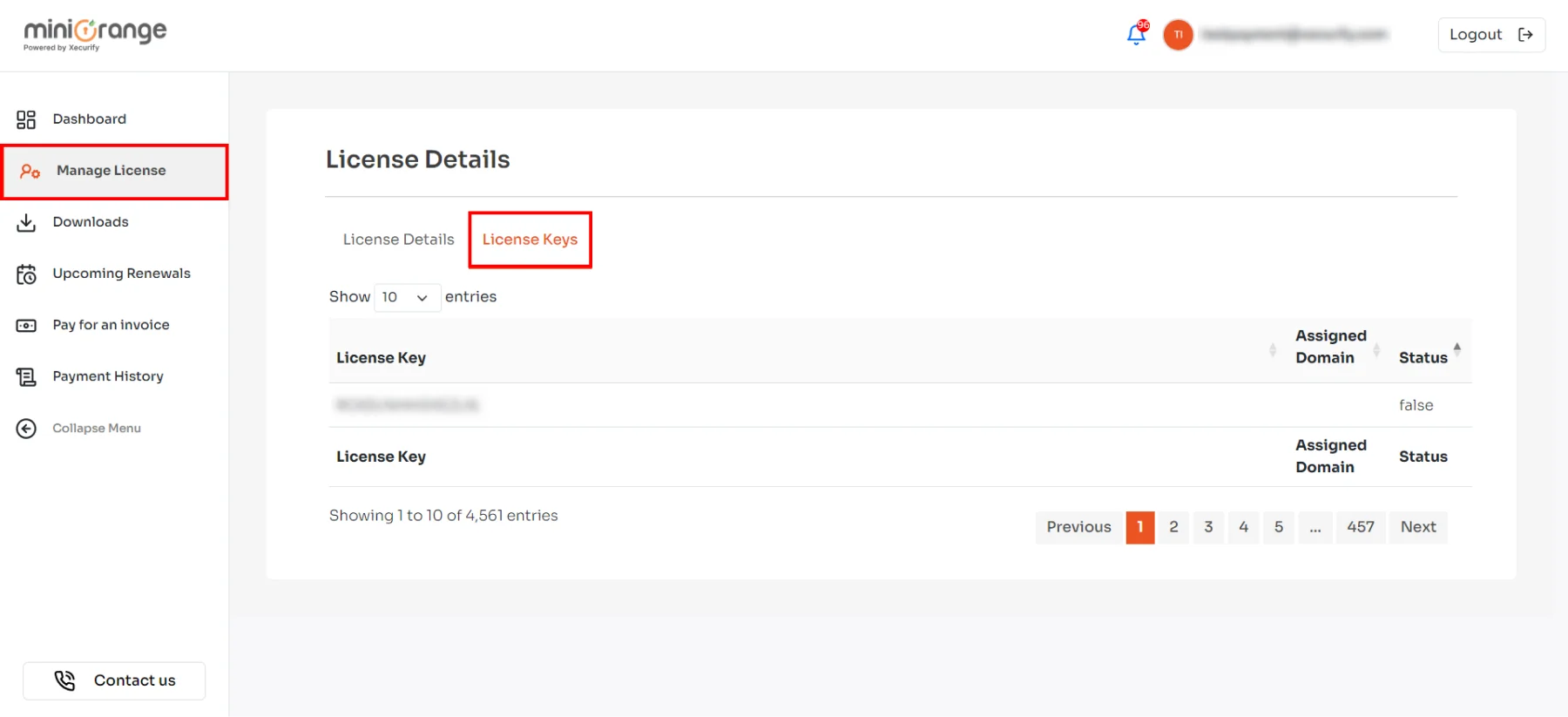
How to Upgrade Free plugin to Paid version of the plugin?
-
Follow the above-mentioned steps to purchase the paid plugin.
-
Please go through our FAQ to install the downloaded plugin.
How to Upgrade Premium plugin to multiple IDP plugin version?
- Upgrade your Premium plugin to latest version of multiple IDP by sending us an e-mail on samlsupport@xecurify.com and we'll provide you with a quote for the same.