Auto-Redirection from site / Force Authentication
This feature allows you to initiate Single Sign On(SSO) from your site in the following three ways:
1. Redirect to IDP if user not logged-in
- Automatically redirects users from all WordPress site pages (except wp-admin, wp-login.php and Direct Access links) to the IDP login page if a login session is not found on the WP site.
2. Force Authentication
- Prompts users to enter their IDP login credentials every time they try to login to WordPress.
3. Enable access to RSS feedsc
- Enables access to RSS feed even if the user is not logged in and auto-redirect to IDP is enabled.
For a clear understanding, watch our video.
How to enable/disable this feature?
Follow the steps below to enable or disable the Auto-Redirection from site feature:
-
In miniOrange SAML 2.0 SSO plugin click on the Redirection & SSO Links tab.
-
Scroll to Option 1: Auto-Redirection from site section and enable or disable the feature of your choice.
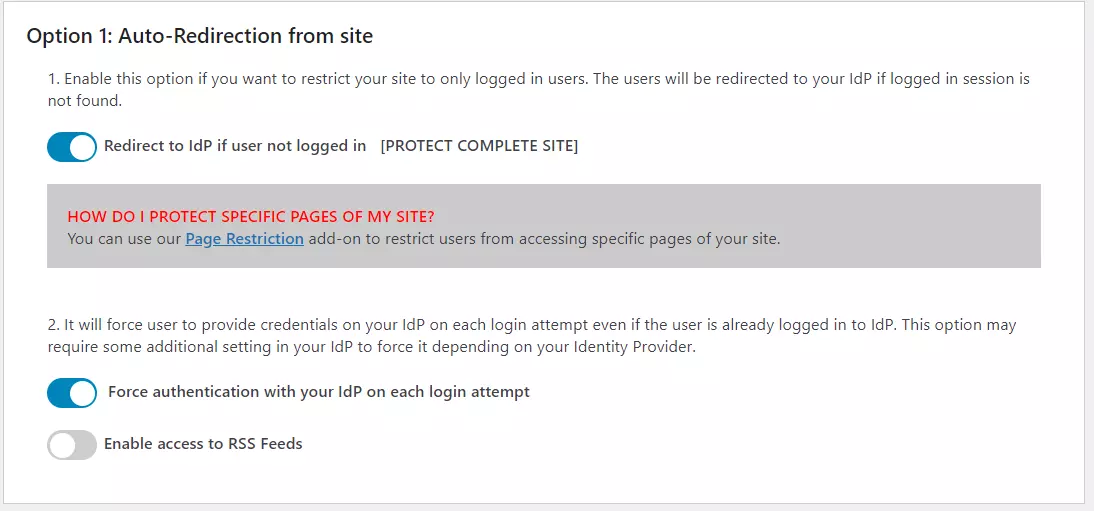
Advantages of Auto-Redirection from site feature
-
You can convert your website into an Intranet with Auto-Redirection from site and Auto-Redirection from WordPress Login features.
-
Users will be automatically logged in to your WordPress site, if they are already logged in the Identity Provider.
-
You can protect all pages or posts of your WordPress site from unauthenticated users i.e. protects from unauthorized access.
-
Force authentication can allow you to restrict users from logging in using another user's credentials while working on the same device, by asking for IDP credentials on every SSO login.
-
Your users can receive regular updates from a website or blog directly by making RSS feeds public, even if your complete site is behind SSO.
For more information visit our WordPress SSO page.