SSO Links
This feature provides a fixed link that can be embedded on any page/post of the WP site for initiating SSO.
How to enable/disable the SSO Links feature?
Follow the steps below to enable or disable the SSO Links feature:
-
In miniOrange SAML 2.0 SSO plugin click on the Redirection & SSO Links tab.
-
Scroll to Option 4: SSO Links section.
-
To enable login and logout, copy the link provided for HTML Page under the Shortcode section and Logout section respectively.
-
Paste these URLs into the pages of your choice to enable Login and Logout functionality.
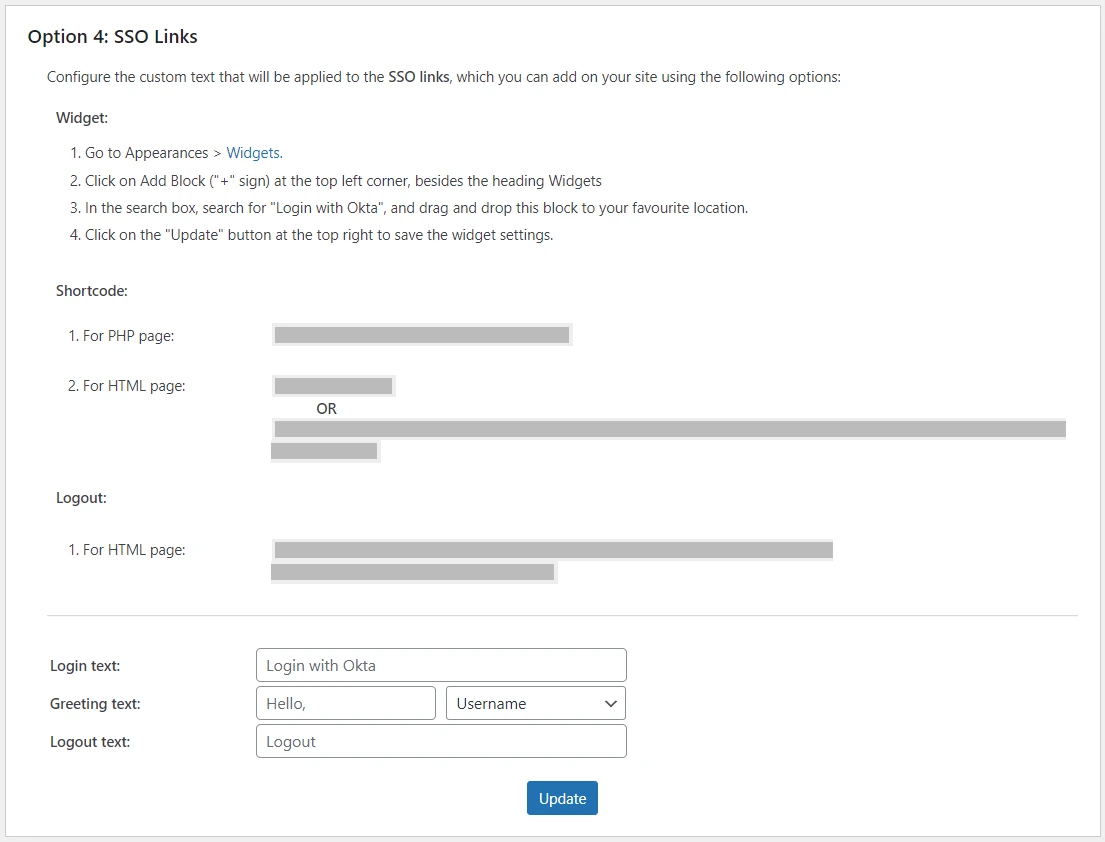
How to Implement IDP-Specific SSO Links for Multiple Identity Providers?
Follow the steps below to use the SSO Links feature:
- In the miniOrange SAML 2.0 SSO plugin, navigate to the Redirection & SSO Links tab.
- Under the SSO Links and Button subtab, Scroll to the SSO Links section.
- From the Select your IDP dropdown, choose the IDP for which you would like to use SSO links.
- Copy the provided URLs and paste them into the relevant pages to enable SSO functionality for the chosen IDP.
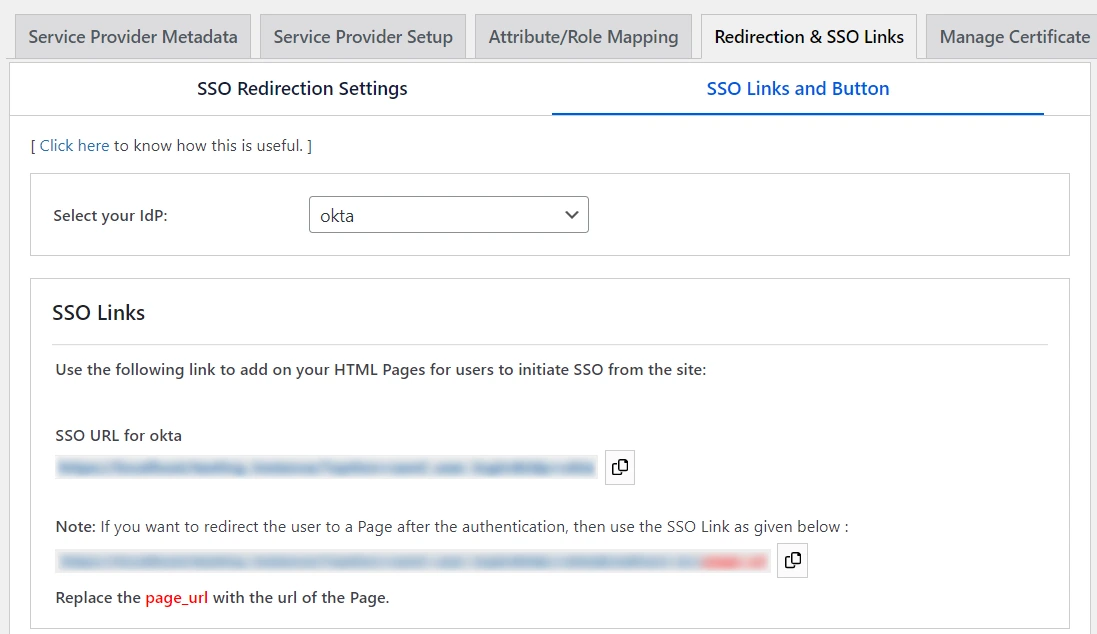
Advantages of SSO Links feature
- Allows creation of a custom SSO login flow and achieve the desired login flow.
For more information visit our WordPress SSO page.