Auto-Redirection from WordPress Login
This feature can secure your WordPress site’s admin pages (wp-admin and wp-login.php endpoints) in the following ways:
1. Redirect to IDP from WordPress Login Page
- Automatically redirects the user to the IDP login page, if the user is not logged in and tries to access wp-admin or wp-login.php.
2. Enable backdoor login
- Creates a backdoor login which can allow you to access your wp-login.php endpoint to login using WordPress credentials, even if the Redirect to IDP from WordPress Login Page feature is enabled.
How to enable/disable this feature?
Follow the steps below to enable or disable the Auto-Redirection from WordPress Login [ Intranet Mode ] features:
-
In miniOrange SAML 2.0 SSO plugin click on the Redirection & SSO Links tab.
-
Scroll to Option 2: Auto-Redirection from WordPress Login section and enable or disable the toggle according to your need.
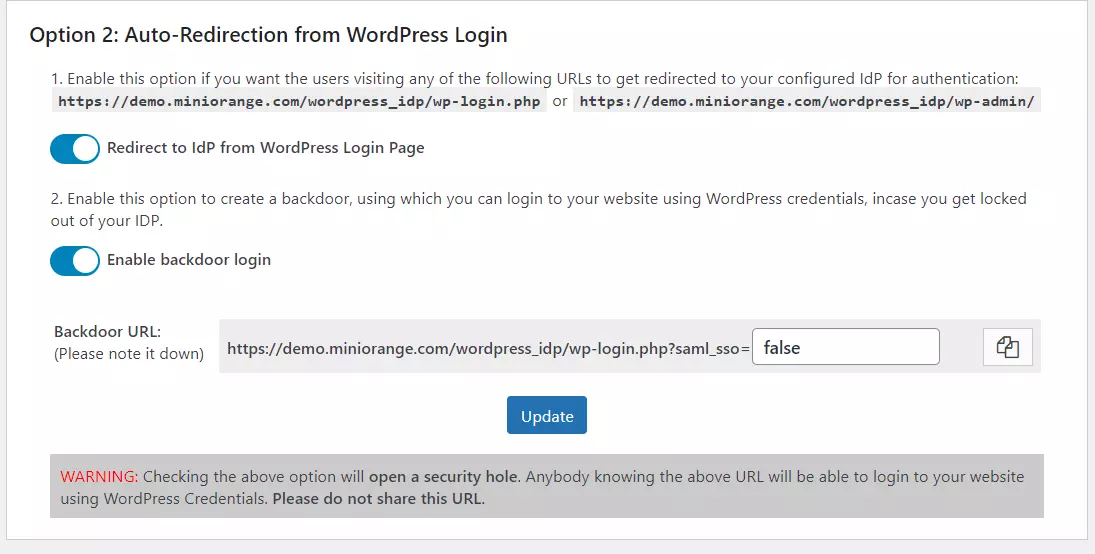
Advantages of Auto-Redirection from WordPress Login feature
-
You can restrict users from the WordPress login page by redirecting them to the IDP login page if the login session is not found on WordPress.
-
This feature allows your Administrators, Editors, or Authors in WordPress to login with their IDP login credentials.
-
The Backdoor URL can be used if admins encounter issues while performing SSO, and want to modify any plugin configurations.
For more information visit our WordPress SSO page.