Advance Settings
In the Advanced Settings tab, you can set messages for users when they are not allowed to log into the WordPress site. The Custom Messages you can set as listed below:
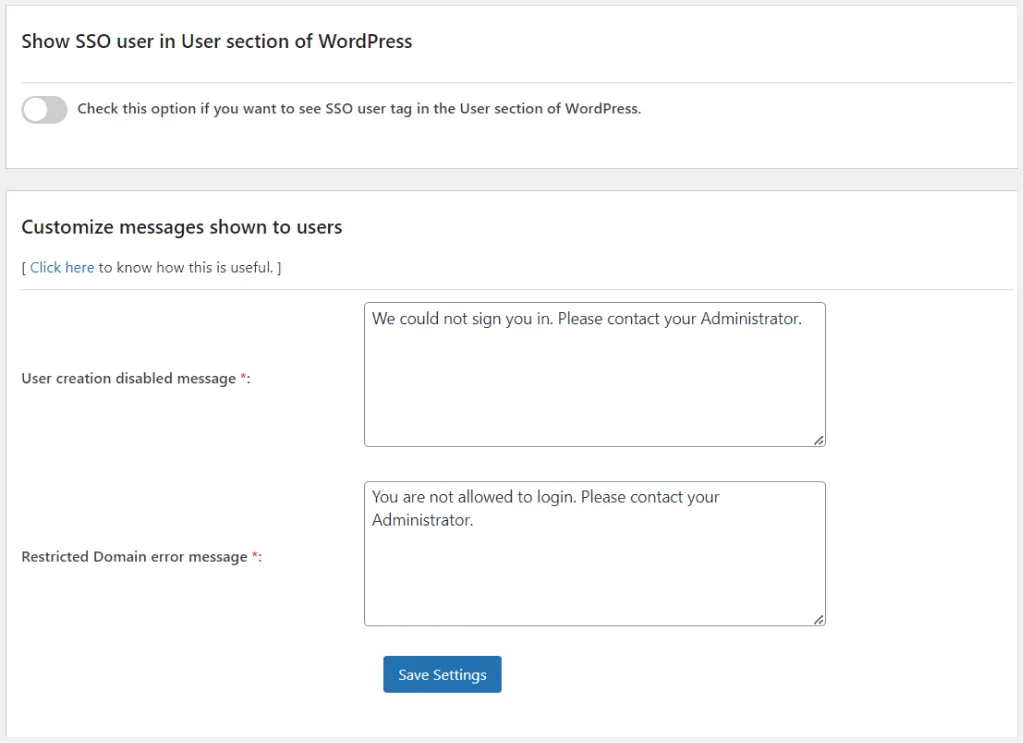
Show SSO user in User section of WordPress
- Enable this toggle if you want to see the SSO user tag in the User section of WordPress.
Custom Messages
1. User creation disabled message
- This message will be shown to users when the Do not create New users toggle is enabled. So, new users are not allowed to login and their account will not be created on the WordPress site.
2. Restricted Domain error message
- When a user with a specific domain is restricted from logging in. A customized message that is added in the input field will be displayed to the user.