Account Info
The Account info tab provides information of the customer licensing expiry and the account details.
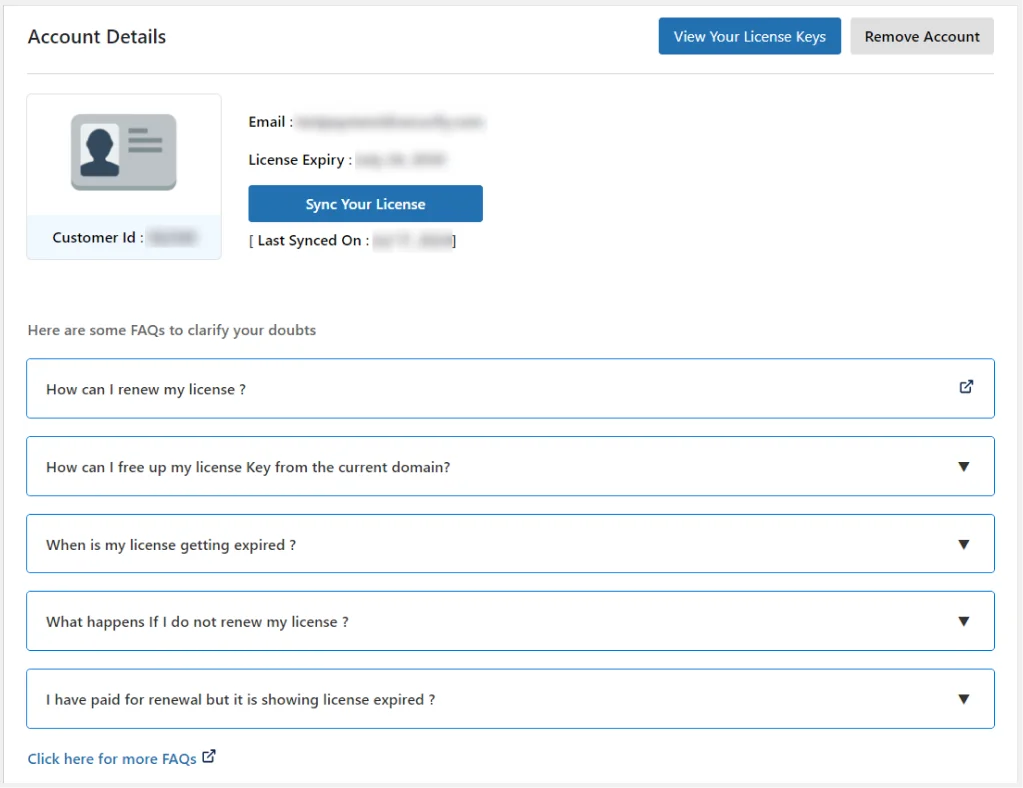
1. View Your License Keys
- On clicking the button, you'll be redirected to miniOrange's dashboard, where you can access all your license keys.
2. Sync Your License
- Clicking the Sync Your License button will update the licensing information and details after the user renews their license or purchases the IdP support in the plugin.
3. Remove Account
- Clicking on the Remove Account button will free up your license keys.