Add My ‘Powered by’ Logo
Follow below steps:
-
Search miniOrange 2-Factor plugin and click on Premium Option tab.
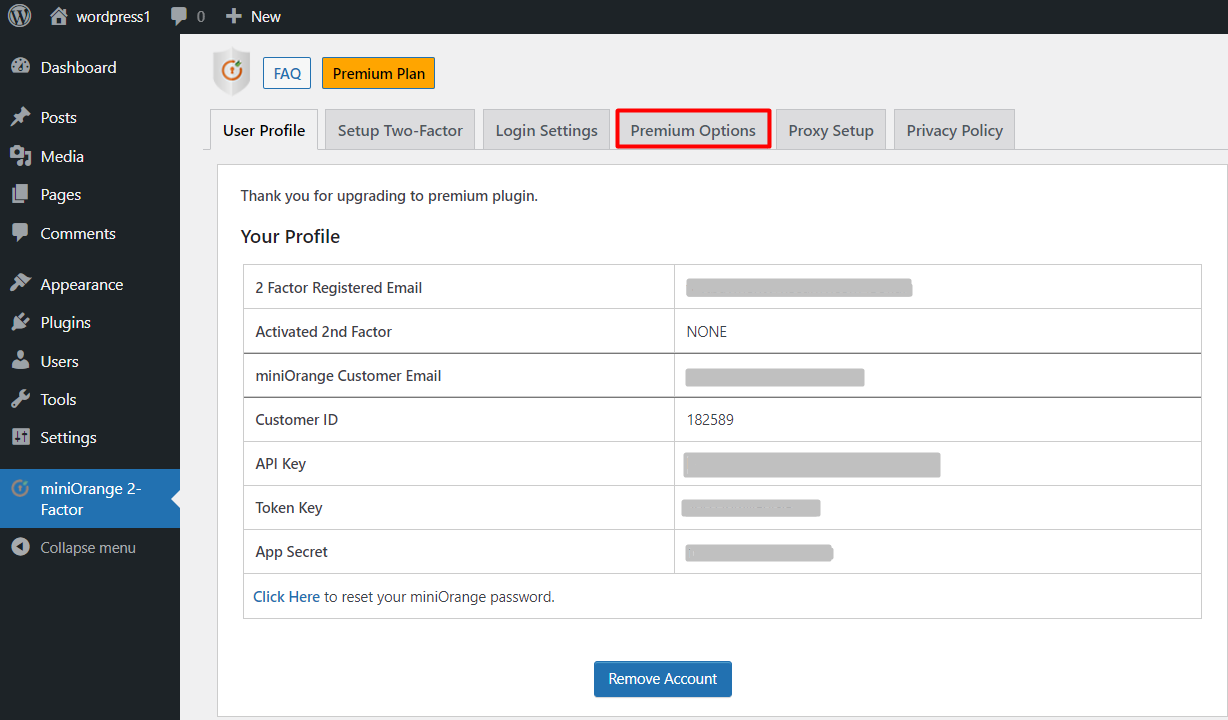
-
Search Customize power by Logo feature in the Premium Option tab.
There are two options in this feature:
-
Remove Powered By option from the Login Screens:
Checking this option will remove ‘Powered By’ from the Login screen.
-
Enable Custom Powered By option for the Login Screens:
Go to /wp-content/uploads/miniorange folder and upload a .png image with the name custom (Max Size: 100x28px).
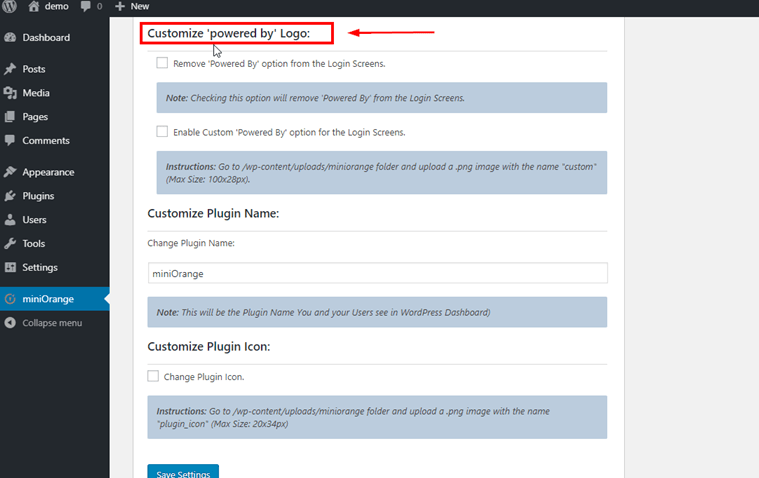
-
Selecting Remove 'Powered By' option from the Login Screens:
-
Enabled this option and Click on the Save settings.
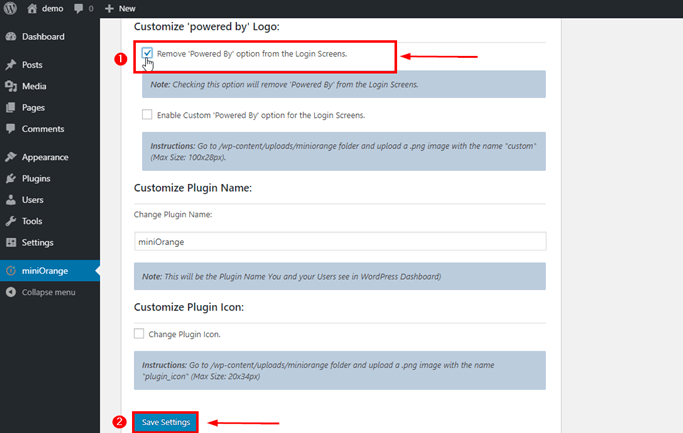
-
This will successfully remove ‘power by’ logo from Login Screen.
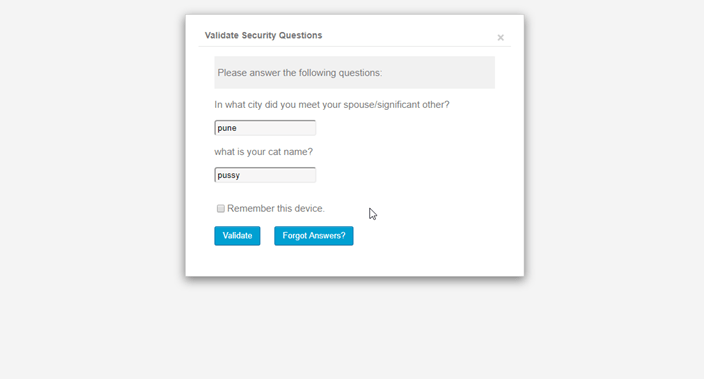
Selecting Enable Custom 'Powered By' option for the Login Screens:
-
Enable this option then go to the given path and upload a .png image with the name Custom and click on the Save Settings.
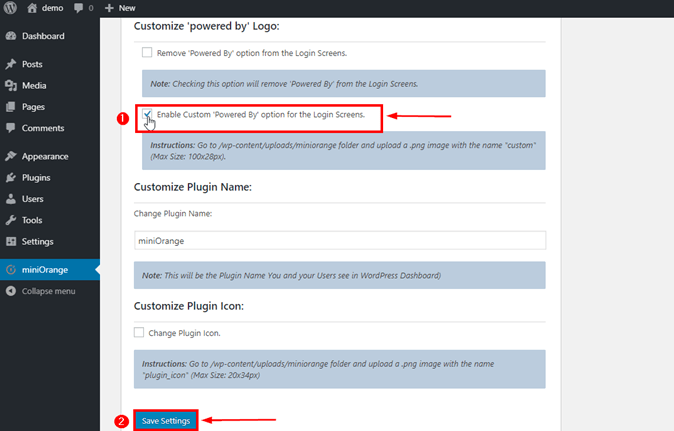
-
Now your Logo is customized for Login Screen.
Example: I have selected the Google logo.
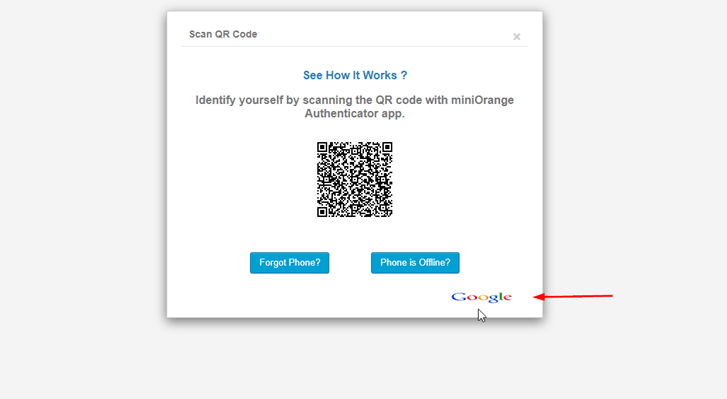
Note:If you have free plugin, this feature is supported in paid plugin.
Please checkout out pricing from here:
https://plugins.miniorange.com/2-factor-authentication-for-wordpress