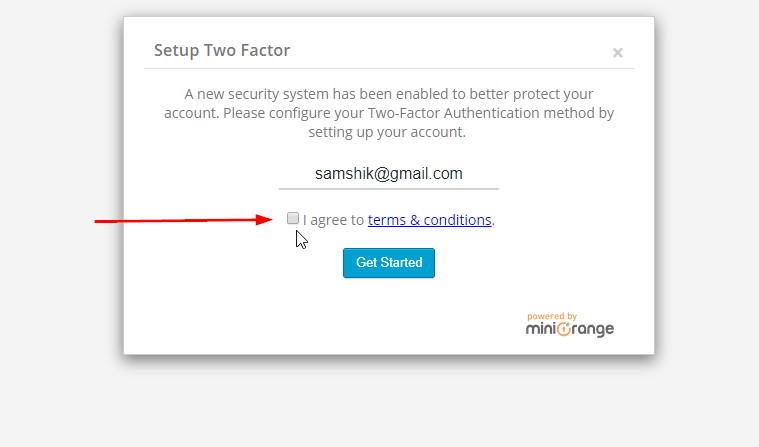I want to add privacy policy option to my site, how I do that?
-
Go to the miniOrange 2-Factor tab Click on Login Settings tab.
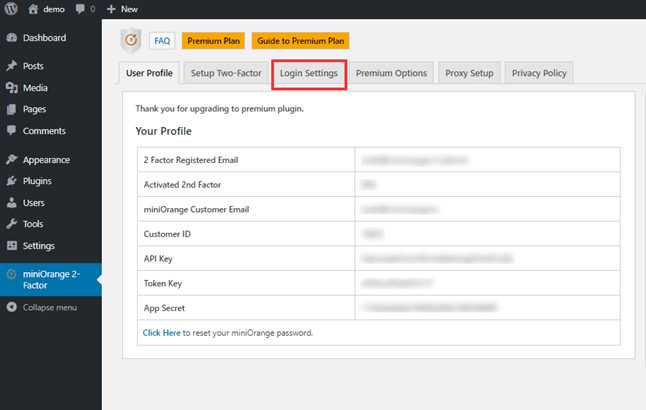
-
In Login Settings tab search Add Privacy Policy to your site feature.
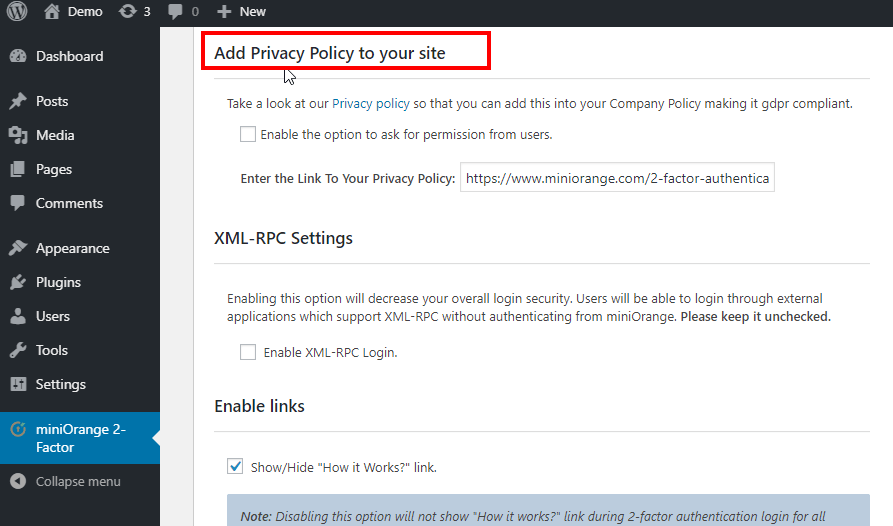
-
Now enable the checkbox of Add Privacy Policy to your site feature.
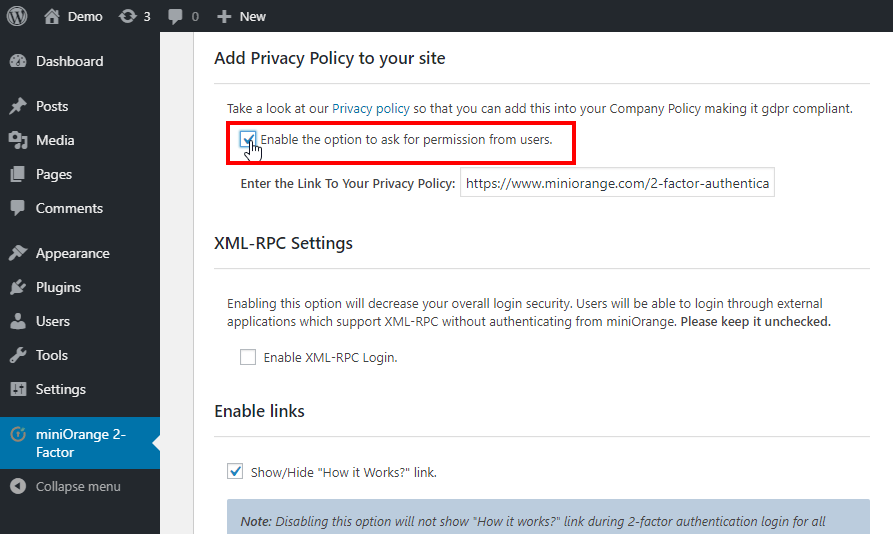
-
Then click on Save Settings.
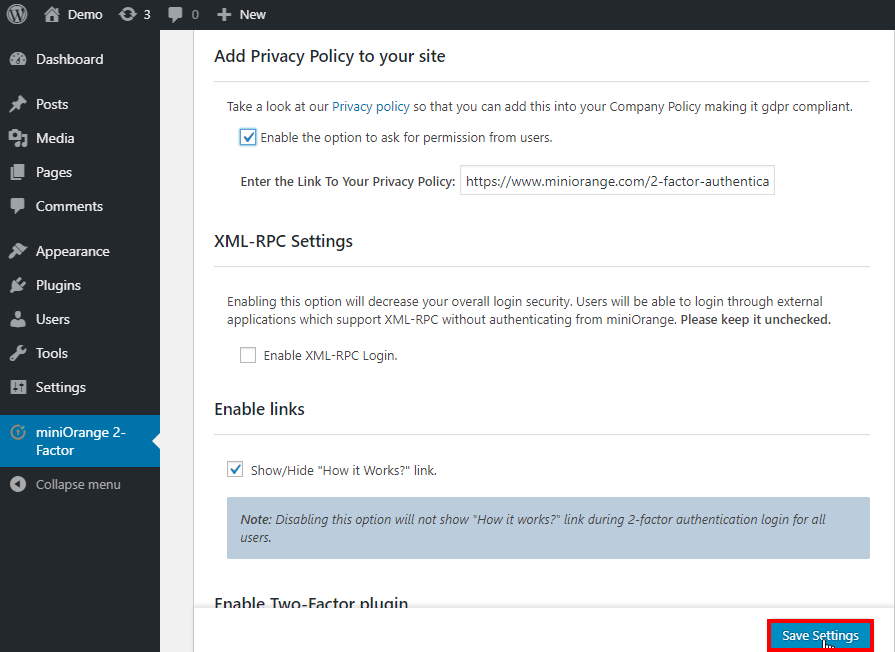
User Experience
Now when the user login for the first time during the Two Factor Authentication setup, they will ask for permission.