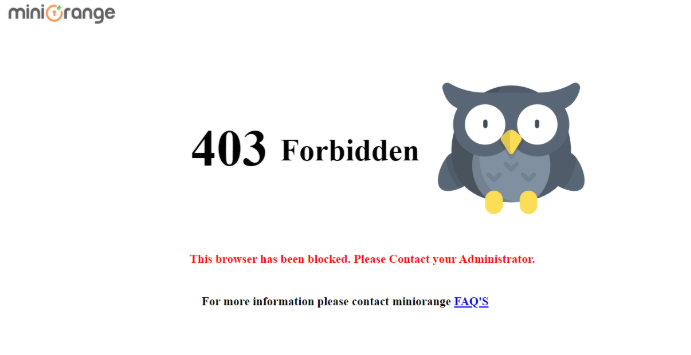Why would you use Browser Blocking?
Browser Blocking is a pretty useful feature as –
-
Browser hijacking is a very serious security issue. Attackers continuously find vulnerabilities in a web browser and using that vulnerability in the browser they try to attack your website.
-
There could be a case where attackers use particular browsers to attack your website using the defects in some browser’s scripting defects.
-
Some essential functions of your website do not work on a particular browser.
-
Maybe your website uses some CSS or some scripting language that works only on particular browsers. In that case, you may need to block certain browsers.
I want to restrict my users to access the website from a particular browser/browsers.
-
Click on the miniOrange 2-factor plugin and enable 2FA and Network Security features.
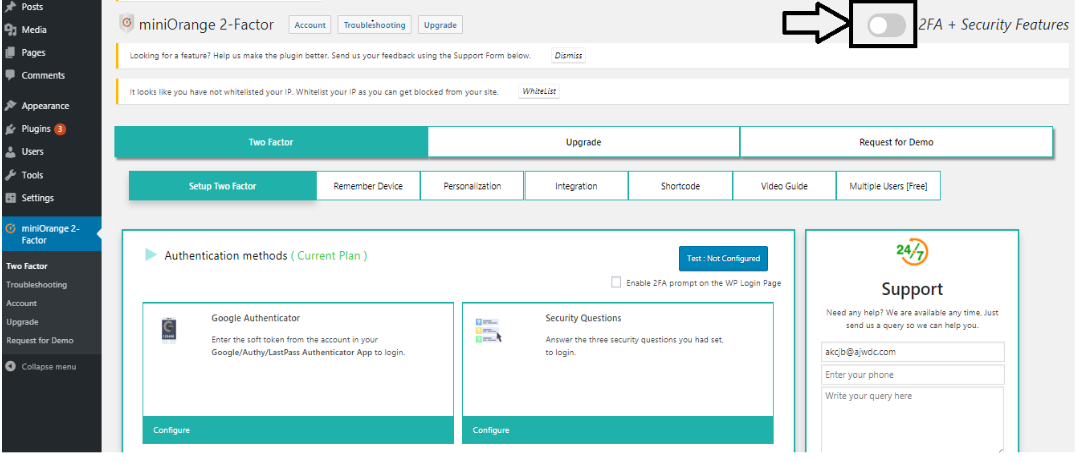
-
Go to the Advanced Blocking tab.
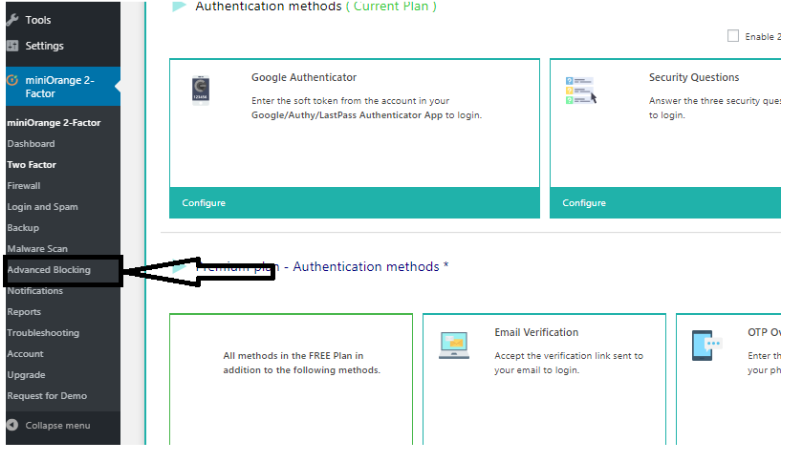
-
Scroll Down to Country blocking Under Advanced Blocking
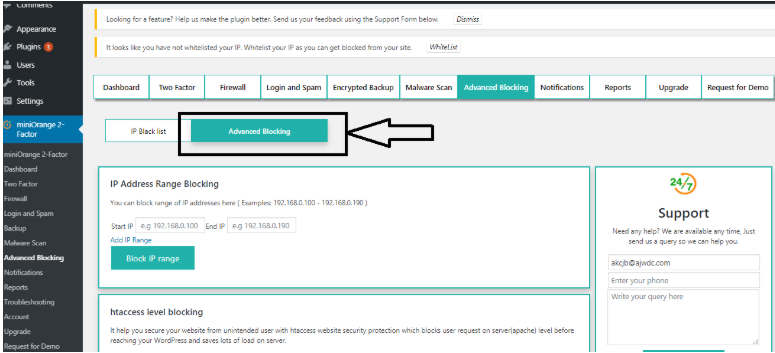
-
Scroll down to Browser Blocking and click on the following enable browser blocking button.
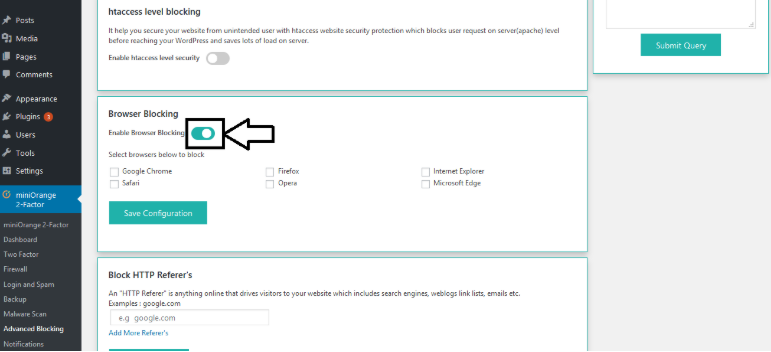
-
Now Select the Browsers you want to block and click on the Save configuration button.
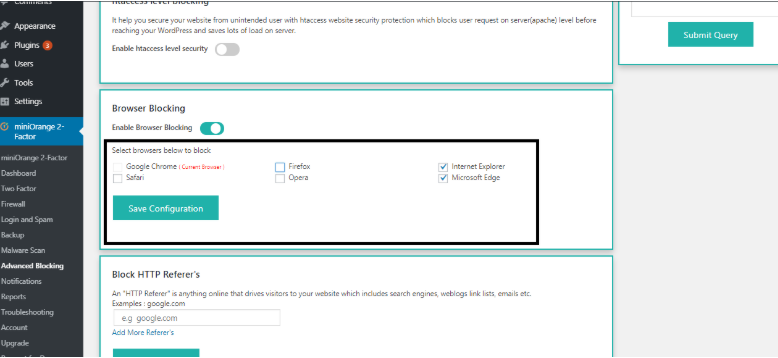
-
Whenever someone tries to access your website using a blocked browser will be shown this page.